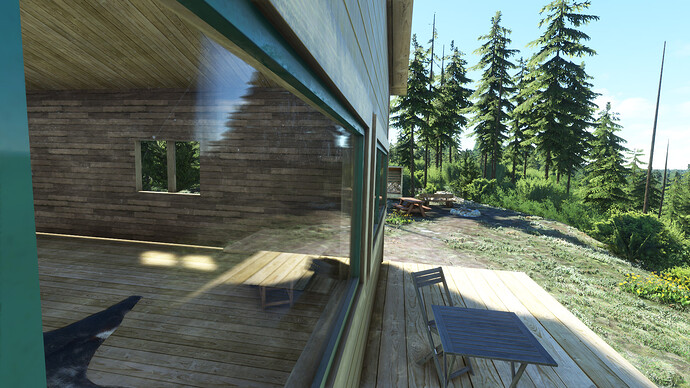I seem to remember having a decent reflective shader on flat panes of glass in
the past, but now, any windows I have that are completely flat, at a 90*
angle, no longer show any sort of reflectivity until the camera is placed
nearly parallel with the glass pane. Facing straight on, the glass now appears
to be completely transparent. The only other ways to tell if something is
there is to have the sun illuminate it, making it have a foggy look, or to add
a detail material for scratches and dirt. Am I going crazy, or has this been
changed in one of the recent updates? I’m using the Windshield material to
take advantage of the rain effects. Is there anything I can do about it? It
doesn’t seem like changing metallic does anything and increasing opacity only
makes the windows less see-through when in direct sunlight.
Hello @Rotornut44 The glass/windshield shader was updated with SU6 and SU7 as
far as I can remember. You don’t want to use metallic for this. It should stay
at 0. A glass/windshield material will have 4% of reflection when looking at
it perpendicularly, and it increases as the angle decreases. You can adjust
that with the roughness parameter and reflection will be scattered a bit more.
If you want to tint your window, your want to use the albedo RGB component for
this. From what I can see in your picture, you seem to have rather used the
albedo alpha component which explains why it gets more opaque when lit by the
sun. See the alpha component as a thin layer on top of the glass. For example
a thin layer of dust on your car windshield, you can see through it when it’s
shadowed but it will be way more opaque when lit by the sun. I hope this
helps. Regards, Sylvain