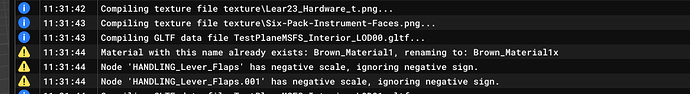This is going to be difficult to explain.
In discussions with other developers, it has been found that using Blender (I am unsure if 3DS has this issue) if you have say a mirror modifier - (or any modifier) that the mesh with the modifier will have a material that is a copy of the original material applied - There is also a warning message in the build console.
The original gltf file has only the original material, but the build process will say there is a duplicate material (name already exists) and rename the material with an “x”
In the case above - a mesh has Brown_Material. That will be changed to Brown_Materialx and then any child meshes on the mesh will remain with the Brown_Material material applied.
A number of questions.
This added material is another drawcall I assume - hence there is a performance penalty - Is this ture?
Why is a Single material thought to be a duplicate material during the build process?
Can this issue be fixed?
Is this issue a concern for developers with many modifiers applied to meshes?
An Armature is also considered a modifier as this happens when an armature is applied to a mesh for animation.
To replicate this use Blender make a mesh - apply say a mirror modifier - apply a material and export - build this gltf as a sample project.