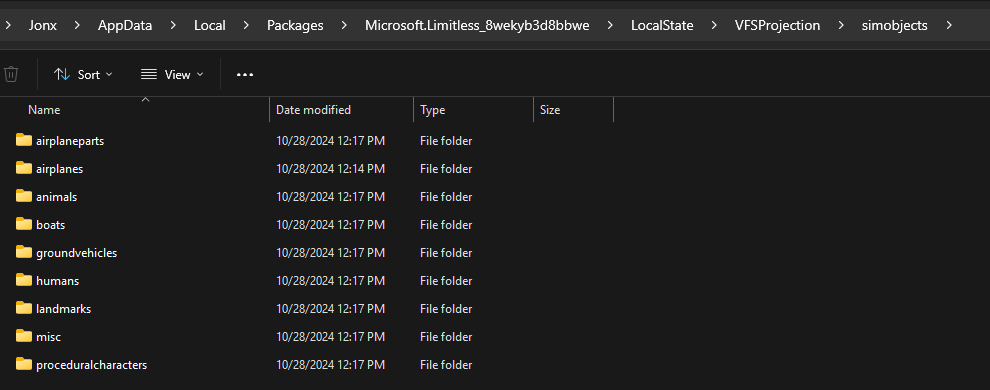Dear Asobo,
With MSFS 2020 we were able to inspect default objects and aircraft in order to learn how to do things, for example, I could find all the current ground vehicles, open up their sim.cfg, find their titles names, how sounds were configured, animations, parameters, etc.
Similarly with aircraft, thanks to the Cessna Caravan in MSFS 2020 we learned how to add 2xPFD + 1MFD for the G1000, how to implement reversionary mode and many other things that are not available via documentation.
Now with MSFS 2024, how we 3rd party developers can achieve this goal? the base example provided are good, but also limited, for an instance let’s say a developer wants to add a G3000 avionics to an aircraft or a PL21, or an UNS-1… we will be unable to see how even these avionics are referenced and what to do.
Similarly with many other things, such as learning how to do model behaviours, checklists, etc. for an instance, I am looking into use the MSFS 2024 library of vehicles to be injected on demand for some of my products and as it stand, I would be even unable to know what are their SimObjects titles to achieve this goal.
Sometimes is regarding new flight model parameters, which are pushed via sim updates and not available in documentation for a long time, while the cessna 172 or other default airplanes will have it enabled, allowing us to inspect the changes in the .cfg files gave us the opportunity to learn what to do to upgrade our airplanes to new flight models and physicis.
Can you guys tell us what could be done in the future to help 3rd party developers towards this goal?
Thanks in advance,
Raul
CEO FSreborn.com
www.fsreborn.com