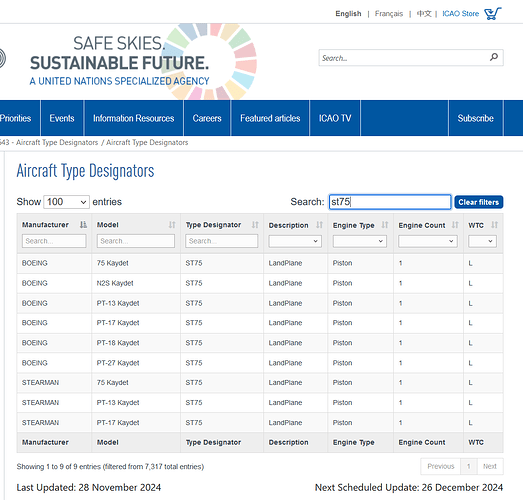Yes, you’re absolutely right. It’s a major change. With lots of consequences.
It also causes a conundrum for livery creators, do they take credit for their work through ui_createdby, or integrate it into the plane it’s related too and depend on the manifest.json to take credit for their work? If companies like 4simmers take credit for their work through ui_createdby, the library will become quite a mess.
And, hopefully, the Marketplace team forces vendors to properly write their aircraft.cfg’s and organize their planes appropriately. To this point, the aircraft.cfg has been very haphazardly filled in by most authors. Since I don’t purchase from the Marketplace, it means I can edit them, and I end up editing 80% or more of all aircraft.cfgs to fix things. For example, the Carenado planes are currently a mess, most all grouped together under a single model tile, and, since the manufacturer is always Carenado, you can’t search for the planes by manufacturer. So people think they don’t have planes that in fact they do have. Same thing with the Aeroplane Heaven DC-3, one big lump of a bunch of variants all under a single tile as a bunch of liveries mixed together with no organization.
I think the change was largely related to the integration of the Marketplace into the UI, they wanted to separate models of the same planes by author (The P-51D being an example, we have the Reno planes and the Aeroplane Heaven planes), and there was a major programmatic hole in the old way of organizing the library (inherited from way back), that I used to use to reorganize and properly name my library of aircraft. That will now be much more difficult, and is going to depend on access to all aircraft.cfg and livery.cfg files, encrypted planes or not, to do it right. If I can use the VFS to rewrite aircraft.cfgs for me, I’ll be able to get the control back that I’m used to. I really can’t depend on authors to understand how important it is to me to have all my planes organized and named the way I want them named 

Too your point about needing two different archives, one for each sim, I imagine,too, they also hope this will give some impetus to authors to upgrade their aircraft to 2024 compatibility. And, really, it’s probably smarter to do that, as much as it is a major pain. I know you’ve been all about your workflow 
Hopefully someday they give us the ability to add multiple typeroles to a single variant or even livery, one of which could be “Favorite”. Even better if they allow users to create their own Typeroles.
Right now, if you search for Amphibian, none come up, even though there’s a bunch.
And I’d also LOVE the ability to turn particular liveries off, so they don’t show up in the Library. And not just the Aviator liveries. Some planes come with tons of liveries I’ll never use, and I hate having to sort through them all the time.