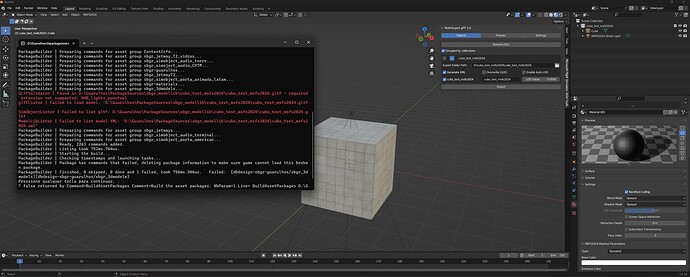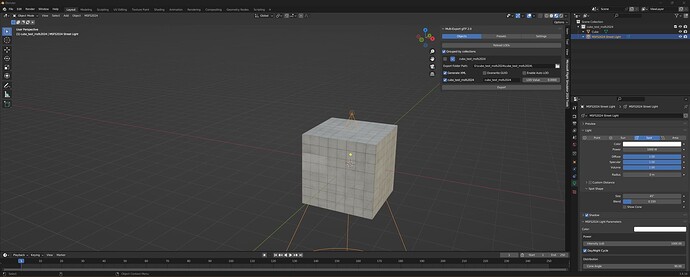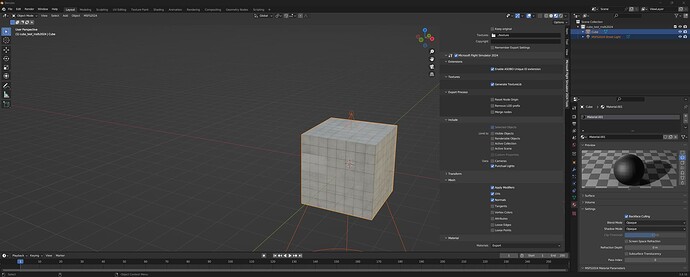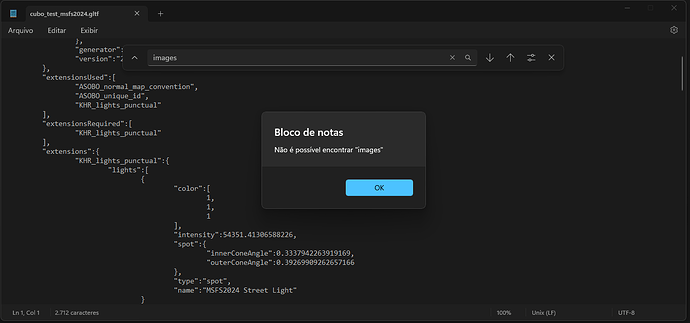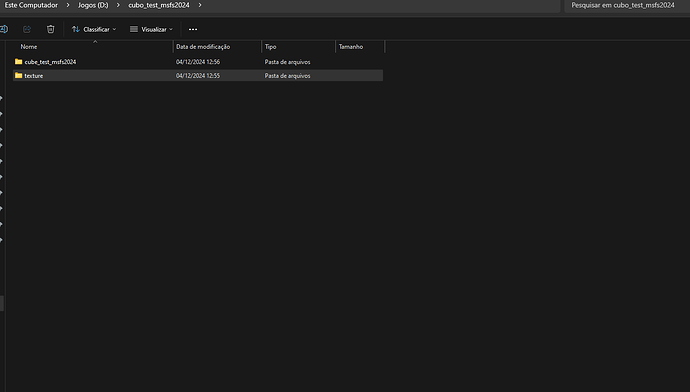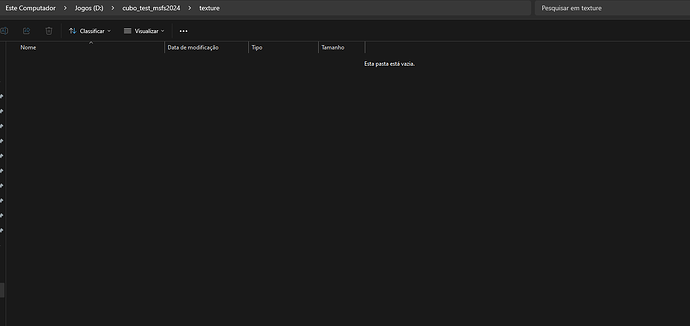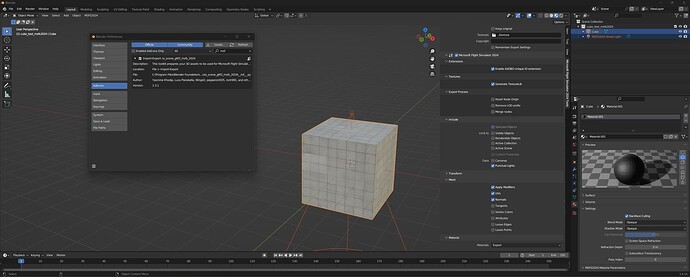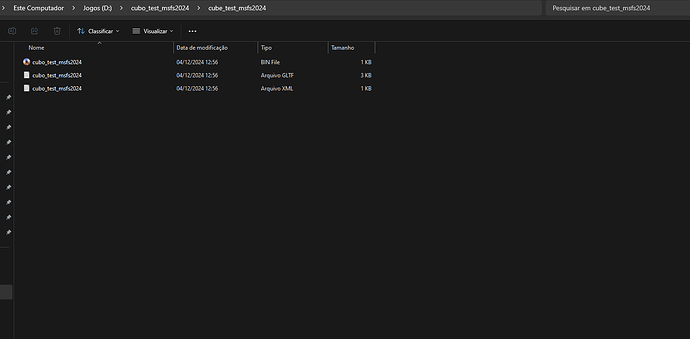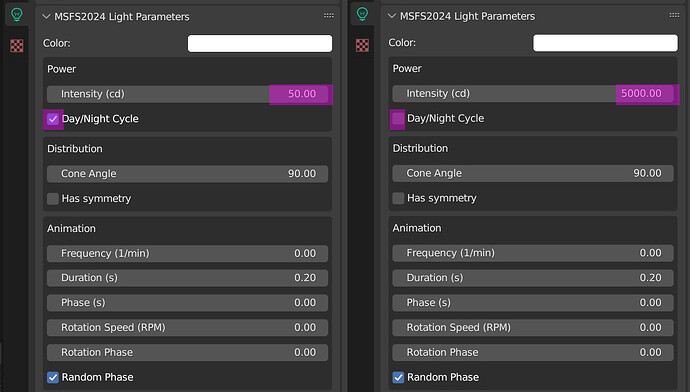I’ve made a couple of street lights in Blender to go with a scenery model but I’m unsure how to export them using the multi-export glTF tool that comes with the MSFS SDK. They show up in the export list when pressing the “Reload LODs” button. I’ve enabled them and set “Generate XML” on. This gives me an .xml file and a .gltf file for each light but no .bin files are created and the .xml and .gltf files have very little information in them. When the PackageBuilder compiles the lights, I get errors “Failed to list model XML” and “Failed to list gltf”. I tried enabling “Punctual Lights” in the export settings, but then I get the compiler error “required extension not supported: KHR_lights_punctual”. I’m probably doing the process completely wrong, but I’m not sure what I’m missing.
I can confirm that this happens to me too, no matter what I do, it always exports with “KHR_lights_punctual” and the SDK compiler gives the same error. Besides, my textures are not exporting either.
SDK version 1.01, Blender version 3.6.16 with plugin 1.3.1 msfs2024.
As you can see the gltf “KHR_lights_punctual” is present and there is no “IMAGES” in the file and it also does not export to the folder I am pointing to. I noticed that my materials also show a dark color in the blender preview.
Something is not right and it is very complicated to migrate an entire airport to fs2024.
As you can see, gltf doesn’t have “IMAGES” in the file and it also doesn’t export to the folder I’m pointing to. I noticed that my materials also show a dark color in the blender preview.
Something is not right and it is very complicated to migrate an entire airport to fs2024.
If the lights don’t have a mesh, there will be no .bin file.
Thank you @vpilotfs for putting in this bug report and workaround!
Hello guys,
I have an issue with MSFS2024 light settings in Blender: The MSFS2024 Light parameters will not be saved correctly. i´m using the latest Blender Exporter for MSFS 2024 and Blender Version 3.6.
The intensity (cd) value from the Power Tab (left) will be increased automatically and the Day/Night cycle will not be saved as well after reopening the Blender session (right).
Is anybody here who knows whats going there?
Thank you so much for help,
Chris
Hello,
Do you still have the issue with the new Core SDK MSFS2024 1.2.2 and the Blender Plugin 2.3.2 ?
Thank you
Hello Yasmine,
the problem is solved because I used Blender version 3.3 with plugin Version 1.3.2. The error doesn’t occur when I use version 3.6.
Thank you!
Chris
This topic was automatically closed 30 days after the last reply. New replies are no longer allowed.