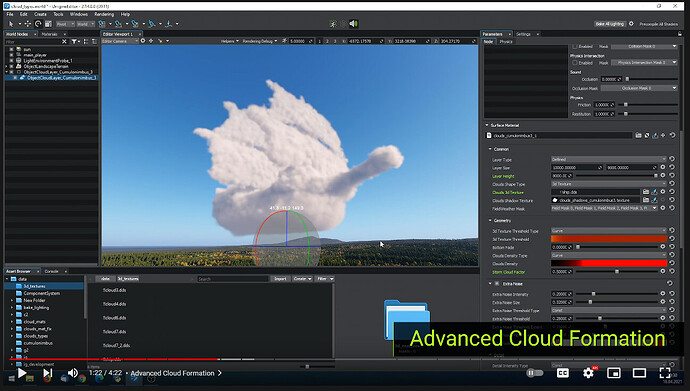I noticed that this addon (https://sofly.io/storm/) has screenshots taken in
MSFS that show the developer setting clouds and precipitation in a specific
area/polygon defined by them (as you can see by the somewhat sharp edges of
the extremities of the hurricane). I do not see this documented in the SDK the
last time I checked - how would one go about doing this? I am very interested
in this.
I don’t know the specifics, but reviewing the doc it seems it is a default
supported type: https://docs.flightsimulator.com/html/Introduction/#Cell
Thanks! But I’m getting an error when clicking on the link: “the requested
content does not exist.” I think the docs website has issues with some links
with the # symbol in them, could you try re-pasting the link?
Sure: Weather Definitions
(flightsimulator.com)
https://docs.flightsimulator.com/html/Content_Configuration/Flights_And_Missions/Weather_Definitions.htm#Cell
Ah I see, you can only specify the lat/long/radius of thunderstorm cells and
hurricanes, everything else applies globally.
I’d bet you can repurpose this “cell” and use it like a “basic cloud entity”
that you could “paint” to any shape you want, maybe one day like this: ![]()
Cumulonimbus Clouds, C# 9, Water Wave Spectrum Control, New
Tools