I have turned on developer mode and cannot download the SDK. I click to download and nothing happens. Explain how to install it. With respect.
download from Far Right Tab of Top Left DevMode Menu (not Update available
button)
Make sure you are in the Main menu, i had the same issue.
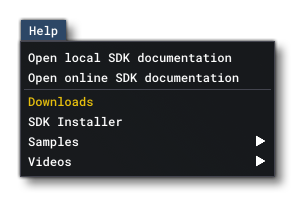 Download from the Help Menu of
Download from the Help Menu of
the Dev Mode And also be sure that you are in the main menu as per @Kaiii3
suggestion, and also make sure that you have a default airplane selected
(there are multiple reports that downloading with something like the A32x
loaded into the hangar makes the download links not working). The download
will start in the browser
@Dron960 @Kaiii3 @mamudesign Is this something you witnessed starting from
SU10? On Store or Steam version? Just tried on a Steam SU9 and I was able to
download the SDK from every context.
Oh never had any problems downloading the SDK updates myself (other than usual
slow download speed of the samples installers) I came across the “use default
plane fix” In this 3d <https://forums.flightsimulator.com/t/problems-with-sdk-
download/514370> And while answering to the OP, gave some more suggestions for
further troubleshooting ![]()
@FlyingRaccoon I’d find it practical to also have the SDK download links, both
current and beta, with the online doc. Some might want to look at the new
stuff but are not yet prepared or ready to using it, some might also want to
install/re-install at a certain time, but are not about to launch the game
right away. I’m sure they are many other use cases but notwithstanding any of
these, just having download links from the official SDK doc website is
probably where you’d expect finding these too??!