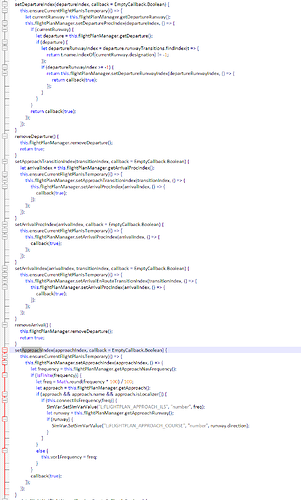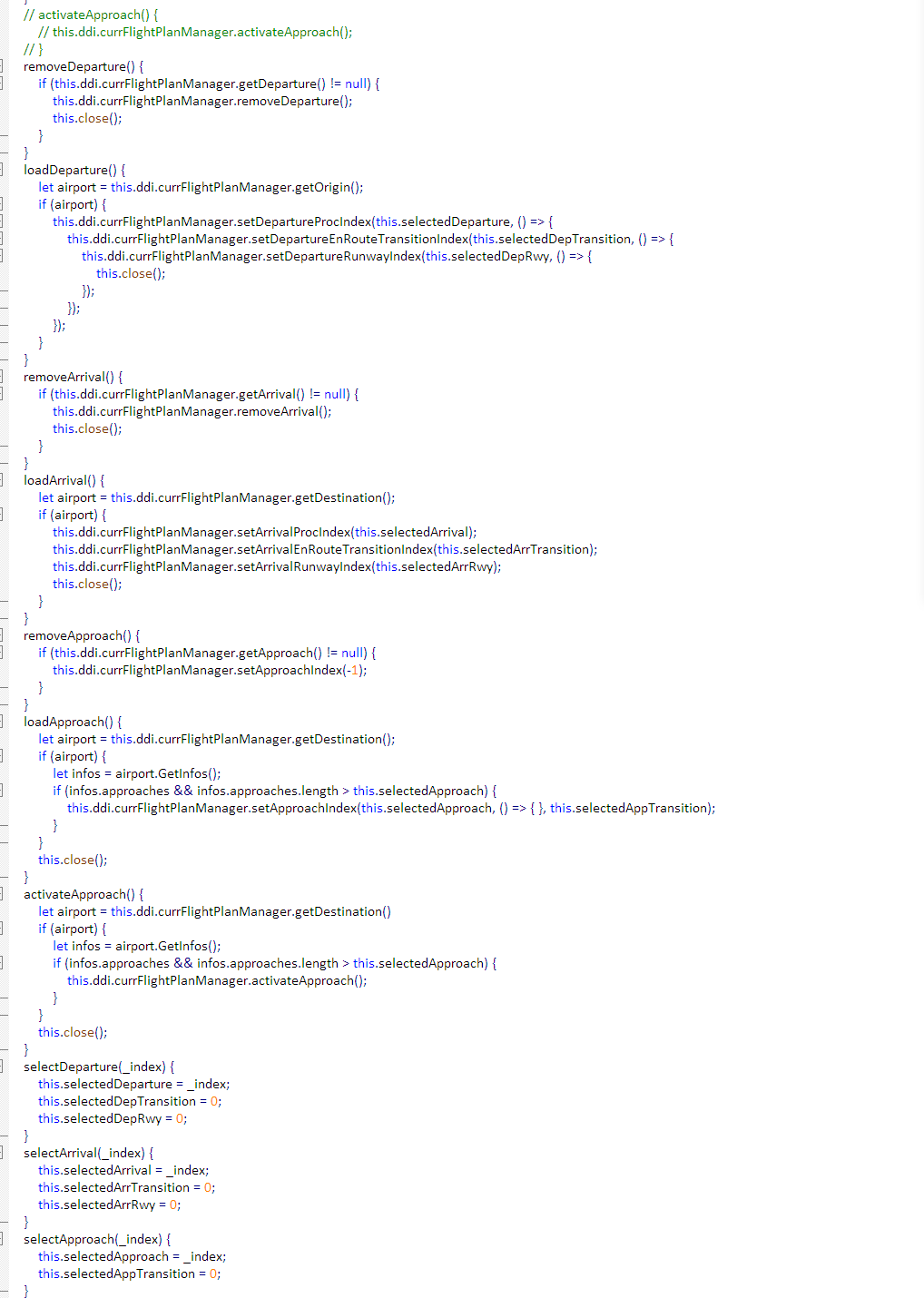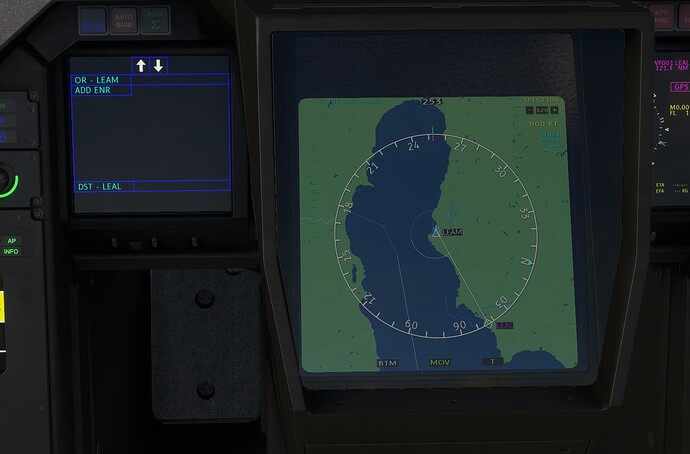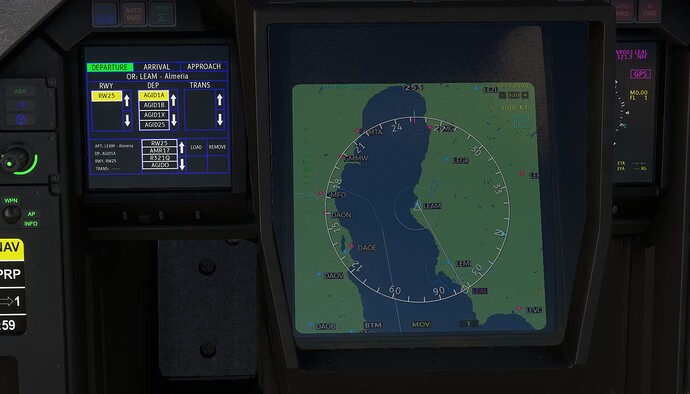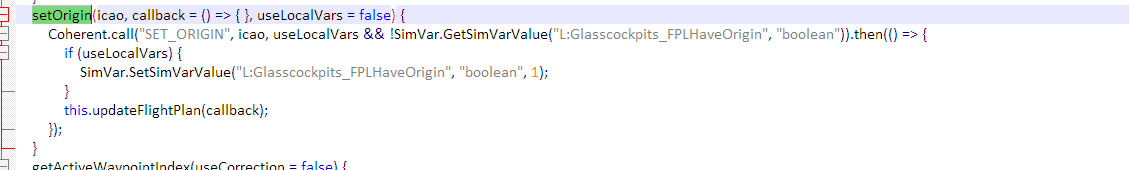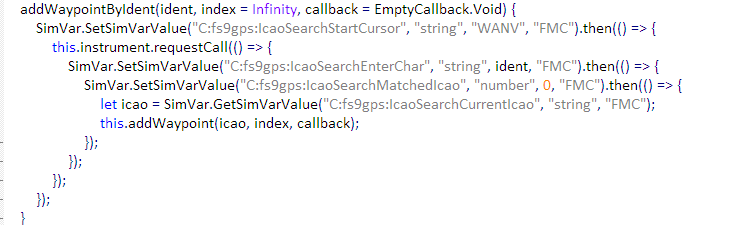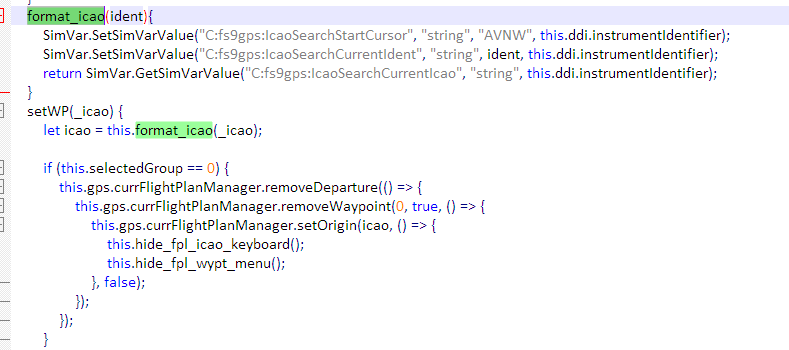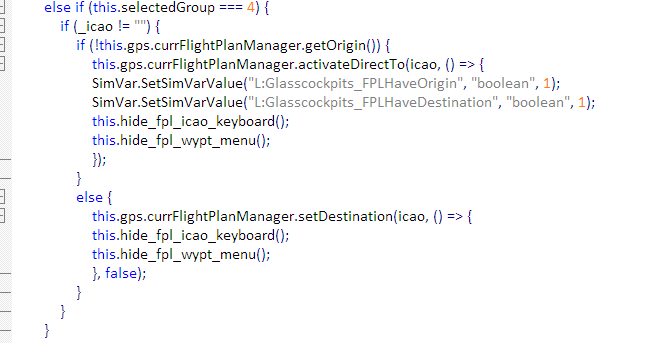Hi @MattNischan,
I can confirm that it works but partially. I’ll try to explain it in case you have something else to check:
In the typhoon I have a shortened version of the TSC where I can actually activate the procedures and they work,
In the Rafale, at first, it doesn’t work, that is, I create the flight plan successfully, I try to load the procedure and it doesn’t load it,
But if I do redefine the origin of the Flightplan once created for second time:
Works:
That is, Rafale, and the TSC of the typhoon share exactly the same Navsystemtouch.js code to be able to create flight plans as well as load procedures.
-
In MSFS2020, by creating a flight plan just once from one of the MFDs I can load the procedures without problem.
-
In MSFS2024, it seems to require me to redefine the origin again, so I can load procedures without problem.
Therefore, taking into account that it works, but not as it should (That is, requiring that additional step that I mention, and that I do not have to do in 2020), I am trying to debug the code of my instrument in case there’s something additional to add.
This is information that I am giving you in case there is anything else that you want to review on your part.
Thanks.
Edit:
You can ignore everything I have put above regarding what happens with the Rafale as opposed to the Typhoon. I have found the problem and they are the functions that I use to add Waypoints.
TSC actually uses this funtion to set origins for example:

in flightplanmanager.js that function is defined as follows:
Instead, I used the following function based on FS9 variables:
defined as follows:
Problem found: while in MSFS2020 you can use this function to define origins and destinations, in MSFS2024 does not recognize the waypoint as an origin or a destination when you enter it this way ( this.addWaypoint(icao, index, callback); ), so you cannot load procedures after that. You have to use setOrigin() or setDestination().
In my case, I created a function that formats the input value to the correct value needed by setOrigin or setDestination:
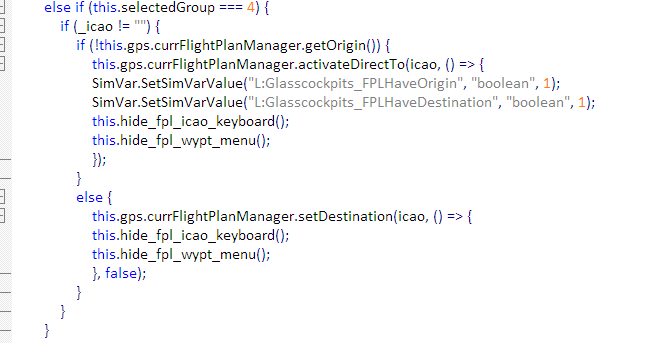
In summary, defining origins and destinations through the functions that I was using in MSFS2020 do not work here. But I don’t mind at this point formatting the input ICAOs to work with setOrigin or setDestination. Once this process is done, the procedures work: