Version: 1.3.24.0
Frequency: Always
Severity: *High
Context: What package? When editing or mounted from Community? In main menu or in flight? etc…
Airports that use default MSFS 2020 textures now have very plain runway/apron textures. No Cracks. This issue was resolved in earlier betas but it’s back in the latest three betas.
Bug description:
Airports that use default MSFS 2020 textures now have very plain runway/apron textures. No Cracks. This issue was resolved in earlier betas but it’s back in the latest three betas.
Repro steps:
For example, download this airport which uses the default MSFS 2020 texture in MSFS 2024 and see how the runways look. Plain.
https://flightsim.to/file/4421/oikk-kerman-international-airport
Attachments:
This is by design - some 2020 handcrafted airports were already adding cracks and other details, and their developers complained that the 2024 details were automatically added on top of them, leading to bad visuals. Since we cannot detect if 2020 airports already have such details or not, we had to deactivate the new 2024 “airport details” feature for all 2020 airports.
Please note that this platform is dedicated to DevMode/SDK support.
General game issue should be reported on official forums.
Best regards,
Eric / Asobo
2 Likes
Thank you for the response. Makes sense. Is there a way we can fix this for specific sceneries? The plain textures look like FS2004 which is pretty sad considering how much better they can be.
By the way, I was sent here from the main forum.
If this is your airport scenery, you can just recompile it using the 2024 fspackage tool, and then re-distribute it as the 2024 version. If it’s not your package, then contact the owner, and have him recompile it, and release it for 2024. If he doesn’t have the original XML file for the airport, he could decompile it, and then recompile with the 2024 fspackagetool.
1 Like
There is another way. You can create your own OIKK airport package.
It would need to be named something like zzz-2024-airport-oikk, so it loads after the oikk-airport package in your Community folder…
Then you make sure there is a XML line:
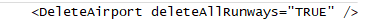
and only that deletion. Then you can make your own runways.
Compile that package and add it to Community. The new 2024 runway replaces the original 2020 runway.
Thank you. I am not a developer. I simply modified some parking lots and added some lights to default airports using “Airport Design Editor” software which is external to MSFS. It seems like a lot of work for someone like me to modify sceneries using MSFS SDK system (MSFS 2024 may be easier as I don’t see as much terraforming in it as in MSFS 2020). But I may give it a try. Have you ever considered a user friendly application that we could use to modify the parking locations/sizes and taxiway/runways without grossly getting involved in the scenery edits? Something like the old AFCAD program? It would really help a lot of people.
1 Like
Unfortunately, I’m sorry to say, this actually does make you a developer, with all the benefits and consequences of said “profession”… Good luck in your endeavors… and we wish you well and good health 
1 Like
