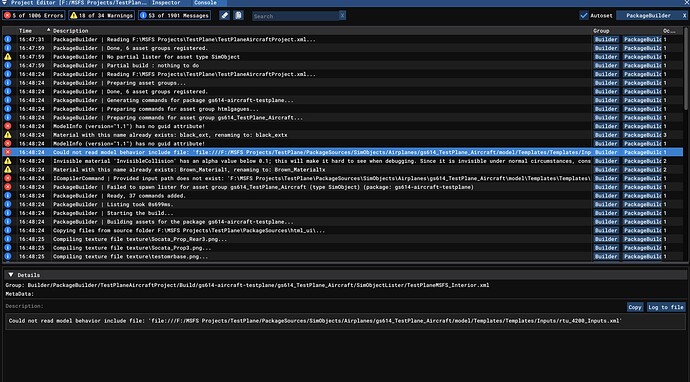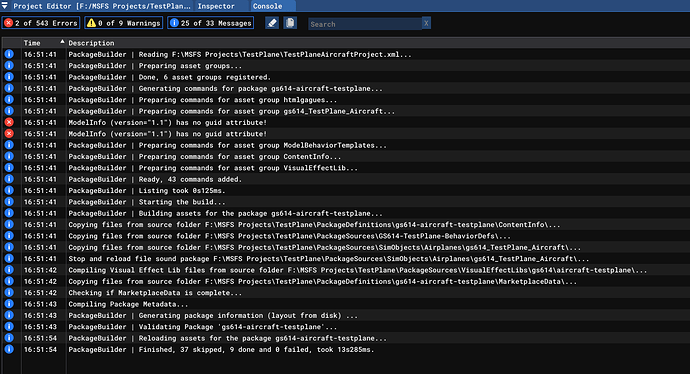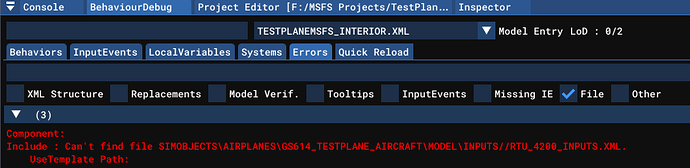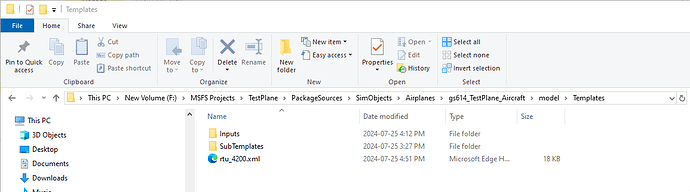Version: 1.37.19.0
Frequency: Frequently
Severity: High*
Context: What package? When editing or mounted from Community? In main menu or in flight? etc…
Bug description:
First - is having a Templates folder under the model folder a thing - is this okay to do?
If so is having a subfolder, ie SubTempates and Inputs folder allowed in this Templates folder?
Having a relativefile with a relative file.
ie. the model .xml has
<Include RelativeFile="Templates/rtu_4200.xml"/>
If so how do we use inputs for the rtu_4200.xml having a subfolder inputs
<ModelBehaviors>
<!-- <Include Path="ASOBO\Generic.xml"/> -->
<Include Path="Asobo\NAVCOM\NavComSystem.xml"/>
<Include RelativeFile="Inputs//rtu_4200_Inputs.xml"/>
.... more code ....
</ModelBehaviors>
The SDK says the relativefile is relative to the model.xml if I do that
<Include RelativeFile="Templates//Inputs//rtu_4200_Inputs.xml"/>
The build will error out and say can find file
Templates/Templates//Inputs//rtu_4200_Inputs.xml
And if I remove the first templates the Behaviors debug says can’t find
Templates//Inputs//rtu_4200_Inputs.xml
Repro steps:
build with relativefile= templates/inputs
behaviors debug with relativefile = inputs
with templates removed
Attachments:
Private attachments: Send a PM to @PrivateContent with the link to this topic and the link to download your content