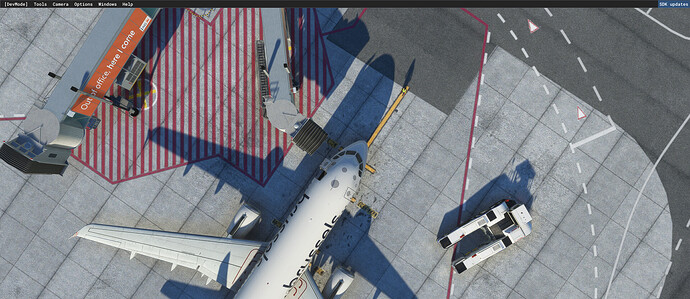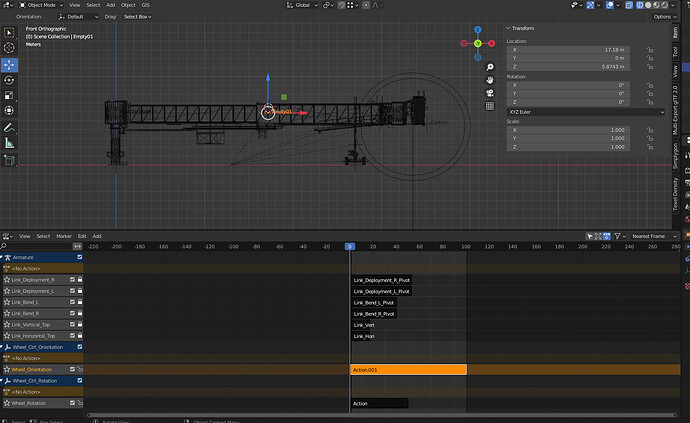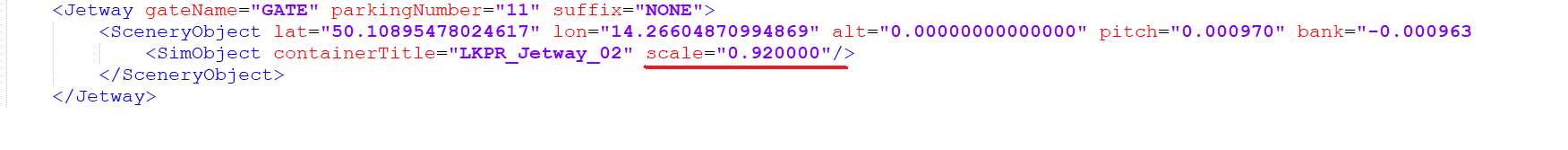Hi, I’m having troubles with the Jetway connecting to the Aircraft. Basically
in some Gates the Jetway Fully Extends with no problems, in others it doesn’t
even bother to extend at all, and this just makes no sense to me. GATE 1
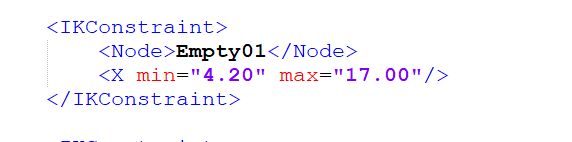
The model Rigging seems correct
since at gate1 the Jetway fully extends, so it looks like there is something
under the line not working properly. Thanks for the help.
1. name="Link_Deployment_L" guid="f993fae1-e8b1-47b5-940d-5cb1b624f0cc" type="Standard"/>
2. name="Link_Deployment_R" guid="b09319d2-ec96-445e-9395-ea6ef3182542" type="Standard"/>
3. name="Link_Bend_L" guid="6AE01FE9-9BFD-4234-9932-36D4B8D65B5F" type="Standard"/>
4. name="Link_Bend_R" guid="D06BC1D3-4F30-4E0F-90E0-32199272D27B" type="Standard"/>
5. name="Link_Horizontal_Top" guid="344B7B33-23CA-4A80-8C2A-9303E2F08189" type="Standard"/>
6. name="Link_Vertical_Top" guid="335BBE27-3C59-4D0D-B6E0-9B793BA03387" type="Standard"/>
7. name="Wheel_Rotation" guid="3510798D-EE26-4264-A532-0E81959618BB" type="Standard"/>
8. name="Wheel_Orientation" guid="B4E328E8-6D7B-4EE8-AE90-9B88F69D4545" type="Standard"/>
9.
10. Name="IK_MainHandle">
11. Rotation_Base
12. Pivot
13. 0.4
14. 3
15. 16.
17. Name="IK_SecondaryHandle">
18. Pivot
19. Contact
20. 0.4
21. 30
22. 23.
24. Name="IK_WheelsGroundLock">
25. SliderTop
26. GroundEmpty
27. 10
28. 90
29. 30.
31. 32. Rotation_Base
33. 34. 35.
36. 37. EmptyPitch
38. min="-12.6" max="9.3"/>
39. 40.
41. 42. Empty01
43. min="4.20" max="17.00"/>
44. 45.
46. 47. Pivot
48. 49. 50.
51. 52. SliderTop
53. min="6.5" max="6.5"/>
54. 55.
56. 57. GroundEmpty
58. min="-6.5" max="-6.5"/>
59. min="-10.0" max="20.0"/>
60. 61.
62. 63. ModelBehaviorFile="Asobo\Misc\SimObjects.xml"/>
64.
65. ID="Hood">
66. Name="ASOBO_Jetway_Hood_Left_Bend">
67. Link_Bend_L
68. 20
69. 70. Name="ASOBO_Jetway_Hood_Left_Deployment">
71. Link_Deployment_L
72. 20
73. 0
74. 50.5
75. 76. Name="ASOBO_Jetway_Hood_Right_Bend">
77. Link_Bend_R
78. 20
79. 80. Name="ASOBO_Jetway_Hood_Right_Deployment">
81. Link_Deployment_R
82. 20
83. 0
84. 50.0
85. 86. Name="ASOBO_Jetway_Hood_Top_Horizontal">
87. Link_Horizontal_Top
88. 100
89. 90. Name="ASOBO_Jetway_Hood_Top_Vertical">
91. Link_Vertical_Top
92. 100
93. 94.
95. Name="ASOBO_Jetway_Wheel_Roll">
96. Wheel_Rotation
97. 0.5
98. 99. Name="ASOBO_Jetway_Wheel_Orientation">
100. Wheel_Orientation
101. -90
102. 90
103. 1
104. 30
105. 0.3
106. 107. 108.
109. ID="Rotating_Light" Node="Rotating_Light">
110. Name="ASOBO_GT_Visibility_Code">
111. (A:JETWAY MOVING,bool)
112. 113. 114.
115.
116. 117. 118.