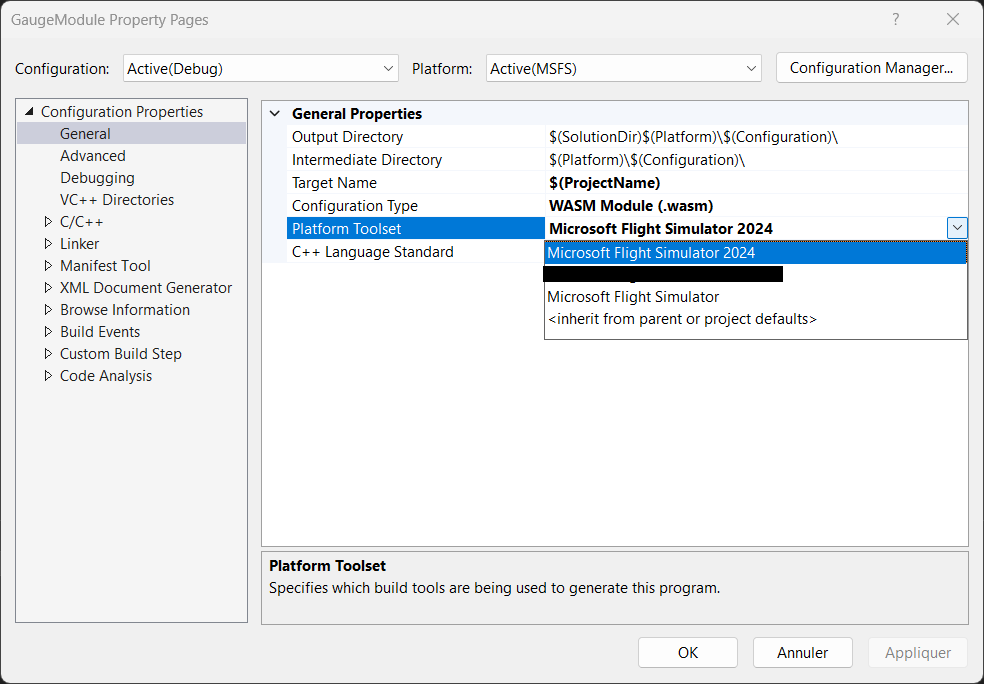Can someone please reassure us that Installing this Core SDK will not Overwrite / Destroy the already installed MSFS 2020 SDK Features in 3DS Max such as Babylon exporter and animation manager Etc ??
The 2024 SDK installs into the MSFS 2024 SDK folder at the root of your C drive, alongside the 2020 MSFS SDK, which remains unaffected
Sure but it also installs components to 3DSMax
@FlyingRaccoon I use 3DS Max,
How can I use both SDKs simultaneously in order to support both platforms?(MSFS 2020 and MSFS 2024)
Typical scenario, I might need to fix an aircraft 3D for MSFS 2020 and I need to export it for MSFS 2020 and compile inside MSFS 2020…
Then I might need to do a change for a MSFS 2024 aircraft, export it for MSFS 2024 and compile inside MSFS 2024…
How the babylons plugins can co-exists?? can they?
Best,
Raul
Hello @NightMercury358
There are some changes regarding this and some Babylon tools like the Babylon File Exporter are removed in the 2024 version of the plugin.
I’m still waiting for some clarifications and documentation regarding how Max handles both plugins being installed simultaneously and how users can switch between context and convert scenes from 2020 to 2024.
This is worth opening a dedicated discussion I think.
Regards,
Sylvain
Similarly to the 3DS Plugin, what about the visual studio plugin? can we compile WASM modules for MSFS 2020 and WASM modules for MSFS 2024 with a single SDK? can both coexist? what’s the plan?
Best,
Raul
Hello @SimbolFSReborn
So far, all menus are accessible when both plugins are installed:
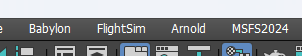
(We will probably regroup them in MSFS 2020 and MSFS 2024 menus, but that will require a MSFS 2020 SDK update)
Then, it all depends on what you have in your max scene.
There are dedicated MSFS2024 materials, lights, helpers, etc…
As long as you don’t have any 2024 type instances in your 2020 scene, you will be able to export using the usual 2020 flow.
And to export to MSFS 2024, you’ll want to make sure you are always using the 2024 types.
@Yasmine will correct me if needed
Regards,
Sylvain
Hi,
About Wasm compilation, both MSFS2020 and MSFS2024 can be installed at the same time. There are totally independant, each sdk adds a new platform toolset that can be selected to use one or the other (by creating a new configuration, you can easily swich from one to the other).
Keep in mind that features provided by MSFS2024 are not available in MSFS2020 sdk, and cannot be used in that context.
I advise you to have two different configurations which target the two different SDK to avoid issues (for instance the SimConnect ident size which has changed between MSFS2020 and MSFS2024), and use preprocessor defines to enable/disable features.
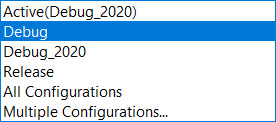
About external application using SimConnect, I advise you to do the same (two configurations which use their own header and link to their own lib).
Please check the update section wasm upgrade section and the SimConnect one (available today) for more information.
If you have any questions or issues, please don’t hesitate to ask.
Best Regards
Maxime / Asobo
Thank you both for the clarification, this is very helpful.
Best,
Raul
Hi Arzop,
I went to check but cannot access what we need to change to convert WASM for 2024 as the documentation says (LINK TO FUTURE PAGE) and nothing is there.
However I have a question, under the backward compatible mode scheme, if I have an aircraft in 2020 with WASM, is not that module supposedly to work as it was back in 2020? for example my 2020 airplanes trigger events, access L:VARS and SimVars and set these as required via WASM.
They also use Simconnect inside WASM in order to retrieve airport facilities data, inject simobjects and vehicles and set waypoints on them to drive them around the airport.
Would these functions still work? if not what is the plan to follow? my understanding is, my 2020 aircraft versions can only be compiled inside MSFS 2020 and not using MSFS 2024 dev tools until we proceed for a full conversion. Therefore the concern here is, what we do if we have to change WASM for a 2020 aircraft to work under MSFS 2024, and how we can submit this then for Market Place?
As you must appreciate the commitment from Microsoft and FSReborn to allow current customers to access their MSFS 2020 aircraft inside MSFS 2024 Marketplace by release date would require old WASM modules to work as they are, or, alternative what then can be done for this to be achieved successfully?
Thanks for the help,
Raul
Hi,
MSFS2020 wasm module will still works in MSFS2024 :
- Gauge API, even if it has been deprecated for MSFS2024 is still usable but should be replaced by others API (if any features is not doable anymore, please make a dedicated ticket on DevSupport).
- SimConnect works the same (except the ident part mentionned in the documentation).
Keep in mind that functions exposed through Wasm are just entry points, the logic is part of the Sim itself, so if something behaves differently in MSFS2024 please share it with us as soon as possible so we can track it.
Marketplace submissions are handled by Microsoft - please get in touch with your contact over there to get more information about the process.
Best Regards
Maxime / Asobo