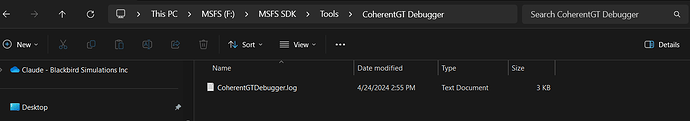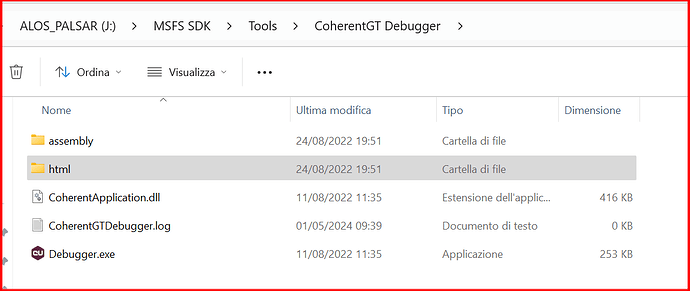I’m hoping this was just an isolated issue that occurred during my install but I can no longer find the Coherent GT Debugger tool in my SDK install folder. Has this happened to anyone else? Can I download and install it through other means?
Only thing remaining is this old log file from the previous install
Try reinstalling the Core SDK.
I discovered the issue, the installer wasn’t detecting my old SDK install path for some reason and instead of updating the version I had installed on my F drive (a drive I have dedicated to MSFS), it was instead installing an entirely new one on the C drive.
I was able to get this fixed by uninstalling it and re-installing it again on the F drive where I wanted it.