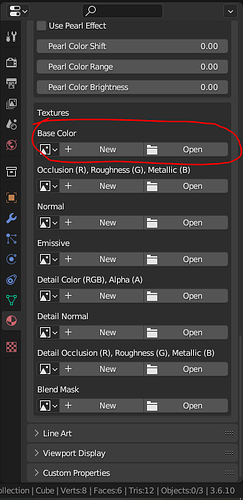Hello,
I am new to scenery creation and have spent a couple of days creating the basics of an airport using the SDK. I wanted to replace the terminal so decided to try and learn blender this evening. I have created my first objects without any real issues and then started to try and texture them. At this point I realised I needed the plugin for blender, which I installed fine. After finding some textures and following a video tutorial, I created the occlusion, roughness and metallic texture and added it to blender as well as the base colour and normal textures. In the videos, they also added an albedo texture which they said was required, the option to add an albeno texture doesn’t appear for me though. Is the albeno texture something that isn’t needed any more? If so what do I do instead? Or have I not installed or set up something else? Many thanks
I have just put my blender back to version 3.3 and have just put the AO texture in the base option, which seems to fix the issue. I would appreciate it if this thread could stay up to help newcomers like me fix simple issues.
It also looks like you can have the albedo texture option if you use the FSDeveloper Blender2MSFS plugin instead
What version of Blender were you using prior to v3.3? The official exporter will support 3.3.x LTS and 3.6.x LTS. So versions other than those might have issues.
You definitely should have a Base Color (Albedo) channel in the MSFS Material Params section of the Material:
An Albedo also shouldn’t be required. I have a few Standard materials just using Normal or Normal and Comp with just an Base Color set up top. Or left white and use Vertex Paint for the color instead.
This topic was automatically closed 30 days after the last reply. New replies are no longer allowed.