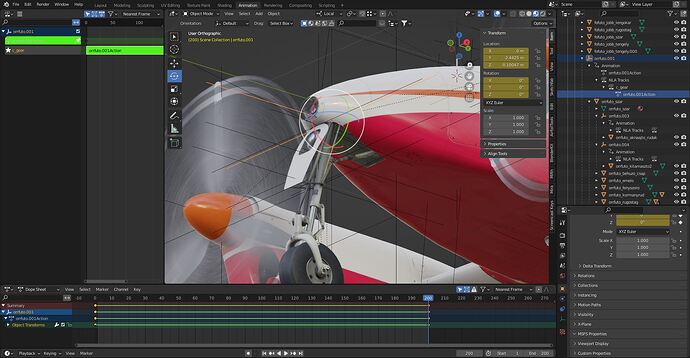Hello Devs, I’m currently working on my first aircraft for fs2020 and I’ve run
into several problems in the last few days and google wasn’t my friend, also
nor other forums/topics. - Is there any way to avoid having to refill the
fuel tanks every time I push ‘Build All’ button? - My landing gear animation
doesn’t work. In Blender everything looks fine, but in FS2020 the landing gear
doesn’t move when I want to retract into the fuselage. In the Aircraft Editor
I set the right(?) values, but when I try to save&sync; it, everything goes
back to the previous state (zero gear retract animation time). So the editor
doesn’t save the values what I want. There’s any solution to this? Many thanks
in advance for help me out in this matter! ![]()
Hello Zlin, no idea about fuel. We just have to care after each synchro
because sometimes some added lines from other aircraft like F18 can disappear.
(nothing to do with your problems i think). About gear animations, you need to
check their names in NLA in Blender and check the templates that are used in
the correct file(exterior) in Model used to animate external parts of the
aircraft.
One little thing: Templates can call other templates and subtemplates, if you
specify in the main Template calling all others (also with code), this first
Anim name will be the one used. To be confirmed by pros!
This is correct. Any parameters will be persistent and used by subtemplates
except if there is a override parameter in the template. But is the correct
parameter name.
Double-check you are using the correct range of keyframes in Blender.
- frames 0 : neutral position
- frames 1 to 201 : landing gear being extended animation, from fully retracted, to fully extended
- frames 201 - 401 : landing gear compressing from neutral to fully compressed
The empty fuel tank is anoying. I found out that if you don’t release the
parking brake (also preventing the plane from rolling away after build) and
you don’t use aircraft select window, you can rebuild many times without
problems.
Many thanks for the reply! Now I’m using default SDK SImpleAircraft animation
names and xml logic: NLA name is c_gear xml code is
guid=“62d57e58-8ed3-4245-bde6-a7e026a4df85” length=“200” type=“Sim”
typeparam2=“c_gear” typeparam=“AutoPlay” /> c_gear 200 GEAR ANIMATION
POSITION:0 keyframe 100 Gear suspension and steering is not animated yet. I
think the bug will be somewhere in the xml code…?
Thank you so much for the reply and for the link! I haven’t seen it yet, but
now I’ll check it! My animation seems to match your recommendation, except
damping and steering animation that I not make it yet. But I’ll re-animate the
whole thing based on your link and recommends, thanks again for the hint!!
Yes, I agree. Another interesting thing: I cannot apply throttle with my
joystick, I can raise the engine RPM only with keyboard buttons (F2-F3) …
I also met this problem, maybe check throttle assignments in control options,
there are several possible assignments: Engine1,2,3,4… and a global one… I
don t know which priority is linked to Global engine assignment compared to
Engines1,2,3,4 ?
I meant Throttle axis compared to Throttle 1/2/3/4 axis.
Thanks for the hint! I’ll check asap!
If this is from original SimpleAircraft.xml, it should be OK. Send a screen
copy of NLA Action names in Blender if you still have the problem. I also met
a lot problems linked to PARENTING. This can also prevent from loading
aircraft. Now i don t give any parents to main controllers, only
sub…controllers.
This is the actual animation of nose gear (note: this is the upper side of the
structure that doesn’t have steering or damping)
“nosegear” in my language
All seems OK, super detailed aircraft, try to remove parent of orfutto.001 ?
Maybe you use a global parent ? I don`t. and Quaternion rotations instead of
Euler ? I would also like to know if the gears don t move at all? Are they
down the ground at the beginning ?
Also check hydraulic or not gears…in flightmodel.cfg or system.cfg …
Can you hear the retractable sound ?
[CONTACT_POINTS] gear_system_type = 0 If all files from simpleAircraft are
original, this should be OK. Check that gears from original simple aircraft
are OK to be sure the problem comes from your animation and export in Blender.
About screenshot, i also would like to see the DopeSheet window.
Thanks so much - this aircraft comes from XPL :))) I don’t think global parent
would be the problem…but…I take a try maybe. The most of part of nose gear
animated with Euler, but the gear bay doors animated with Quaternion - and
none of them is work, I didn’t see any animation in FS. The gear is in his
extracted position, and not move at all, I also not hear any retract sound. I
can’t adjust the working method of the gears, because after I save&sync;,
everything goes back to default value (=undefined). See my short video please:
https://youtu.be/EEo500tbwqc Today I found an another sample aircraft,
created by Jonx. Looks like he uses a very different way for animating
aircraft’s parts, not just the nose gear but all of gears and surfaces. I’m
thinking about taking a chance to try his method…