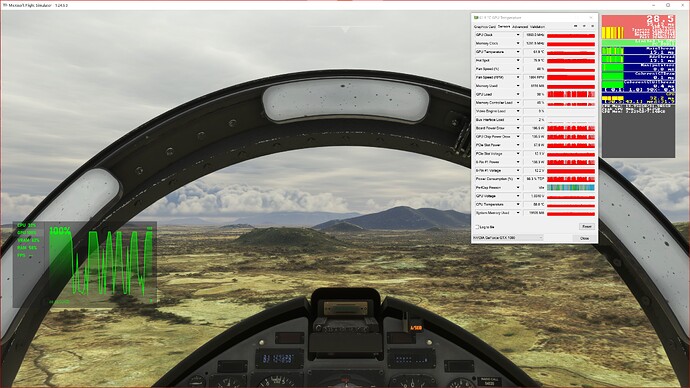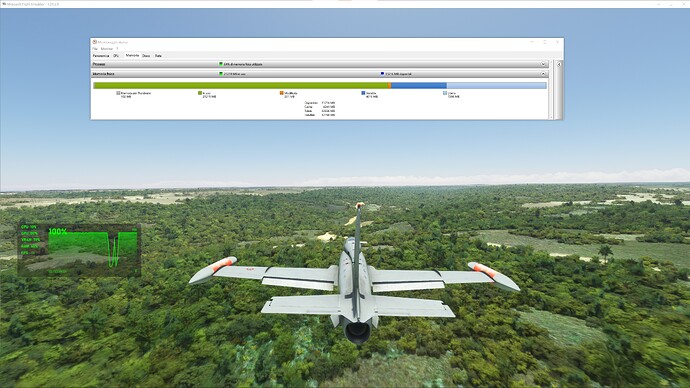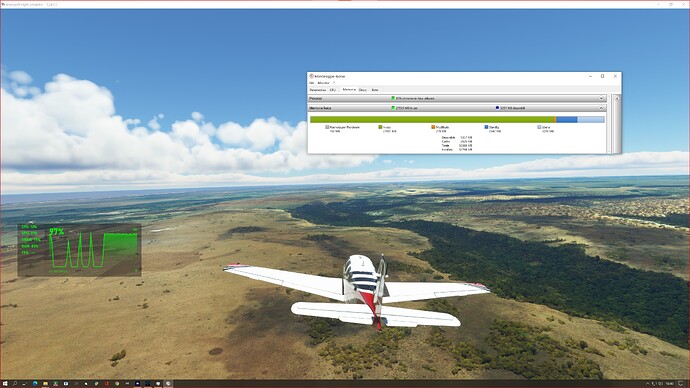Not having the ability to create new terrain meshes in the CGL format, I have
used the noolaero / msfs-toolkit so far with more than satisfactory results.
Since the SU8 version, I have encountered a very serious problem with
stuttering and problems with the video card making the flight impossible. I
have done many tests, but I am not sure of their validity, but in any case I
have come to a possible conclusion. With the latest SU8, is it possible that
something has changed in the simulator’s terraform processing? The
development process of noolaero / msfs-toolkit starts with a generous .xml
file and ends up with a bgl. Before SU8 I didn’t have these simulation
stutters and freezes. From a DEM source with a higher resolution it is
possible (from 5m to 12.50 meters) to greatly improve the default terrain mesh
especially for those like me who fly mainly at very low altitudes (BBQ) If MS
/ ASOBO is interested in my question then I can provide more details to
reproduce the problem. Thanks in advance for reading.
Hello @Gjanosh61, The way of how terraforming is processed has changed a
little with SU8 However, as stated on the elev page of nool
website, DEM are intended for small areas
How big the surface your DEM is covering ? Can you send us your project ? I
will run some tests on SU9 See [3) Provide Private
Content](https://devsupport.flightsimulator.com/articles/5483/how-to-report-a-
bug-or-crash.html)
Hello @Boris this explains why all of a sudden everything became
unmanageable. I admit I have been a terrain mesh fanatic for over 20 years and
to answer your first question please go to the following link: Gjanosh61 on
the flightsim.to Second
question, even if Paavo says that this tool is only suitable for small areas
… with the latest master version (0.54) it works very well even on large
areas. I am attaching my (partial) project with the preparatory files and the
final bgl. Below is the link on Drive.
Hello @Gjanosh61 , I tried your package in su9 you gave me and one on
flightsim.to , I didn’t have any stuttering or freezing
on my GTX 1070 with medium settings. Maybe it’s more a graphic settings issue
or a material one ? I always have 55 to 60 fps and it’s very fluid. Do you
have users on your side who can test ? You said : "Second question, even if
Paavo says that this tool is only suitable for small areas … with the latest
master version (0.54) it works very well even on large areas. " - Just
because a third party tool works to ingest data, it doesn’t mean it will
render smoothly once on msfs2020. Regards, Boris
We had an user reporting stuttering with terraforming terrain meshes were
fixed in his case by switching through different audio devices before the
flight:
http://www.fsdreamteam.com/forum/index.php/topic,25471.msg171674.html#msg171674
So, maybe, it might be worth investigating what kind of relationship might
exists between audio and mesh terrain.
Hello @Boris , I have tried with three different Nvidia drivers 512.15,
511.79 and 511.65 I tried to recompile with the latest SDK (0.18.0) the result
is always disappointing. I’m getting a ton of stutters and especially when I
pan the camera in any direction, drops to like 14 fps even less. My GPU is a
1080 yet at low settings nothing changes. You say "I always have 55 to 60 fps
and it’s very fluid. " This to me is a mystery how it can happen. Even if I
fly with propeller planes, to have a lower speed than a jet, there are always
stuttering and freezing. To reply to @virtuali … there was something wrong
with the audio drivers but after reinstalling them the rendering performance
is always disappointing even with LOD 90.
Really absurd that with my
terraforms from ETM it is possible to reach a RAM usage of over 80%. Regards
Gjanosh