What is the latest SDK version ? and if you have a link that would be great.
Hello @ZenMusic , You can download the latest sdk for your game version via
the developer top bar > Help > SDK Installer (Core). The same goes for
documentation and samples. See the documentation
here.
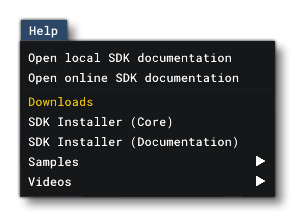 Regards, Boris
Regards, Boris
thanks, tte SDK Installer (Core) is using 0.21 but I know 0.22 is the latest. What am I missing?
Hi
The SDK version depends on the sim version, because some features won’t work if you have a newer sdk than the sim.
At this moment, the latest sdk is 0.22.1 which can be downloaded using a SU13 flighting build (the same way Boris showed you in his last post).
If you can only download the 0.21 SDK, that means that you are using a SU12 build.
Best Regards
Maxime / Asobo
I have determined the following:
The Microsoft Flight Simulator SDK can be downloaded from the following URL template:
https://sdk.flightsimulator.com/files/installers/<version>/MSFS_SDK_Core_Installer_<full-version>.msi
In the template above, replace <version> by the short semver-style version of the MSFS SDK and <full-version> by the long 4-component-version number. The 4th component in the <full-version> is (usually) 0.
E.g. SDK version 0.23.1 will result in URL: https://sdk.flightsimulator.com/files/installers/0.23.1/MSFS_SDK_Core_Installer_0.23.1.0.msi
If an HTTP GET request is sent to the above URL, the response will contain a Last-Modified HTTP header which will indicate the release date of the SDK you are downloading (if that is interesting for you to know).