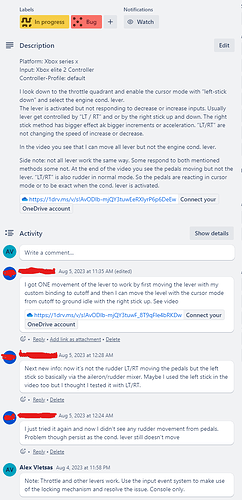I’ve made a custom Condition Lever using Input Events. So far it works on both PC and Xbox using the mouse, a physical lever and keyboard commands but it cannot be dragged on Xbox.
Users report that they can “Lock” it, but not move it. If they change the condition lever state using any other methor (i.e. binding) then it works with the right stick.
Here’s our full report on the problem:
I’m also providing a snippet of the tooltip section in case it helps:
<Parameters Type="Default">
<!--<TOOLTIP_ENTRY_0>FUEL_Mixture_#ID#</TOOLTIP_ENTRY_0>-->
<TT_DESCRIPTION_IS_DYNAMIC>True</TT_DESCRIPTION_IS_DYNAMIC>
<TT_DESCRIPTION>#ID# (@TT_Package.ENGINE_LEVER_CONDITION_ACTION) (F:Format)</TT_DESCRIPTION>
<TT_VALUE_IS_DYNAMIC>True</TT_VALUE_IS_DYNAMIC>
<TT_VALUE>(B:SWS_ENGINE_Lever_Condition_#ID#, #CONDITION_LEVER_VARIABLE_UNITS#) #LOW_IDLE_GATE# < if{ 'CUTOFF' } els{ (B:SWS_ENGINE_Lever_Condition_#ID#, #CONDITION_LEVER_VARIABLE_UNITS#) #HIGH_IDLE_GATE# < if{ 'GROUND IDLE' } els{ 'FLIGHT IDLE' } }</TT_VALUE>
</Parameters>
<Tooltip>
<Icon>MOVE_AXIS_Y</Icon>
<Interaction>PRIMARY_DOWN+Y_AXIS</Interaction>
<InteractionLockable>Y_AXIS</InteractionLockable>
<TTDescription RPN="#TT_DESCRIPTION_IS_DYNAMIC#">#TT_DESCRIPTION#</TTDescription>
<TTValue RPN="#TT_VALUE_IS_DYNAMIC#">#TT_VALUE#</TTValue>
</Tooltip>