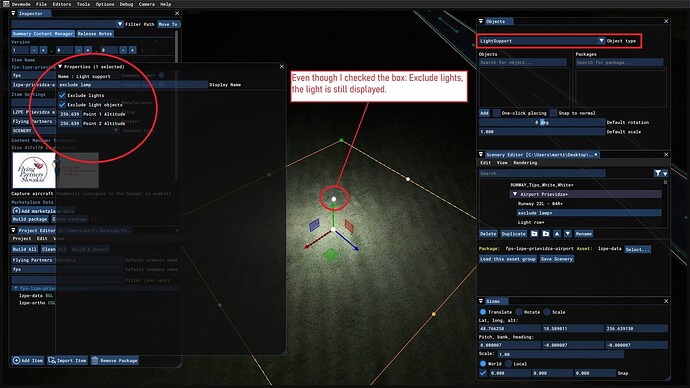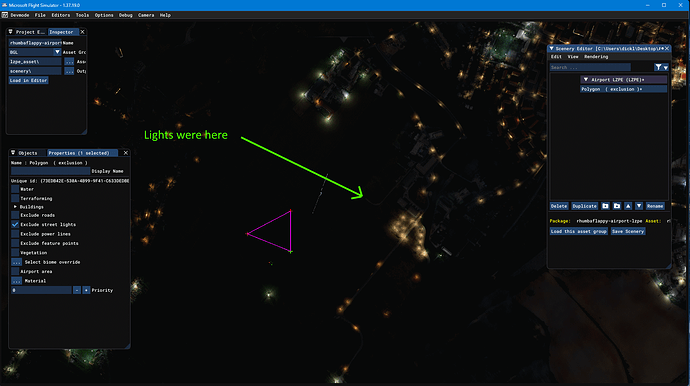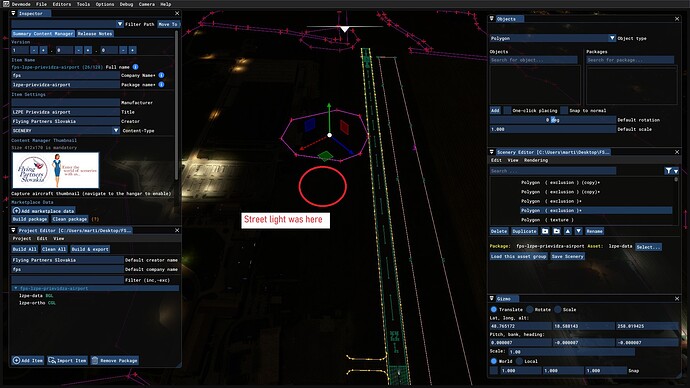Hello guys.
I would like to asking for help. I need to remove street lamps. I’ve used Light Support for this in the past. Unfortunately, it is no longer possible.
As you can see on attached screen, even though I checked the box: Exclude lights, the light is still displayed.
I tried “Polygon” and check remove street lamp, but that doesn’t work either.
Please. How can I remove street lamp?
Many thanks for any reply.
Martin
look in the xml - maybe the scenery editor is bugged?
do you have a
<Airport yada yada >
<LIGHTSUPPORT excludeLights="true" excludeLightObjects = "true" />
</Airport>
Just guessing
Light support remove airport lights only (and that’s not so is useless)
The Polygon exclude lights is the way to go, make it LARGER unless the light goes away
(By larger I mean a lot, sometimes hundreds meters more are needed)
If still waiting, please provide coordinates
1 Like
LPZE Make a huge polygon covering the whole airport and much of the city. Use 8 points or so, and a somewhat rounded poly. Tick Exclude street sights. Make sure your time of day is night.
The lights should disappear within the poly. Now you can move the points of the poly inward until just the lights you hate are eliminated. Worked for me.
Don’t be too shocked if the origin of the lights is far removed from the actual display of the lights.
Hello to all.
Thank you very much for information to all of you. I didn’t know that the polygon " remove street lamp" have to be positioned far of the lamp. Now is everything ok 
Thank you,
Martin
They don’t have to be that far away, but sometimes they are.