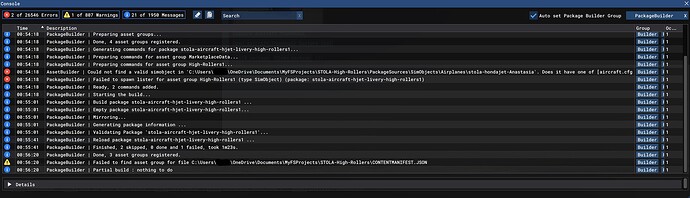Dear Asobo, I am working with 2 other devs who wants to develop livery
packages for the Sting S4 and publish it via market place on their own. I have
granted them the license to do so, specially because one of them is planning
to support a charity with the earnings. However we are encountering issues, it
appears they cannot prepare the packages for market place without having a
simobject of the original aircraft with their projects? Is this intended? if
so how is it posible we see other livery packages for Asobo airplanes already
via market place? we can’t understand the SDK documentation on this regard.
Would it be posible to give us some information on this and how we could
achieve the end goal? Many thanks in advance, Raul
Hi @Simbol , We are checking with the team to see if
it’s possible to publish it on marketplace and we will keep you updated. About
the creation of livery: By design, in the project editor, this is not possible
at this moment to make a livery without a valid Simobject and to build it.
Regards, Boris
Hi @Boris, Thank you for the quick response, yea it must be a way to do it
since I see many companies doing this and I doubt they are publishing the base
SimObject again, that would be crazy. Unless they build the pack and remove
the SimObject after and only push up the liveries? maybe there is a way they
are doing this manually, if there is a way manually to do this that you guys
could share, we could do that in the meantime. Thanks for all the help, Raul
Plus one for me. I’m also attempting to build a couple of livery packs and the
package builder only fails on the requirement of a valid sim object even
though the supplied aircraft.cfg references the correct aircraft with the
base_container.
I think that’s totally possible. My other thought was to create the
marketplace data via its package builder since that’s the only other
requirement for submission to marketplace and build the livery pack the old
fashioned way. I just don’t know enough about the archived data that I’ve seen
with aircraft models to know if bypassing the “build and export” shown in the
SDK would be the correct method.
The few C152 repaints I’ve published were done manually. I just recreated the
folder structure (SimObjects\Airplanes\etc), converted textures to dds with
ImageMagick, and used a layout/manifest generator to update all relevant
metadata files.
Could you explain this manual process further? Thanks R.
If you want to create a pure textures-only package without a calling object,
you can do as follows: - Convert your source PNGs into DDS, using either
Imagemagick or Microsoft’s own TEXCONV and place the converted files into an
intermediate folder OUTSIDE your project, with the same structure as it would
have, if it was made by the normal build process. - Use the Copy Type>**
specification in the PackageDefinition for that asset, which will insert the
intermediate folder you made before in the final package, so there won’t be
any need to create the layout.json file, because the Copy type will do that
for you. Basically the Copy type doesn’t try to create or convert anything, it
will just copy an existing folder structure you might have created externally,
and will integrate into the build process AS IS, adding it to the correct
package structure, including the layout.json.
I’ve uploaded an example to: <https://fs.nool.ee/MSFS/Misc/manual-repaint-
example.zip> The ZIP contains two folders, “justflight-aircraft-pa28-arrow-
iii-livery-esfpw” is the final redistributable MSFS package of ES-FPW repaint
for JustFlight PA28. “Repaint” folder contains a mix of PSD and TGA source
files and “build.bat”, which converts them to DDS using ImageMagick, copies to
ES-FPW texture folder and then calls MSFS Toolkit’s metadata tool to write
file list to layout.json, write total package size to manifest.json, and
update individual DDS file sizes in accompanying JSON files. You can replace
ImageMagick and MSFS Toolkit with any other software that can do DDS
conversion and write MSFS metadata.
Are you able to provide a sample of the Package Definition at all? Just so I
can see where I need to add that specification?
I have the textures exported from Photoshop in DDS format already, it’s trying
to find a way to get the sim to do its packaging process ready for MS
ingestion that I’m stumbling over.
Same here, I’m in the same boat. The package builder keeps looking for a
simobject. An example of the package definition would be super helpful.
Here is the error in the package builder @virtuali
The demo is more than just DDS conversion. It builds a full livery package
without using MSFS package builder.
Yes, I would like to see a sample of this as well. My project is currently on
hold because I am having difficulty adding a custom repaint to my project.