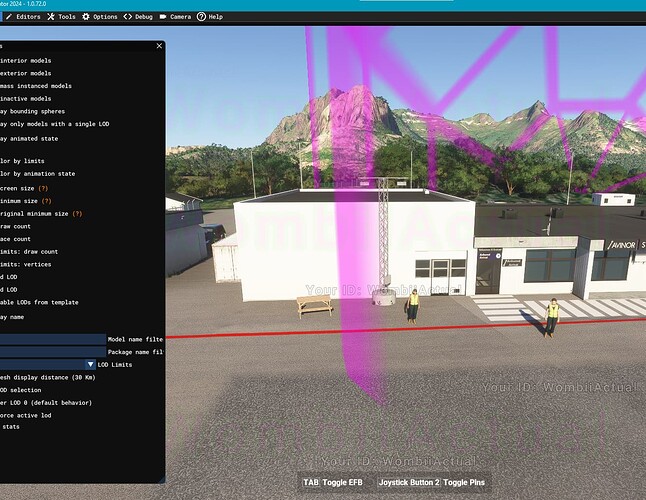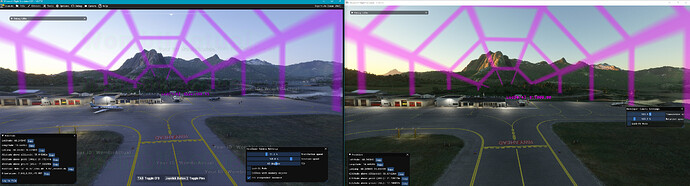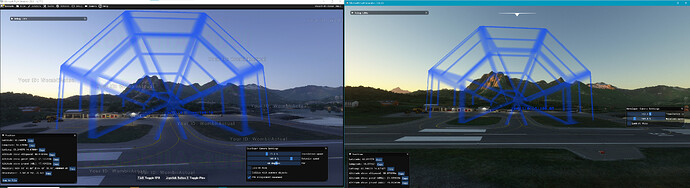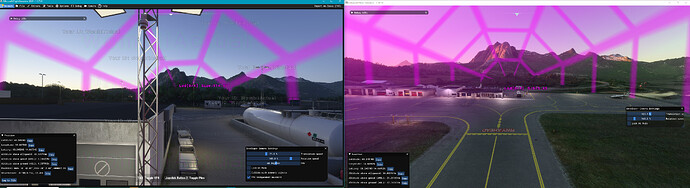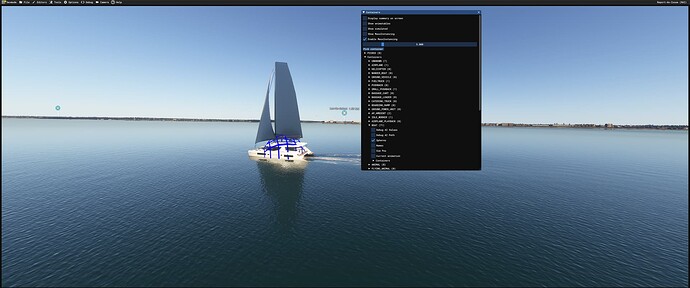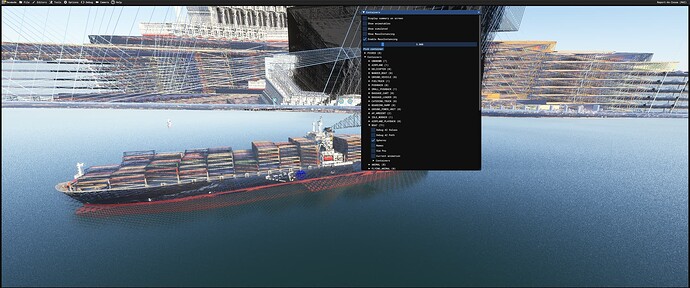Version: 1.0.72.0
Frequency: Consistently
Severity: High
Context: FS2020 package in 2024 dev alpha community folder
Similar MSFS 2020 issue: insert url here if applicable
Bug description: LOD boundary spheres different when model isn’t centered on 0/0/0 in blender. This leads to LOD selection issues. In some cases the LOD sphere is even smaller than the visual part of the model.
Repro steps: Look at model that has the visual parts offset from 0/0/0 (for example simobject garagedoors or model interiors that need to be placed together with another model in the same location, to match the terrain height with the exterior model), in FS2020 and FS2024 Debug LOD view with show boundary sphere active.
Attachments:
Here part of the building is actually outside of its bounding sphere:
Private attachments: Send a PM to @PrivateContent with the link to this topic and the link to download your content
Hello @WombiiActual
Version 1.0.77.0 introduced a fix that should ensure bounding spheres from MSFS 2020 packages loaded in 2024 are now identical.
Can you check again please?
Now, Bounding Spheres for native MSFS 2024 package objects are supposed to be slightly more precise.
So it’s also worth checking that, when opening your scenery project in the 2024 Scenery Editor, bounding sphere are still making sense.
Regards,
Sylvain
Thank you!
I can confirm that the boundary sphere as drawn by the debug LOD menu looks exactly the same in FS2024 and FS2020.
The LOD screensize calculation or scaling seems to still be different with the same “Object level of detail” setting (checked 100 and 200). This leads to different LOD switching points, mostly visible at minsize larger than 100.
Screenshot from exactly same position showing exact same boundary sphere, but 2024 says Size:158, while 2020 says Size:1000.
Moved camera until both sims show same Size:100
Moved camera until both sims show Size:915
In case it matters for testing: This is ENSH by Wombii in the marketplace
1 Like
Hello @WombiiActual
1000 is the maximum value it can display.
Then, screen size calculation is affected by graphics settings as shown in the table here.
In 2024, it is also progressively scaled down when you have poor performance.
Please check that you have similar graphics settings selected when doing such comparison.
Then if the displayed screen size is smaller in 2024 compared to 2020, from the same position, check your framerate as it could explain the difference.
Regards,
Sylvain
I turned off Dynamic settings and tested with settings @ medium (120 fps) and Ultra (70 fps) with Object level of detail at 100 and 200. The resulting screensize shown in debug is very different from FS2020 and does not seem to be affected by fps in this case.
Here is same position as above, still showing Size 157 with 70 fps, dynamic settings off, Object level of detail 100. Increasing object level of detail gives a size around 220. This is the same position as above, where FS2020 shows screensize 1000 on similar settings and performance.
1 Like
Hello @WombiiActual
I’ll have someone from the engine team investigate this.
You used the object “ENSH_roadstuff” for repro, am I correct?
Regards,
Sylvain
1 Like
@FlyingRaccoon
Thank you. For this specific example, I used “ENSH_terminal”, but from what I could see, others behaved similarly.
1 Like
I can also attest to LOD spheres not being correct. See attached. In the container ship example the sphere is inside the model. These examples are both for SimObjects.
1 Like