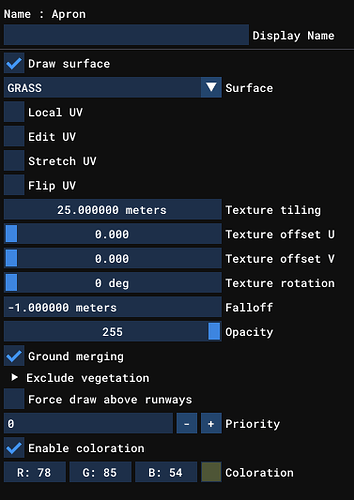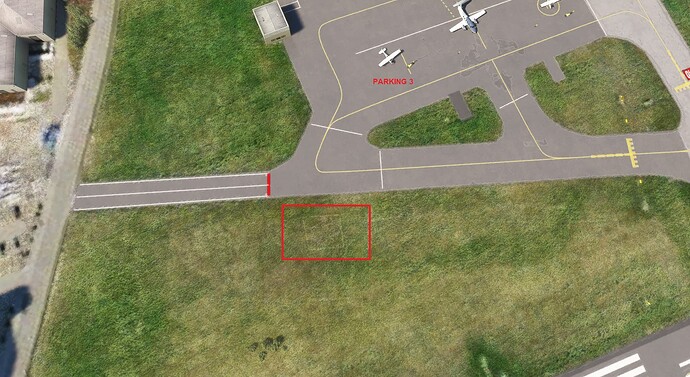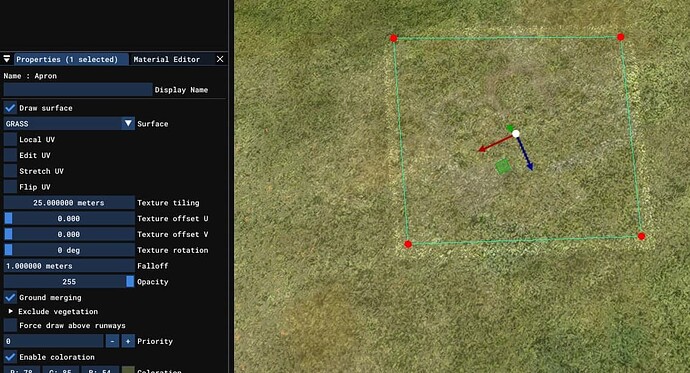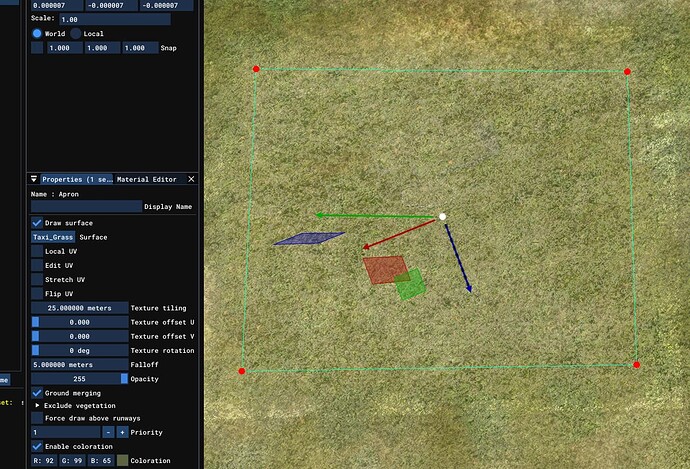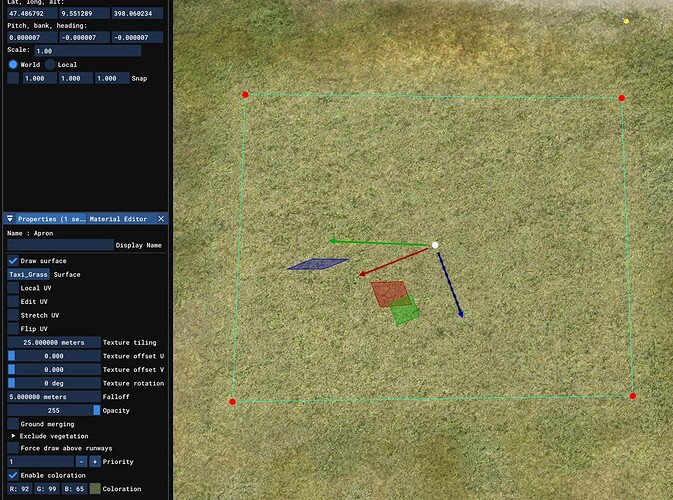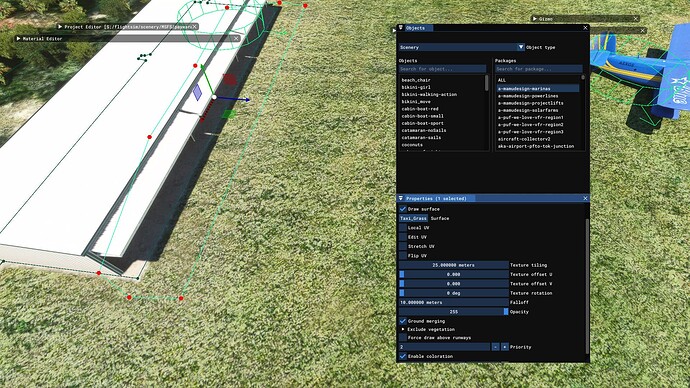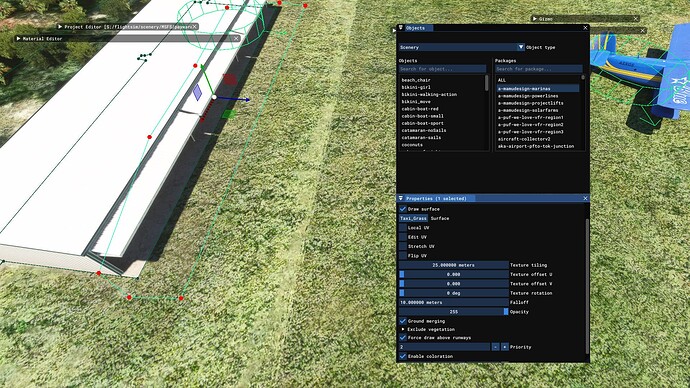Version: SU/AAU/WU XX - 1.XX.XX.X SU 15 - 1.37.18.0
Frequency: Once/Rarely/Frequently/Consistently Frequently
Severity: Low/High/Blocker Low
Context: What package? In edition or mounted from Community? In main menu or in flight? etc… Not sure what “edition” means in this context, but this is happening in the scenery editor. I first discovered editing multiple World Hub airports, and then in conversation with Rotornut44, below, realized that it relates to the grass texture used by the World Hub and not all grass textures. (Or at least not in the experimentation I did.) The World Hub uses the texture Taxi_Grass, so .
Bug description:
I don’t have to tell anyone here that we use aprons to remove unwanted aircraft and other things from the aerial. There are times when I would like to have ground merging, as it makes for a more textured experience. (Grass aprons without ground merging sometimes look like AstroTurf.)
Unfortunately, if you enable ground merging in the World Hub or when using the texture Taxi_Grass under certain circumstances, the falloff does not look good at all. Below is a picture of an apron at LSZR, auto-generated by the AI system that creates the world. To my knowledge, all of these aprons have “Ground merging” enabled, and they are often very easy to spot, as the falloff does not merge with the surrounding aerial very well.
Repro steps:
World Hub version:
- In the Scenery Editor, place a grass apron on grass somewhere.
- Click the apron, and colorize it.
- In the properties, set the falloff to some non-zero value and ensure that “Ground merging” is enabled.
Non-World Hub version:
- In the Scenery Editor, place an apron on grass somewhere.
- Click the apron, and change the material to Taxi_Grass and colorize it.
- In the properties, set the falloff to some non-zero value and ensure that “Ground merging” is enabled.
Expected result:
The apron blends reasonably well with the surrounding grass.
Observed result:
The apron has a very clear border where the falloff is.
Attachments:
Square apron at LSZR at 47.486842, 9.551291 covering up an airplane on the grass:
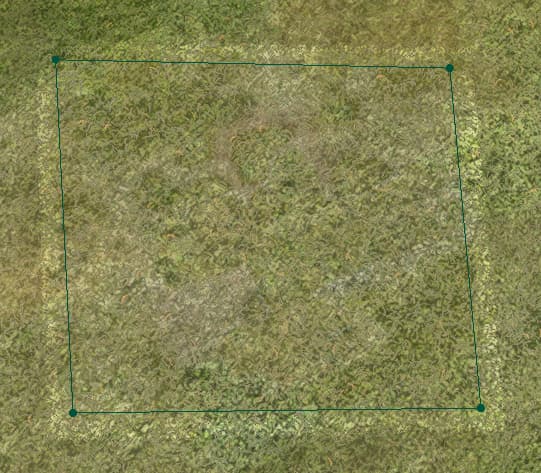
Properties of that apron (note that this is the World Hub version, with the falloff being -1 m, as all auto-generated aprons are…it happens with a value of -1 or a positive falloff value):
Lines are gone when you disable “Ground merging”:
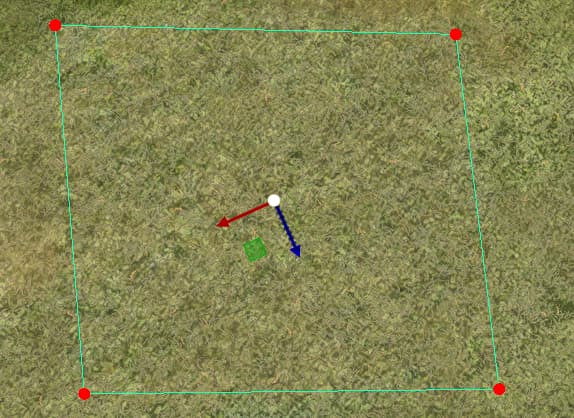
Video showing ground merging being disabled:
Stripped-down World Hub project with only one apron, the one in the pictures above:
Airport_LSZR_Project_91780.zip (6.9 KB)
(I don’t know if we’re allowed to share the XML from World Hub projects, so this is nothing but an empty World Hub airport project with one apron in it.)
Private attachments: Send a PM to @PrivateContent with the link to this topic and the link to download your content