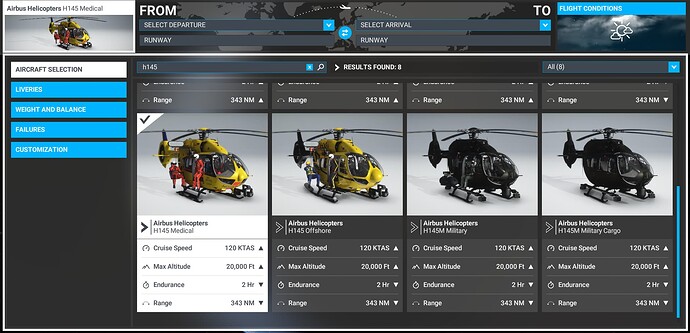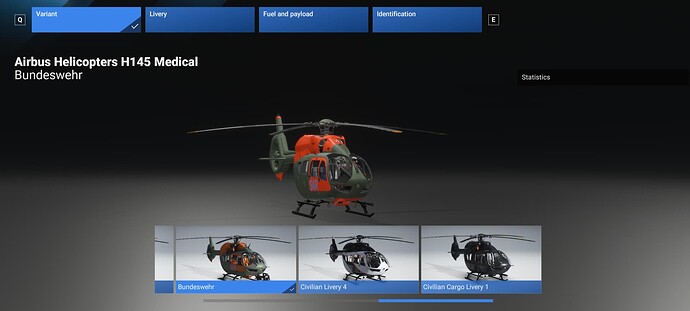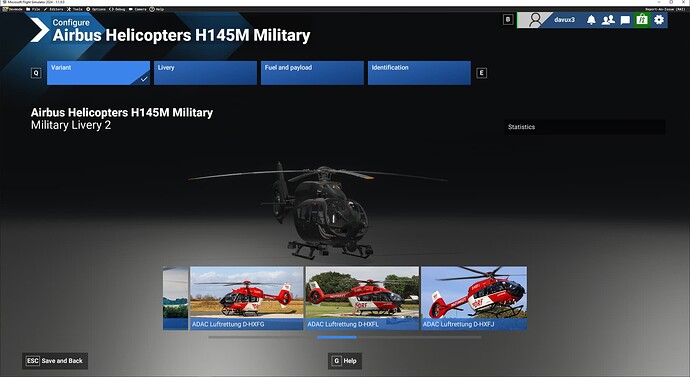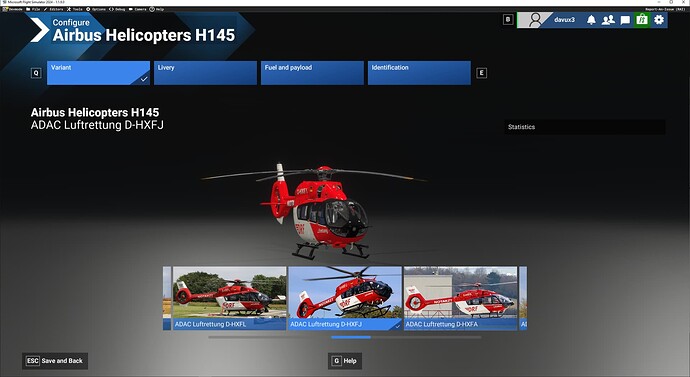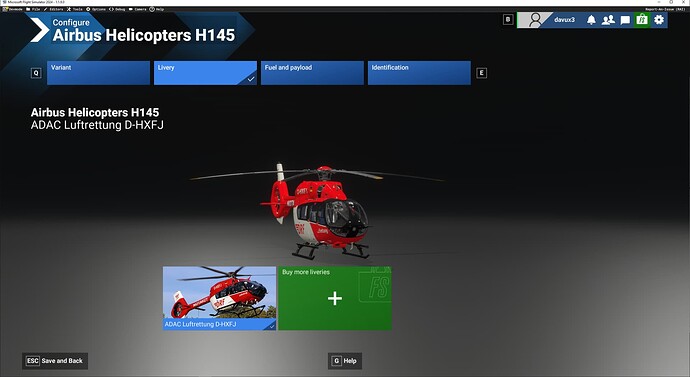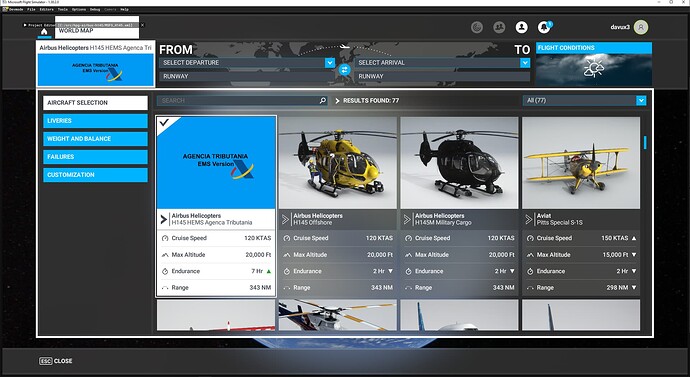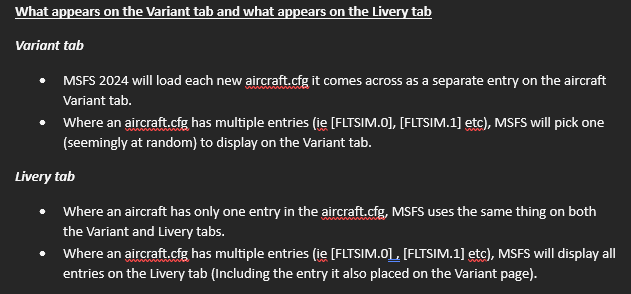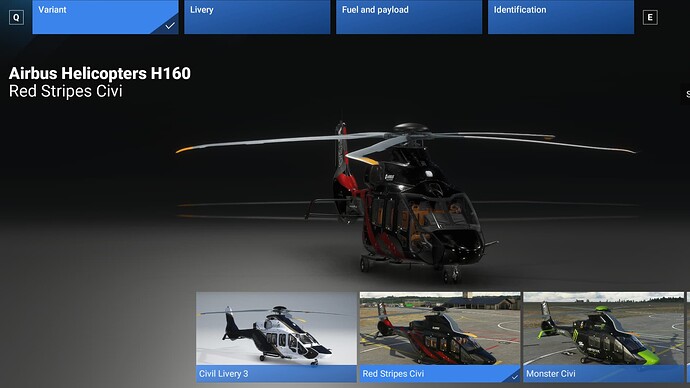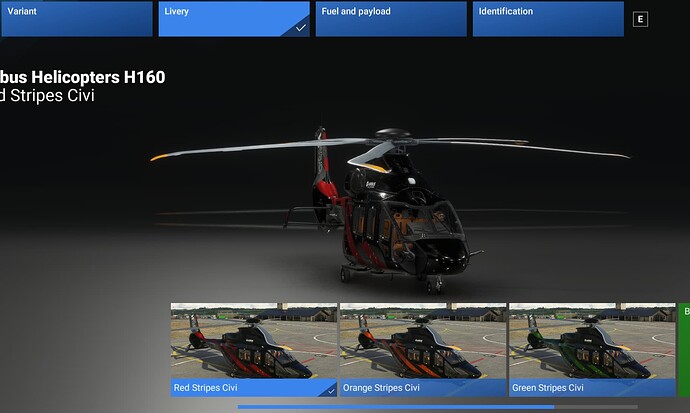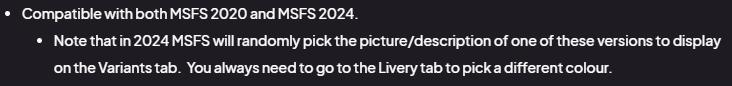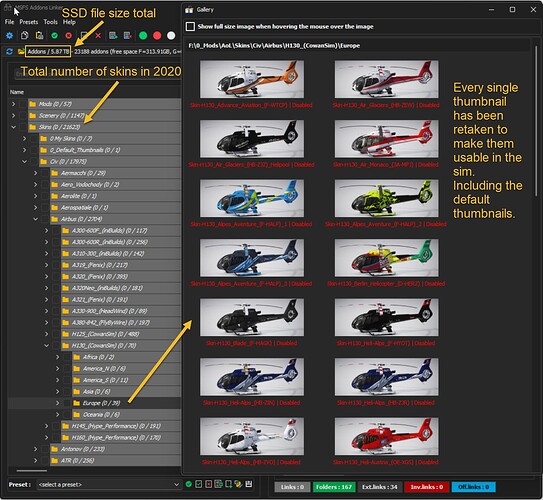So, the issue I’m speaking of will occur, as has been noted, when people start including liveries for planes that are created by other authors, who will put their name in the ui_createdby, and a new plane will be created because it’s a different author, even though it’s expected that livery is a variant of an existing plane. I download a lot of liveries. Of course the workaround is to force all liveries to have the ui_createdby be the original author, but, then, where does the credit for the livery go? Yes, it can go in the manifest, but, traditionally it goes in ui_createdby. So, there is that, at least credit can be where credit is due in the My Library listing, as long as it lists the manifest info.
Also, very few of the planes I installed in 2020 had the correct icao_model. So there’s going to be a very varied experience of what planes are called. Granted, in my “correcting” the icao_model callout in the aircraft I installed, I realize I likely am breaking model matching. But, I figure that will correct itself in the future, especially as AI aircraft are created and used for model matching. Not to mention even the icao_model field is pretty varied in its layout and structure. So, my OCD is freaking out because I like consistency. I’ve spent my whole life learning about which plane was which by memorizing the manufacturer and type, and now that’s pretty much gone away, and I’m going to think of the sim planes by their authors instead, since it’s only the icao_model, which isn’t very consistent in how it names planes. And, not to mention, not all planes have an official icao_model.
We’ll see. I understand the issue with mixing planes by different vendors, as I currently have P-40’s from 3 different authors, P-40B by Big Radials, P-40F by Inibuilds, and P-40N by Flight Replicas, but, they’re automatically separated because they are different ui_types, and it’s rare I buy the same model of aircraft by different vendors. Of course that falls apart with the P-51D, where I have the Aeroplane Heaven P-51D and the Reno P-51’s. But that was handled because the Reno planes were all separate anyway by owner, and some by ui_type. Texans will be a big problem, too, as I will eventually own multiple versions of that when it comes out.
What I liked about using ui_manufacturer, ui_type, ui_variation, and ui_typerole was it allowed me to sort my library the way I wanted, without affecting model matching (which I understand uses the icao_model and other fields). Now I’m stuck with the icao designation
Another point is, I used to be able to order my variants and put my favorites at the front of the list of variations. Now we’ve lost that because you, correctly by programming convention I do understand btw, decided to no longer honor the [flightsim.xxx] sorting. But, that was a nice little back door I would use to make sure my favorite variant(s) was always first for all planes.
Anyway, it always annoyed me that authors would take credit for being the manufacturer of a plane, and now that’s coded into the sim, and I’m going to have to deal with finding the plane I want in a very disorganized fashion from the way I think about planes.
I’m sure you’re aware of the issue that the sim is mixing planes into other planes, especially the Carenado planes, likely because they didn’t originally include the icao_model in their aircraft.cfg correctly? I don’t know.
As you noted, these are all my own opinions. I admit I freaked out when I saw all these changes and understood the ramifications of the choices. Maybe it won’t be as bad as I’m thinking. But, my experience with maintaining aircraft.cfg’s to this point has me very scared of what it’s going to be like. I’m still waiting for my Aerosoft Limited Collection edition I ordered in September. So, when I finally get to install the sim, I’ll let you know more about how I feel about this when I use the sim a bit and get a handle on how I’m going to keep my library organized in a fashion that makes sense to me. In the meatime, carry on. It’s just me ranting. Sorry it’s so long, there’s a lot to unpack here and a lot of reasons this stuff is important to me. This is just one small issue. It’s a variety of issues.
EDIT: Please note, I’m basing this all on conjecture based on the fact you said it’s using ONLY icao_model and ui_createdby to do sorting. From what I’ve seen the interface is ignoring sorting by ui_manufacturer, ui_type, ui_variant (except within a particular ui_createdby and icao_model, when those are properly filled in, which in the past has not always been the case), as well as you did not mention that it would be sorting on icao_manufacturer or icao_typedesignator. Also please note that we think of planes colloquially as well. icao_manufacturer=BEECH, is well, I’d prefer Beechcraft. So, in the past using ui_manufacturer as the sort key allowed me to control how to name it, and leave icao_manufacturer what it’s supposed to be for your programming purposes.
And, note, I also realize that by my renaming planes on how they’re sorted, it might screw up how those planes are used in careers and missions. Point there being, it would be really great if the SDK showed exactly how all the fields are being used everywhere. For instance, what’s the performance= field used for?
When all is said and done, I never in a million years ever grouped the planes in my sim by who wrote them. It’s good information, and I appreciate their effort, but, I never considered it as a UI grouping feature.
I’m a livery and scenery creator by the way, from way back.