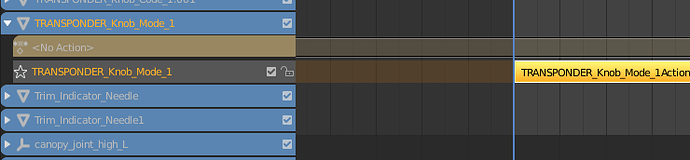Hi all, I have modeled the AS21 in blender and the animation of the MODE knob
is made with 5 frame: 0 - off 1 - sby 2 - gnd 3 - on 4 - alt in the sim
loading the aircraft in cold and dark I have the knob in SBY position. If I
try to turn it left to OFF position, it’s return immediately to sby position (
as if there was a spring ) . Of course the knob rotates as well in other
positions ( sby,gnd,on,alt ). In the Default ASOBO CT aicraft if I load the
airplane the knob is in OFF and I’m able to rotate in other positions and
return in off ( staying there ) without problem. why? in interior.xml file I
use the default template thanks
The template works for all positions. Make sure your animation keys are 0-5.
Hi Flysimware, unfortunately not, I changed the animation in blender with 0-5
keys but I have the same problem and now the steps rotations are bad. Is there
a rule for keys for this knob? I mean lenght of animation.
Perhaps I’m in wrong with the name of animations?
Hello @conradsm , The AS3X always uses the Standby position when it is
turned on and this explains why your transponder is always set to Standby as
well. There is no transponder “off” function in the AS3X. You can try to put
the “Aera” tablet in the xml/cfg panel and you will see that the transponder
button can now be set to off ![]() Regards, Boris
Regards, Boris
Hi Boris, thanks a lot for your help. I tried with many test and I have seen (
as you told ) that the “OFF” position of AS21 knob works if I put into my
panel.cfg the code for Aera tablet. I have seen that It’s enough into
panel.cfg and works but I had to delete the AS3X code… Now I have a doubt ,
the AS21 is also powered by the same avionic circuit of AS3x? Due the fact I
cannot turn off the AS21 ( because I need the AS3x ), I ask you if I could do
a power supply to the AS21 with a second Avionic circuit. Actually I have Main
battery and backup battery in my electrical system and a fisical master
battery backup switch under backup battery and the AS3x is under it and
allowed to power on with this instruction: (A:ELECTRICAL MASTER BATTERY:2,
Bool) if{ 1 (>K:AVIONICS_MASTER_1_ON) but as soon as the AS3x in ON even the
AS21 in ON thanks Conrad
Hi @connomar , I don’t think this will work. You can’t have both AS21 and AS3X
in the same aircraft if you want to use the off function of the AS21. AS21,
relies on GET_TRANSPONDER_STATE wich is set by the AS3X. Maybe if you use a
custom template with custom input event it could works. In which aircraft
would this be used? Regards, Boris
Hi Boris, I’m developing the Evektor Eurostar. The model I’m working in the
real aircraft has the Garmin that power up if you switch ON the backup battery
and after you have to switch ON the master and the avionic following the
checklist. I may not use the OFF function of the as21 knob but at least power
ON the as21 after with avionic switch. I’m going crazy only because I want to
match electrical system behaviour and checklist. now it’s fine but the as21 is
ON as soon as I go power supply to the AS3x ( but now I know why… ). that’s
all. thanks Conrad
Hi @conradsm, Copy the default AS3X_Touch folder and place it here in your
PackageSources html_ui asset:
html_ui\Pages\VCockpit\Instruments\NavSystems\AS3X_Touch
Edit the JS file locate line 599 and remove this line that sets the
TRANSPONDER STATE:1 back to a value of 1 when ever it tries to turn off. Now
using another transponder the off button will work.
And please make sure you rename it appropriately so you don’t interfere with
the AS3X in other packages.
This will overwrite the default instrument if you ship it. Please don’t do
that.
Strange thing - all works well except “TRANSPONDER_Knob_Code_1” animation. Mouse zone active and interact, knob is animated like requested from 0 to 36, but no movements in the sim. Any clue?