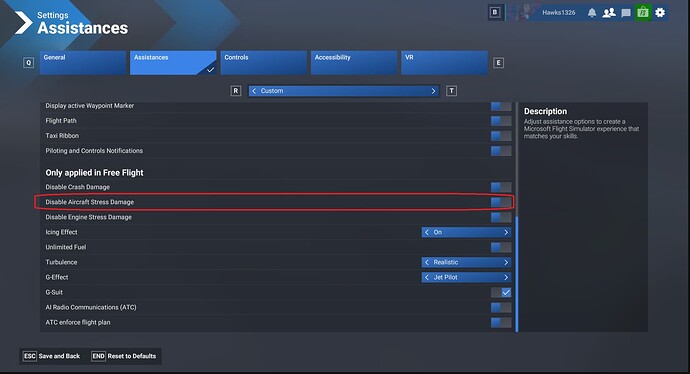Version: *1.0.84.0 *
Frequency: Consistently
Severity: Blocker
Marketplace package name: TL3000, FSR500, Sting S4
Context: Mounted from Community, in flight.
Bug description:
It seems MSFS 2020 projects are having some sort of wear and tear system enabled by default now in MSFS 2024?
Here one of my QA testers is flying around and a random failure of Rudder surfaces malfunctioned, causing him be unable to continue flying, and a warning shows to him asking to check with a technician, the video illustrates:
This is a MSFS 2020 aircraft compiled in MSFS 2020 and should remain operating as a MSFS 2020 configuration, I don’t want my products to use the in house Wear & Tear system unless I am specifying them to do so, specially if they are 2020 aircraft and will have no inspection of W&T externally for the users, I believe this is a bug? the W&T system for 2020 planes should not be enabled by default surely?
Also my aircraft have specific W&T functions, therefore my expectation is when I fully convert towards MSFS 2024 standards, is to be able to enable / disable the default W&T as required in order to make things compatible with my current source code, etc… Same thing will apply to many high fidelity add-ons, such as A2A commanche, BlackSquare products, Fenix airbuses, etc, etc.
Repro steps:
Load TL3000 in sim, flight at high speed (above yellow tape line) perform turns…
Best regards,
Raul
Update
One of my testers is getting this consistently with the TL3000 after 5 minutes of flight, it varies from Ruder to ailerons
No idea how to stop this…
Best,
Raul
1 Like
Update
Sting S4 presents exactly the same behaviour…
Note previous alpha did not had this problem at all.
We believe this occurs only when the aircrafts approach the “yellow” tape on the airspeed. This is not right, in MSFS 2020 you can fly at those speeds fine… is just a warning… the aircraft is not stressed on the yellow tape speeds.
Best,
Raul
Update
This video illustrates the issue on S4 as well… and you will realise how many users will get caught by this…
Is there a global setting to disable airframe stress or something in MSFS 2024 that we are missing? in any case, this is over sensitive… needs adjustment.
Testers confirm this behaviour was not present in previous Alpha.
Best,
Raul
Update
So we narrowed this down to when the airplanes are going over the Normal Operating Speed defined inside the flightmodel.cfg under the [REFERENCE SPEEDS] sections, for example for the Sting S4 as per POH:
normal_operating_speed =90
This value should not be mistaken with never exceed speeds, the Sting S4 has that value under the POH and yet you can perform turns at 115kts which is on the yellow speed tape, it will not break the aircraft as MSFS 2024 is doing…
Airframe stress would occur when passing the red tape speeds, which is above 130kts… in the case of the Sting S4 and TL3000.
So basically we have a problem in how now the latest alpha is calculating airframe and surface damages in relation to the reference speeds, the normal operating speeds should not be treated as “never exceed speeds” they are very different.
Now, If we require to tweaks these things or add different setting for MSFS 2024, then would it be possible to please revert to the old behaviour for MSFS 2020 compiled airplanes?
Thanks in advance,
Raul
2 Likes
Update
So this happens when you have Aircraft Stress Damage enabled, therefore is not linked to W&T as I thought.
Howerver we tested the behavior inside MSFS 2020 with the same setting enabled (Aircraft Stress Damage) for Sting S4 + TL3000 the results were that they only receieve airframe stress damage when the speed exceeds the red tapes which is normally defined by the parameter max_indicated_speed equivalent to VMo, instead of the normal_operating_speed as MSFS 2024 is doing.
Hope this feedback helps you guys to understand the changes between platforms.
Best,
Raul
Hello Raul,
I am discussing this internally with the appropriate teams, will get back to you shortly.
Best regards,
Eric / Asobo
1 Like
Confirmed on some of our products too.
M-346 and Tornado start to report damages minutes after takeoff, and it is basically impossible to safely complete a flight.
Not too sure what the final decision will be on this but there are several options:
- Deactivate Wear & Tear for all 2020 packages
- Decorrelate overstress damage from W&T in the options
If the former, then 2020 aircraft will never have W&T - but some of them may work already with the system and the player will never be able to check.
If the latter, the player can decide whether he wants to activate W&T but this would be a global option that may not be easy to find/understand.
I am curious to know what your preferred option would be.
Best regards,
Eric / Asobo
The difficulty here is that the aircraft stress damage is tied to the wrong speeds, it should be max_indicated_speed rather than the normal_operating_speed.
We disabled aircraft stress damage and the problem went away.
I don’t believe is wear and tear at all after further tests @EPellissier , but in my opinion regardless of the issue explained above, W&T should be a 2024 feature not 2020… we must convert to the new system to have things running properly, specially because we cannot submit backwards compatibility updates only for MSFS 2024 if things requires adjustments.
After all any MSFS 2020 product cannot be used for career anyway, so why having the full W&T enabled?
Important to understand normal aircraft stress damage, crash detection and engine damage was a 2020 feature, that should remain active… the bug we are experiencing is that the airframe stress is too sensitive in comparison with MSFS 2020 because is using the wrong speed to measure the failure.
Thanks for looking into this.
Raul
1 Like
Hello everyone,
Just to let you know: the next DevAlpha build will disable Wear&Tear for all aircraft coming from MSFS2020 packages.
The MSFS2020 overstress calculations will still apply.
Best regards,
Eric / Asobo
4 Likes
@SimbolFSReborn @Scimmia1974
Can you confirm that this is not an issue anymore in the current version of the sim?
Just trying to clean our tickets if the issues are resolved?
Thanks a lot!
Best regards,
Eric / Asobo
Hi Eric @EPellissier
Yes is now fine for 2020 airplanes.
However I am wondering whats the plan in the future regarding the operation speeds for this calculations. As i explained on this topic for airframe and parts to suffer stress, it should be a different parameter and not the normal operation speeds.
Best,
Raul
Good day @EPellissier
OK for our planes too.
+1 to Raul’s proposal for different speeds for damage: for example, in many military aircraft the “maximum speed” the pilot should respect is just the maximum speed properly tested… and the aircraft can go beyond that.
1 Like
@SimbolFSReborn @Scimmia1974,
Thanks for confirming - I am marking this topic as “fixed”.
Would you mind creating another topic regarding your suggestion that W&T should be based on max_indicated_speed rather than normal_operating_speed?
I have already talked to our game designers on this topic but it looks like they were not convinced. I’ll try again.
Best regards,
Eric / Asobo
1 Like
I’m not seeing any acknowledgement that the “Normal Operating Speed” is not and should never be a failure inducing speed? It’s just the speed the plane normally operates at. For instance, my normal operating speed for a car is 65mph, but I can easily drive it at 120 mph without being close to failing my car. Failure speeds would be much higher, and be more like something 1.15 or 1.25 x Vne.
1 Like