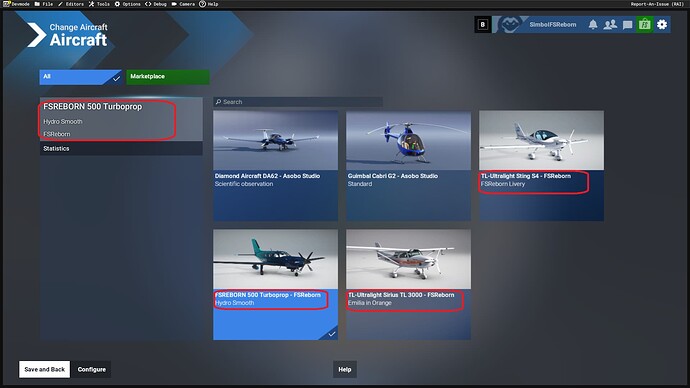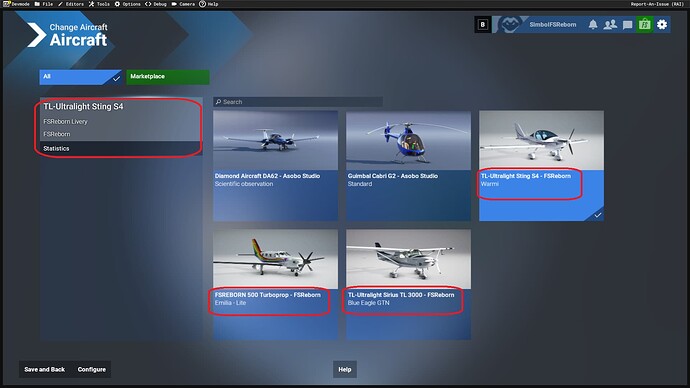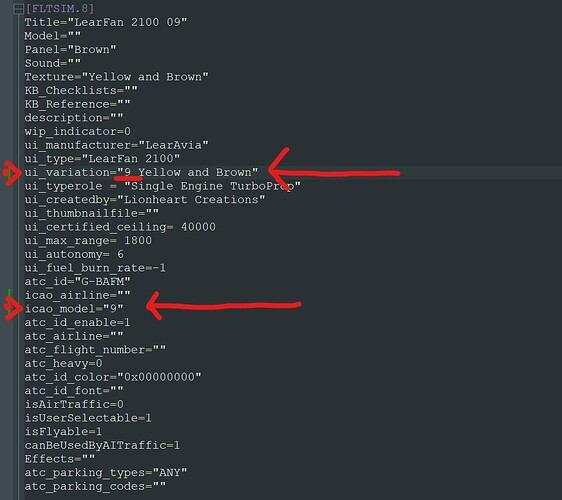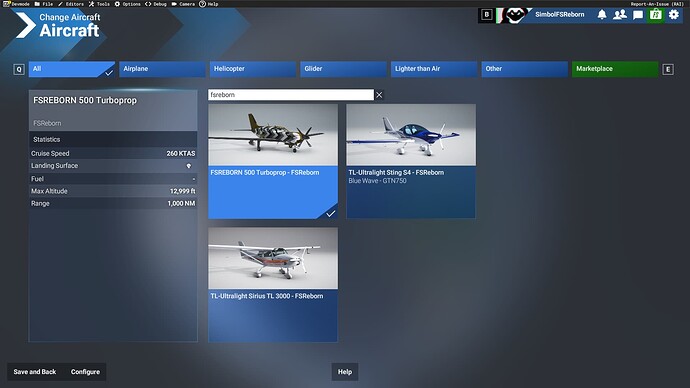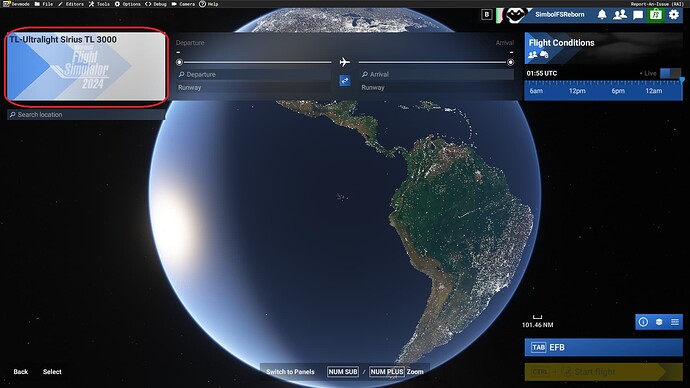@EPellissier
Feedback after testing the last SU1 available, liveries orders are still not showing as per MSFS 2020, this is important we use this to promote products as the liveries with our logos are always 1st.
Asbove you can see it is not showing the liveries as I designed them to be displaying, the order is simple in MSFS 2020 is not by name, is by Flight.X number in the aircraft.cfg
Why the order is important? in MSFS 2020 we order the liveries to show different configurations as required, example Sting S4 blue eagle, next livery Sting S4 blue eagle GTN (different avionics) this helps users to find the correct livery.
Another problem the tag of what you are selecting still doesn’t show:
How people can confirm what livery they are picking? the thunbnail is not available in MSFS 2024, when we receieve the Dev Alpha this was working and sudenlty this disapeard in a version, I reported this too, back in November 2024.
The livery selected is also not remembered between MSFS restarts…
And finally, with SU1 we have a new issue, when you pick another livery, the preview of the aircraft gets damaged by forcing the gears to be not retrackted, the aileros stuck and the elecvator as well.
This video showcase what I explained with the gears and animations:
Pretty much very bad annestetics to showcase a product a 3rd party developer have signed off and aproved for sales in MSFS 2024, this not only makes a 3rd party developer to look bad and will impact its reputation, it makes you guys also look bad because simply put people will notice this occurs with all MSFS 2020 planes…
Given the state of things with liveries selection, etc. I think this should be moved back to be a reported bug so you guys and we 3rd party developers can track it properly, specially because it has been reported 4 months ago… so putting it as a question makes me feel this will be abandoned.
You know I praise always all your hard work and passion, I know you guys are working very hard, and I know how much important bugs are in the queue, we all 3rd party developers understand this, but Eric try to put yourself for a second in our position, all our offerings from MSFS 2020 stopped selling, and as time passes and you guys move forward and fix things for MSFS 20204, people keep moving towards MSFS 2024, causing a domino effect where we losing all our income as time drags.
The thing we do not need, is for people coming into MSFS 2024 now, purchasing our MSFS 2020 products (which are not selling very well since Novemember) and finding all these quirks before even sitting on the aircraft, this will leave a very bad impression, and will continue to affect our sales and income as people will just prefer to buy new releases 2024 native which do not show such problems.
The difficulty is, everyone on this side of the coin (3rd party developers), are still tryin to learn the new SDK, very few 3rd party developers have actualy completed any MSFS 2024 native product, so we all are here sitting and banking in MSFS 2024 MP opening to re-sume our sales of MSFS 2020 products while we learn, implement and complete MSFS 2024 native versions and new releases.
So once again, I would like you guys to re-consider and please pay attention to MSFS 2020 incompatibility bugs which we reported even before the release of MSFS 2024, lots of these are still pending, is important to get this right so we can close the gap while we move forward with the amazing technology you guys are implementing in the new simulator.
Many thanks for your attention,
Raul
FSReborn