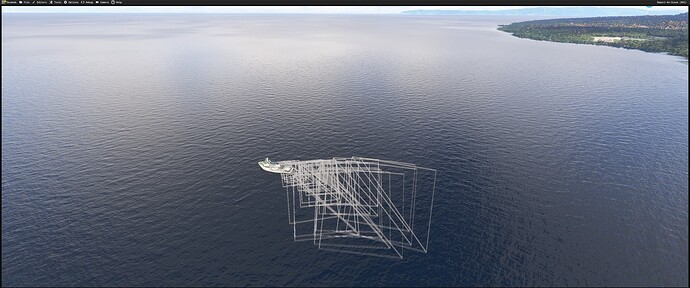Version: 1.0.72.0
Frequency: Consistently
Severity: HIGH
Context: FSR500, mounted from Community, in flight
Bug description:
Smoke effects created back in MSFS 2020 are not working anymore in MSFS 2024, they remain invisible…
Repro steps:
Load FSR500, start the starter, let it run for more than 50 seconds.. this will burn the starter and it should show the smoke effect assiociated with it..
Attachments:
I send FSR500 before via private links, you should be able to open it and use it for this test.
Update
Correction the effects are working but are only visible from external view…
From inside it is wrongly displayed, probably the environment occluder prevents everything:
The enviroment occluder is well far behind where the smoke is… this picture ilustrates:
Best,
Raul
Hello Raul,
I have been trying to repro your issue but I have been unable to trigger the starter burn.
What I did was launching a free flight with the FSR500, and press the Starter Button circled below
The propeller starts but I never seem to get a starter burn however long I wait. Is there something else I am supposed to do ? Are there other signals of a starter burn I could be looking for ?
Best regards,
Matthieu
Hi Matthieu,
Open the FSR500 EFB (Click the left pocket), go to EFB–> Realism and enable all the failures so the electrical starter will burn upon running it for more than 50 seconds as per real life 
Most likely the failure is currently disabled in the EFB. Once you enable it, do the start procedure again as you doing it.
Thanks for testing,
All the best,
Raul
Hello Raul,
I’ve been able to repro your issue and found the cause. We are currently investigating what we can do to resolve it.
Regards,
Matthieu
2 Likes
Is it just me or did this get a lot worse with the 1.0.87.0 update?
We experienced issues during early MSFS2020 development where coordinates etc would flip between builds. I’m not if that’s what is happening here. It looks like everything is heading in the right direction, just …no smoke. 
I’m reluctant to start changing things here as previous experience has taught me that when it gets fixed I might have to re-instate all the original effects again.
UPDATE:
Now fixed through merely installing (not compiling with) the latest SDK 11.0. I don’t see why that would change the core sim but hey.
2 Likes
Hello @SimbolFSReborn (@Rotornut44)
This is fixed with SU3 beta 1.5.1.0
Let us know if this is good for you
Regards,
Sylvain
Thanks! will test this week and report back.
R.
1 Like
Confirmed this is fixed now, thank you very much for all the hard work guys.
Best,
R.
1 Like