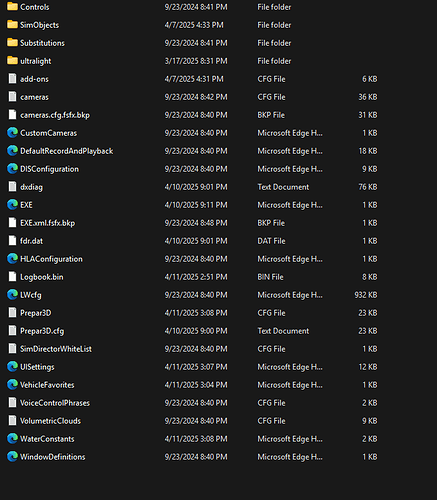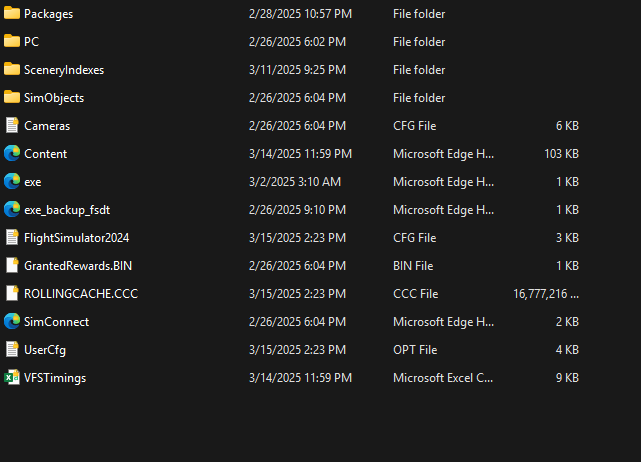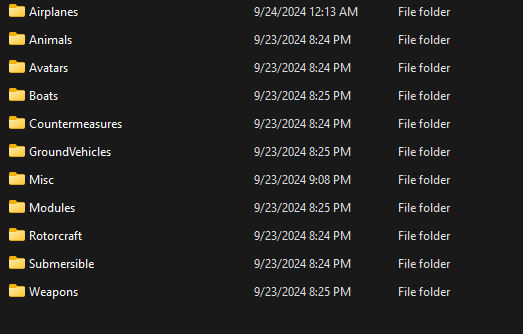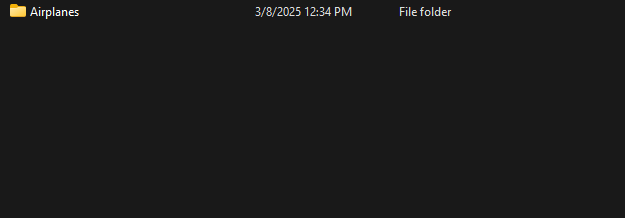I am a owner of not only Asobo’s MSFS versions (2020 and 2024), but of P3Dv5, which builds upon FSX’s engine. While digging through files, the 3 sims are eerily similar. I will show screenshots for both P3Dv5 and MSFS 2024, keep in mind MSFS2020 is identical to 2024 minus the a CFG file having a slightly different name.
P3D in Appdata folder:
MSFS Local Cache folder:
P3D SimObjects folder:
MSFS Sim objects folder:
There are many other similarities such as both using SimConnect, the scenery index folders are similar with both using .dat files, and similar names for files such as “SimObjects” being identical in both sims. Also, I vividly remember going into a MSFS file to make an adjustment to use Aerowinx PSX along with it and saw “FSX” plain as day in the file.
While some other people have mentioned that 2020 uses FSX code, and I am surprised but also not surprised to see that 2024 follows the tradition. It really all makes sense when you think about it. FSX having no rain effects and MSFS 2024/2020 also having none, freeware aircraft being ported over from FSX, developers “remaking” products for FSX in the newer sims, such as GSX which uses the same exact Coatl exe for both P3D/FSX and MSFS.
It is obvious that the “new” uses code that is 20 years old, so that isn’t even a question at this point. The real question for Asobo is how long do you plan do keep using this, albeit reliable, but aging engine? When are you actually going to build a new sim completely from the ground up instead of making a decades old sim cloud based and giving it fancy shaders? Are you gonna finally do it in 2028 or are you going to push into the next decade?
People say P3D is FSX on steroids, and I would completely agree with that.
Because of that I like to say MSFS 2020/2024 is FSX after a s** change operation.
When are you going to modify your sim to a modern engine that is built for the new age in technology and can let the sim have the things a flight sim should have, such as rain effects?