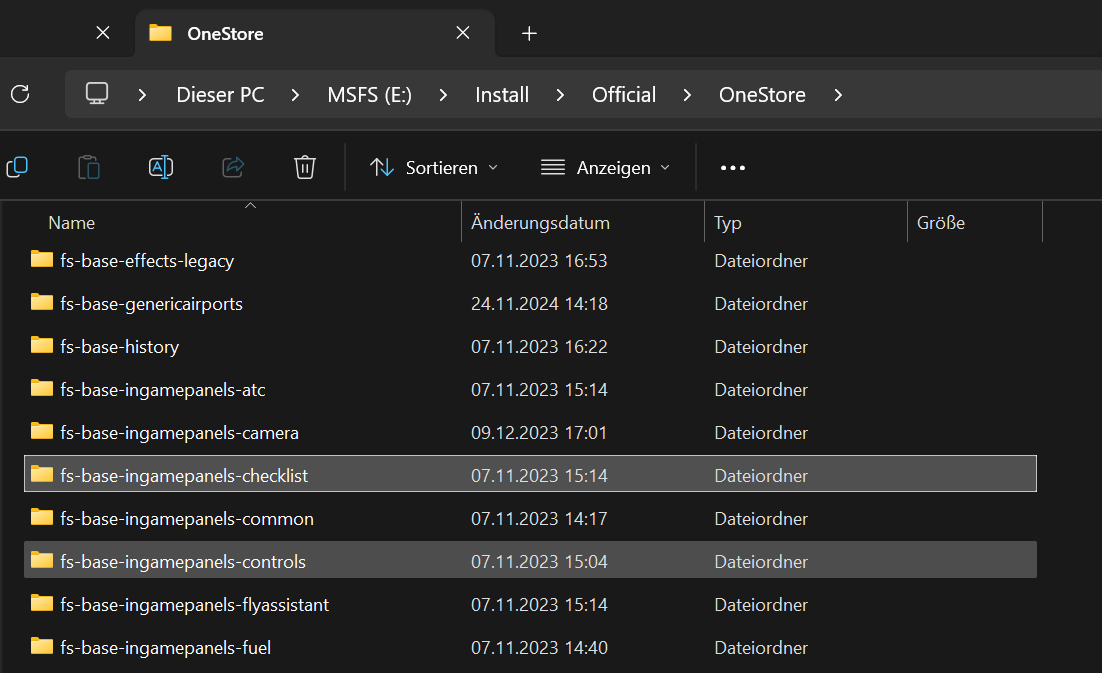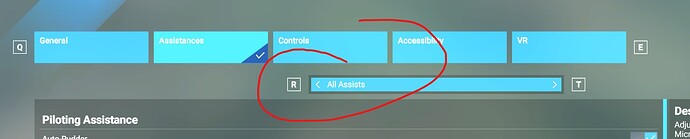Does anybody know how to enable “Assisted Checklist” in MSFS 2024 or has it been removed? I am missing the functionalitiesfor the CL “text to speech” e.g. that the item in question is read and also manually in the new CL how to enable that the settings are made by the copilot. Regarding this there is nothing mentioned in the SDK even that the copilot function can be defined in XML
This was removed and it is said in the 2024 SDK Docu as well. The new EFB does not integrate the feature of evaluation/auto Evaluation. However as a dev you can somehow integrate but that’s beyond my knowledge. I would love to get it back.
You can vote for the feature here: Copilot reading Checklists - bring back this feature - #3 by Mahjack - Wishlist - Microsoft Flight Simulator Forums
I also love to get this feature back and still hope that it will be added again later. But what I do not understand is that according to the SDK 2024 there is a copilot function but it is nowhere explained how to make that working.
SDK says you have to register your own App within the EFB. I guess you then have to include all the needed SDK files for validation again. I am not a dev so I dont know. I just created my own XML checklists in 2020 to get some voices into the cockpit.
Another way could be to just get the button back that opens the old checklist window. It might still work.
I am also not a Dev or professional. I only know how to work with XML and as you I created a check- and procedure list with various call outs for the FENIX (available in flightsim.to) as well as for the Aerosoft A333 PW. And the reason also was to get some voices into the cockpit and that even beginners are able to handle a complex plane. Sorry that this feature was removed, but I am optimistic that this happened only for the time being and that some time it will be back!
Ha very interesting, we both just did the same thing ![]() I tried to cover the cockpit flows for the CRJ with it. Like I started the checklist before take off and left it running in the background and it would tell me “postive climb - gear up”, “set climb thrust”, “10.000 feet - lights off”, “set Baro reference Captain”…same for descent and so on. Now we have a visual Copilot in 2024 but it’s stupid like bread.
I tried to cover the cockpit flows for the CRJ with it. Like I started the checklist before take off and left it running in the background and it would tell me “postive climb - gear up”, “set climb thrust”, “10.000 feet - lights off”, “set Baro reference Captain”…same for descent and so on. Now we have a visual Copilot in 2024 but it’s stupid like bread.
Hey again. MS will not bring this back. They don’t care and most Users also dont care. How ever I found a way to get it back on PC. Just copy the Folder fs-base-ingamepanels-checklist from 2020 to 2024.
from
Folder you placed the sim > \Official\OneStore\fs-base-ingamepanels-checklist
TO
C:\Users\USERNAME\AppData\Local\Packages\Microsoft.Limitless_8wekyb3d8bbwe\LocalCache\Packages\Official2024\OneStore
Great news - but I cannot find the folder / file “Panel fs-base-ingamepanels-checklist” you mentioned in ?:\XboxGames\Microsoft Flight Simulator\Content\Packages. Are you talking copying a folder / file from the MSFS2020-installation to MSFS2024 and what is the exact name of the folder / file. Please be a little bit more specific. Thanks!
Oh sorry! I mixed that up. This is my Install folder for 2020. It is not in the Xbox Folder.
E:\Install\Official\OneStore\fs-base-ingamepanels-checklist
You copy the complete folder fs-base-ingamepanels-checklist as it is missing in 2024 to C:\Users\USERNAME\AppData\Local\Packages\Microsoft.Limitless_8wekyb3d8bbwe\LocalCache\Packages\Official2024\OneStore
Be aware, that the Fenix Folder names might have changed for 2024! I think I saw that some “_” are now “-” in folder names.
Thanks for the details and I finally got the old (MSFS 2020) Checklist-GUI now working in MSFS 2024. But unfortunately it is only the layout (which by the way I prefer compared to the one integrated in the new EFB). There are some features missing which they called in MSFS 2020: “Assisted Checklist” like “Evaluation” “Auto Complete” “Automatically Highlighting of the Item” etc. Do you have any idea how to also “transfer” this functions from 2020 to MSFS 2024?
Only Layout? You see list/items for the fenix?
You don’t have to transfer further Options. Go to Settings/Assistance and turn everything to on, then it works. In 2024 its off by default and there is not really an option for assistet checklists. One of the options turns it on, so I set all and will reduce step by step later.
One Problem is the voices. Not sure how it was in 2020 but now it would pronounce “SET FLAPS” like S - E - T FLAPS unless you write lower caps in the file like “Set Flaps”.
I have to apologize! I tried it in another aircraft and now realized, that in the fenix there is no Voice at all. I am not sure, may be it is because there is no visual copilot loaded.
Update: It is randomly working. No idea why. May be sometimes the fenix is not loading up the right way.
Sorry, I tried all options in Settings / Assistance and it did not work e.g. I do not get any additional options in the CL-screen as well as the items spoken. Yes, I am also on Discord and my user name is “hanse_rolf” showing Rolf Fritze. So please try to contact me via Discord and we can try to solve that problems resp. can answer your additional questions.
I see the checklist content but to me looks just like just different layout than the one in the EFB. What I am missing is the functionality which was available in 2020 when ticking “Assisted Checklist”.