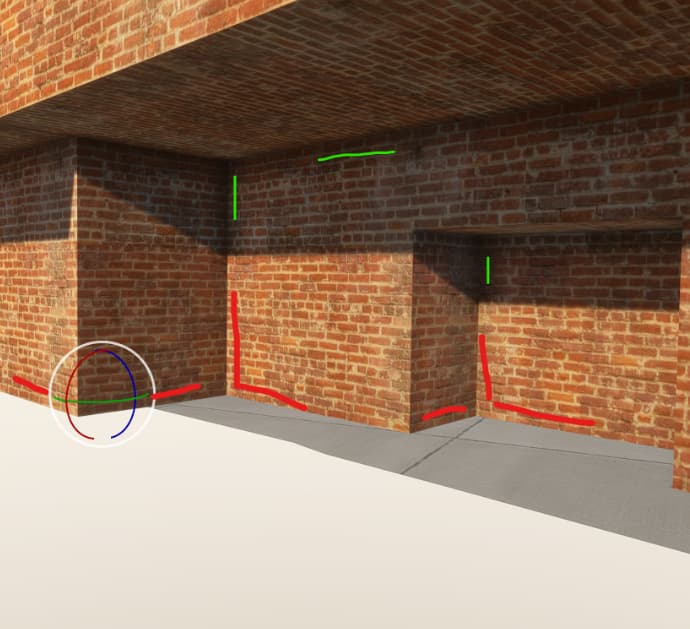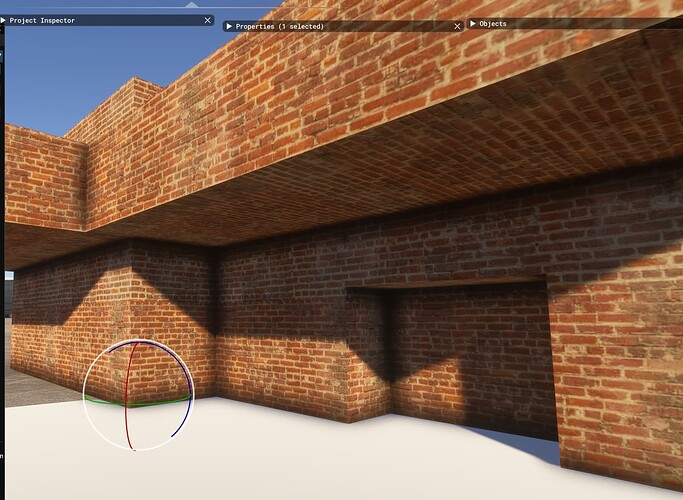Version: 1
Frequency:Consistently
Severity: High
Context: Custom Scenery Package
Bug Report: Baked AO on UV2 doesnt appear correctly.
For the following test I used blender made a simple object with one standard material, main uv for a tile and baked the ambient occlusion map on second uv2 saving image in gray scale 16-bit. In the simulator I deactivated the ambient occlusion to see if the ao map showing correct but when direct light hits the object the ao doesn’t look like it should, as shown in the following first image, the wall signed with green lines in the shadowed part has ao, while the red ones do not, rotating the object and completely shadowing the façe the ao is correct (2°image). This does not happen for the default ao, you can see on third image what happen when sim AO is actived. Could someone can help me please in this test and if the developers have any solution?,
thank you