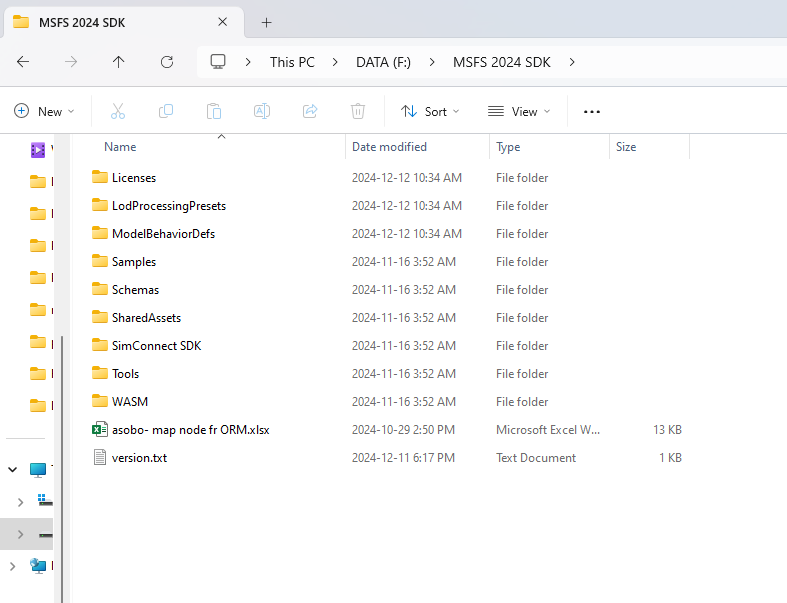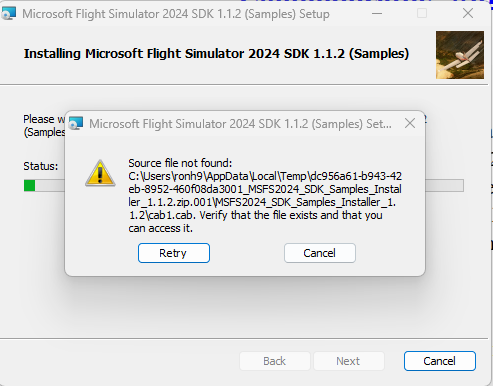- Received the Notification that an update to the SDK was available.
- Downloaded MSFS2024_SDK_Core_Installer_1.1.2.zip
- Extracted the .zip file to my D: drive and started the install file MSFS2024_SDK_Core_Installer_1.1.2.msi
- During the setup of the install I specified the folder to install to will be D:\MSFS 2024 SDK
- Continuing through the setup, I reached the “Install” button and clicked on it.
- The installer flagged an error saying that there was insufficient space available on drive C: for the install. Duh. I knew that. That’s why I was installing on drive D - as in “DELTA”.
- The only options the installer gave me at this point was to free up space on C:, or abort the install.
EDIT: For the record, Core Installer 1.0.1 worked flawlessly using these exact same steps.