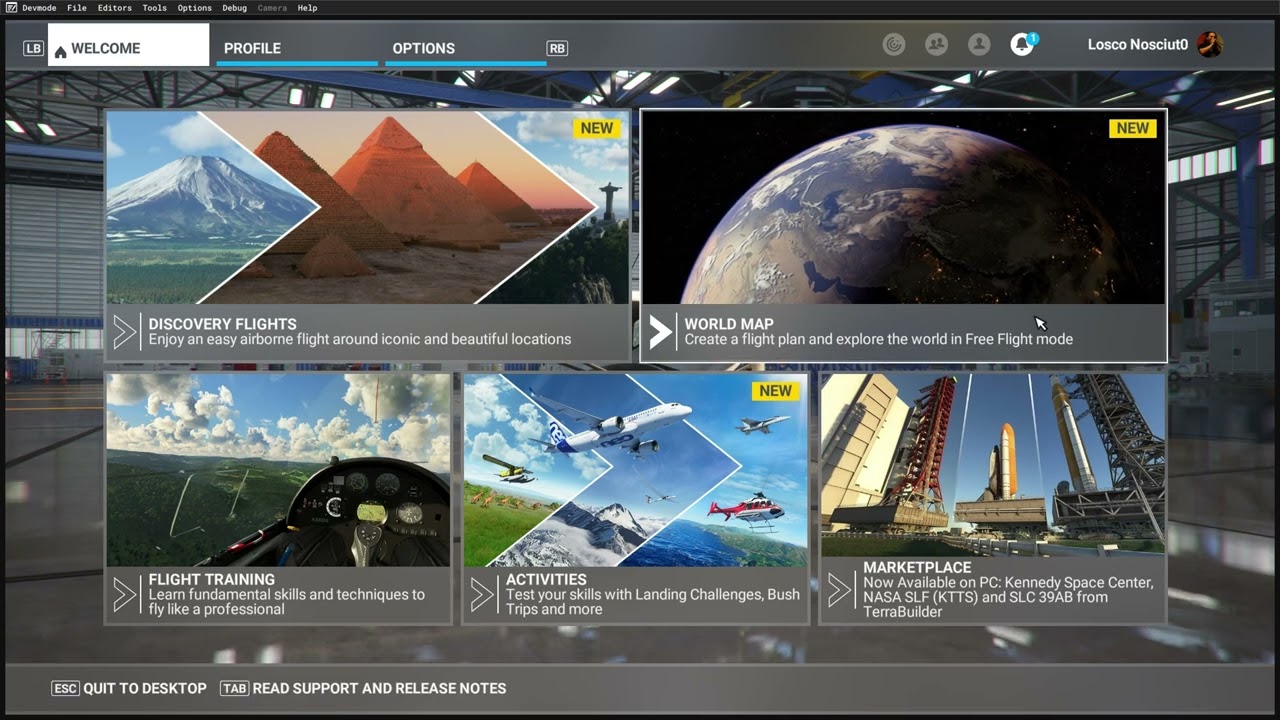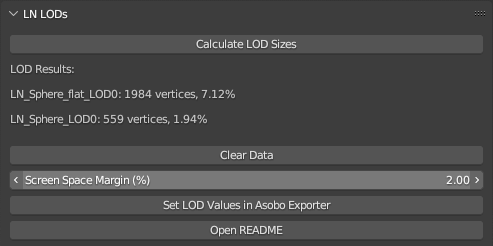Announcing LN LODs, FREE Addon for Blender!
I’m thrilled to share LNLODs, a Blender addon designed to streamline Level of Detail (LOD) management and improve workflow efficiency for Blender users, integrated with the official with MSFS Asobo Exporter
DOWNLOAD HERE
Here’s a quick video about its functionality and usage:
 Features:
Features:
- Vertex-Based Interpolation of data:
- LN LODs calculates screen sizes based on vertex counts for collections following standard LOD naming conventions (
_LOD00, _LOD01, _LOD02, _LOD0, _LOD1, _LOD2 etc )
- MSFS Asobo Exporter Integration:
- Automatically updates the screen space size values for your LOD collections directly in the Multi Exporter tab.
- **Settable Screen Space Margin (in % of the original values)*:
- New Algorithm based on the GLTF Khronos Exporter Triangulation Method, and new Interpolation Mode to allow better data usage and precision
- Integrated Documentation:
- Access the detailed README file directly from the Blender Add-ons menu or from the Addon Tab.
 How to Use:
How to Use:
- Ensure your LOD collections follow proper naming conventions (
_LOD00, _LOD01, etc.) and contain the necessary mesh objects.
- In the MSFS Asobo Exporter, enable Grouped by Collections in the Objects tab.
- Use the LN LODs panel under View3D > Sidebar > LNLODs:
- Calculate LOD Sizes to compute interpolated screen space values.
- Set LOD Values in Asobo Exporter to automatically transfer the computed data.
- Clear results with the Clear Data button when needed.
 Installation:
Installation:
- Download the LN LODs addon.
- Extract the folder and place it in your Blender Add-ons directory or install it via Edit > Preferences > Add-ons > Install.
- Enable LNLODs in the Add-ons menu and start using it.
 Why LNLODs?
Why LNLODs?
LOD management can be time-consuming, but LN LODs automates critical steps while maintaining flexibility. If you’re developing for MSFS 2020, LNLODs enhances your workflow with precision and simplicity. And it’s FREE!
 Feedback and Support:
Feedback and Support:
Your feedback is invaluable! Feel free to reach out with questions, feature requests, or issues on my DISCORD
15 Likes
Quick update for the LN LODs Plugin:
Changelog
( 1.8 )
- Replaced the previous fixed 2% margin checkbox with a dynamic float input
- Improved error handling and debugging messages.
- Enhanced UI for better clarity:
- Red highlighting for out-of-range collections.
- Cleaner layout and labels in the Sidebar.
- Added tooltips to all the available interaction points
- LOD collections exceeding 2 million vertices are now included in the results but marked as out of range.
These out of range collections now:
- Are displayed in red in the LOD Results panel.
- Show a warning in the log: "Vertex Count out of range for [collection name]."
- Values are now rounded up by the nearest higher integer when transferred to the Asobo Exporter, avoiding 3D models to disappear due to being on a decimal value rounded up lower than the minimum
Download link is still valid
SORRY another update for LN LODs Calc. Plugin for Blender 3.6.
Thanks to @mamuDesign for reporting.
Due to the sim, forcing triangulation on exported meshes, the LOD value was always off due to an inconsistent vertex count between blender and MSFS2020 / 2024.
Along with that, collections compliant with the FS2024 naming convention weren’t taken in account. Here’s the changelog for 2.0
2.0
- The Plugin now supports recognizing LOD collections with both single-digit (e.g., _LOD1) and double-digit (e.g., _LOD01) suffixes.
- The vertex counting logic now accounts for additional vertices generated by the sim, triangulating the output meshes:
- Adds 2 vertices for quads.
- Adds (n - 3) vertices for ngons, where n is the number of edges.
New version is available for download. Links are still valid:
LN Design - Tools for Developers
https://drive.google.com/drive/folders/1-WHHcbccJXLdShrJk-oDdhErpJGqyCa9?usp=sharing
You’re welcome my friend! Tomorrow I should update it to a new version with a better and more accurate algorithm for vertex calculation straight into Blender 
1 Like
VERSION 2.5 OF THE LN LODS CALCULATOR PLUGIN HAS JUST RELEASED!
This allows an almost perfect calculation of the number of vertices.
This new version simulates the same export pipeline as the duo “Khronos GLTF Exporter + Asobo Multi Exporter” to extract almost 1:1 scale values. Marginal error is minimal. See the Usage Instructions in the ReadMe for further infos!
This new version, is precise with a margin of about 8 Vertices on a 750v mesh, and 50 vertices on a 6000v mesh.
Primitives so far are in a 1:1 state of closeness as seen in the screenshots here!
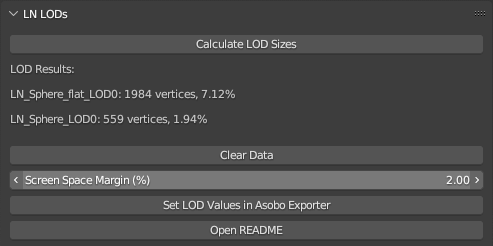
DOWNLOAD HERE
Original Download Link is always valid!
3 Likes
LN LODs Calculator Plugin for Blender Has released V2.7! As always, it’s downloadable HERE
If you’re curious about how it works, here’s a quick video tutorial: https://www.youtube.com/watch?v=j7zmETWTFQQ
Here’s the changelog:
2.7
** - Expanded Data Array**
Significantly increased the number of reference points in the internal DATA array.
This improvement allows for a WAY MORE precise mapping between vertex counts and screen space values over a wider range, from 0 to the Sim Hard Cap of 1000.
** - Cubic Spline Interpolation**
Replaced the previous linear interpolation with Catmull-Rom cubic spline, providing smoother transitions and more accurate interpolation between key points.
** - Vertices Limits**
Removed the fixed 2,000,000 vertex limit.
The plugin now determines the “out of range” threshold based on the highest key in the DATA array, making it dynamic and more scalable for further changes by Asobo.
** - Cleanup **
Minor code cleanups and added boundary handling for Catmull-Rom interpolation to avoid artifacts at extreme values.
----------------------------------------------
2.6
- Added **"Hide Hidden Collections" Checkbox** to exclude them from the calculations
5 Likes
![]() Features:
Features:![]() How to Use:
How to Use:![]() Installation:
Installation:![]() Why LNLODs?
Why LNLODs?![]() Feedback and Support:
Feedback and Support: