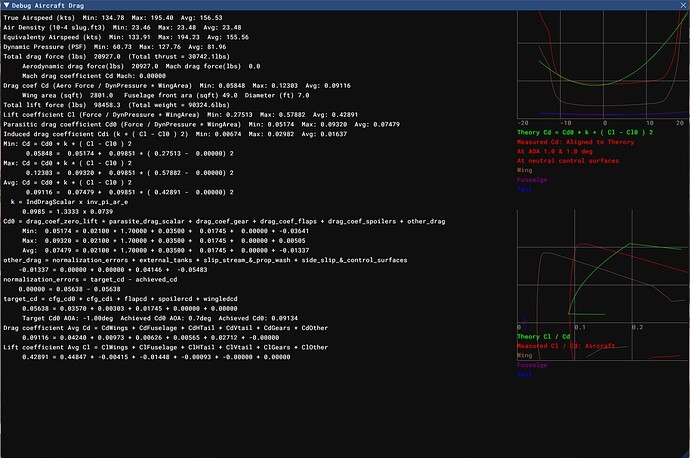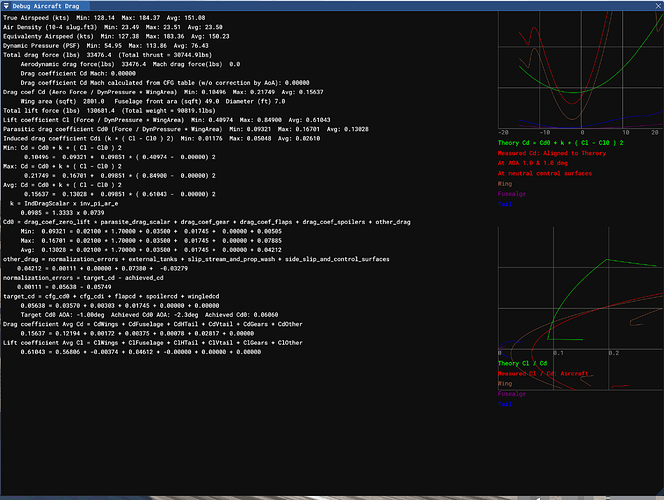Version: 1.0.72.0
Frequency: Consistently
Severity: Blocker
Context:
AzurPoly C160 Transall during takeoff in free flight.
Bug description:
Our aircraft has a different takeoff performance in FS2024. After rotation, it will not accelerate and even go to a stall.
Can you please advise about some parameters we may focus on? Do you think some legacy parameters from the flight model could be the problem?
We do not have any clue for now, it is like looking for a needle in a haystack.
Repro steps:
- Load the AzurPoly C160 Transall (FS2020 package) inside FS2024 Community folder.
- Launch a free flight from runway.
- Apply full power and try to takeoff.
- Compare with a takeoff in the same conditions on FS2020.
Private attachments: Sending you our C160 Transall package via private message (also available on Marketplace).
Hello,
This issue is preventing us for testing the aircraft in flight.
By comparing aircraft drag between FS2020 and FS2024 (with same aircraft package and same flight and environment conditions), we found that computation results are not the same at all.
Can you please advise?
FS2020:
FS2024:
1 Like
Hello @R-AzurPoly
The issue is caused by the optional parameters clcd_normalization_aoa_deg_low and clcd_normalization_aoa_deg_high. These two optional parameters allow to hard set the two AOA angles, in degrees, at which the normalization will take Cl & Cd samples in the target data, (Theory Cd), in order to “normalize” the entire aircraft’s Cl/CD profile to match the samples.
If the two, low and high values are set to the same angle, we cannot normalize correctly and a division by zero is happening breaking the entire aerodynamics.
In 2020, a clamp was protecting the result and cancelling part of the normalization.
In 2024, we protected the computation to avoid the divisions by zero, but by doing so we ended up hitting the wrong clamp direction on the flap normalization. We’ve fixed this issue and it will be available in an upcoming update.
We will need a bit of testing on this as it’s a bit risky and we don’t want to introduce regressions so it will likely be in a post launch update.
In the meantime, if you want to, you can work around the issue by setting reasonable values for clcd_normalization_aoa_deg_low and clcd_normalization_aoa_deg_high.
For example, we tried clcd_normalization_aoa_deg_low = 1 and clcd_normalization_aoa_deg_high = 18 and it works well with this aircraft.
Regards,
Sylvain
1 Like
Thanks for the clarifications Sylvain, we will do further testing with different values.
Kind regards,
Romain
1 Like