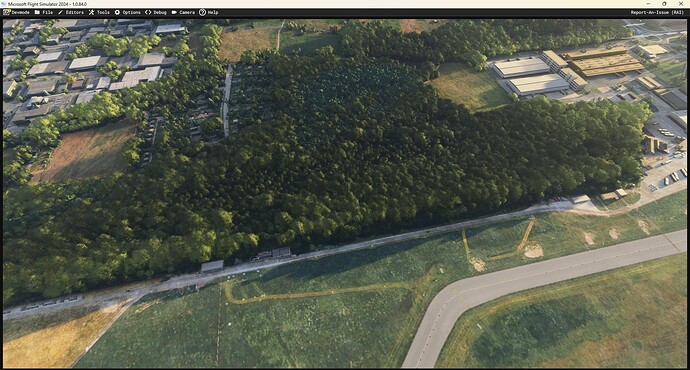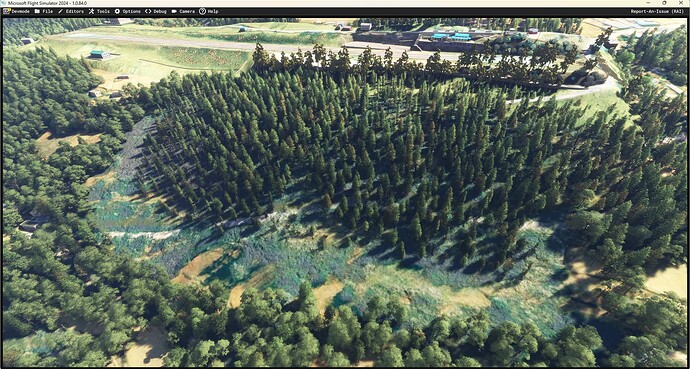Hello, wasn’t meant to be disrespectful firstly. But for me it’s been unusable.
-This problem disappeared but at first when I loaded up a project in the scenery editor. It just said “loading” INFINITELY with 100% cpu usage. My packages and asobo packages in the object tab wouldn’t appear. No matter how long i waited. But after many restart an reinstalls of the alpha it just started to behave normally.
The problems I still face currently are these:
1-blender add-ons isn’t giving my xml files any names, it exports the xml as “.Xml” whether I export as collection or as individual objects. So I can’t reexport any blender object for FS24 without having to export each collection individually while renaming each of them.
2- The vegetation is now very beautiful, but the grass desperately needs more parameters so we can’t make it accurate to specific areas. I had to check all biomes(some didn’t seem to work) to try a get the grass at an airfield to be just normal height grass, but the closes biome had a bunch of sticks and shrubs in the grass that can’t be removed or controlled. even placing an apron on top them won’t remove them. They look fine in the bush, but on the airfield they need to go.
3- I’m placing certain objects the passengers specifically, they don’t always appear even after building and check if I placed 7 maybe 1 or 2 might appear.
I don’t know if it’s only with those objects are all because besides my own objects i haven’t placed any default assets besides those.
4-Terraforming-Firstly my FS20 sceneries having terrain issues when I put them in the FS24 community folder which I believed is because I used the FS20 terrain and just modified it to make it accurate. I didn’t flatten the entire airport area and then terraform on top of that. So now that the fs24 terrain is different I have to redo my terrain. But the terrain has to be perfectly match up to my objects, that I can’t get exported from blender. I tried using the old gltfs from FS20 but then that introduces LOD issues and I believe the FS24 exporter does something different to the models besides Lods so using the old GLTF would also miss out on that.
5- In the scenery editor I have an object that isn’t set to snap to ground the elevation appears correctly in the scenery editor
But when I build and reload, it’s like 4 feet lower than it should be. someone else said something about the displacement mapping option. I turn it off and that still didn’t fix it.
The Grass is the biggest issue. The others I expect you to fixed over time(despite the fact that I thought the everything would have been near perfection this close to release especially knowing Gaya would have been using these stuff?) , but it doesn’t look like parameters for grass are going to be implemented, we desperately need that.
So with those being said, I can’t work on my objects, and I can’t work in the scenery because I need my the objects to terraform, and I’m hoping the grass will get those parameters so I’ve stop trying to improvise so that I don’t have to work redo them in the future.
I believe you guys are aware of the others like bone animations not working and projected meshes don’t use the normal texture it seems. They have no depth. They almost look like objects just placed right above the ground.
So for me it’s unusable which is why i had to ask if the alpha is meant for us to fix our projects now, or for us just to help you with the porting over of FS20 projects. Then after release when we get the complete bug free sdk we can then get our sceneries to look how we actually want them to.