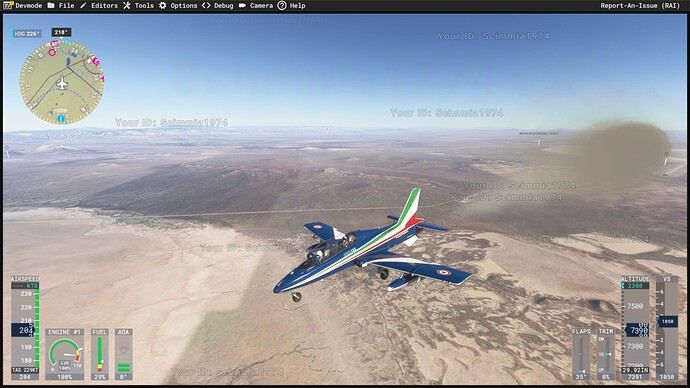Version: 1.0.72.0
Frequency: Consistently
Severity: Low
Context: F-35, MB.339 and other aircraft
Bug description:
Custom-made VFX have a couple of problems when imported in MSFS:
-
Some effects relying on stock materials seem not to work anymore (bolked rendering - probably due to missing material): VFX_DustLanding
-
Some smoke effects have a much different color in MSFS2020
Repro steps:
F-35 enter in HOVER model (quite difficult at the moment as the PCD XML code does not work in MSFS2024), anyway:
- enter STOVL mode with the HOOK/STOVL function
- toggle HOVER mode (autopilot heading hold)
- pull back on the stick
MB-339PAN (Aerobatic version only)
- all smoke switches on the smoke panel should be set to ON
- toggle lights to enable smoke (smoke is associated to wing and logo lights)
- compare to MSFS2020
NOTE: looking at RGB value multipliers, actually the MSFS2024 color makes “more sense” in terms of values. In MSFS2024 we have introduced relatively dark color multipliers (brownish) for better color match with the real smoke - but they still render whit-ish.
…so in some sense it may be a fix and not a bug.
In any case they render differently.
Workaround: redo the effects and use existing MSFS2024 materials OR custom materials.
Attachments:
F-35 Missing materials (VFX_DustLanding, VFX_Snowlanding3)
MB-339 aerobatic color smoke renders differently:
MSFS2024
MSFS2020