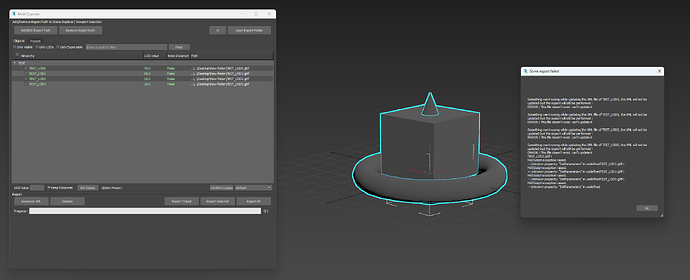When selecting a group of objects with LODs ( all their names ends with _LOD0
to _LOD6 ), with all LOD values sets in the Multi Exporter, pressing the
“Generate XML” button results in the following error seen in the Max listener.
Traceback (most recent call last):
File "C:\MSFS_SDK\Tools\3dsMax\FlightSimPackage\scripts\MultiExporter\multiExporter.py", line 84, in
self.btnGenerateXML.pressed.connect(lambda: self._clickedGenerateXML())
File "C:\MSFS_SDK\Tools\3dsMax\FlightSimPackage\scripts\MultiExporter\multiExporter.py", line 287, in _clickedGenerateXML
log += exporter.createLODMetadata(metadataPath, objects)
File "C:\MSFS_SDK\Tools\3dsMax\FlightSimPackage\scripts\MultiExporter\exporter.py", line 375, in createLODMetadata
xmlLog = writeXML(xmlPath, modelInfo)
File "C:\MSFS_SDK\Tools\3dsMax\FlightSimPackage\scripts\MultiExporter\exporter.py", line 421, in writeXML
dom_string = os.linesep.join([s for s in xmlstr.splitlines() if s.strip()])
TypeError: sequence item 0: expected str instance, bytes found
With no XML file generated. Also, the behavior changes if there’s already an
XML file for that object in the Export folder. If there is one, instead of
being updated, it becomes locked to write (likely because due the above error
it wasn’t closed). If there isn’t one, it’s not created. Also, when using the
“Export ticked” or “Export selected”, I get the following error on all LODs:
Something went wrong while updating the XML file of FSDT_KCLT_Light_Taxi_LOD0, the XML will not be updated but the export will still be performed :
ERROR : This file doesn't exist. can't update it
This error repeats for LOD0 to LOD6, but the .BIN/.GLT files are exported.
This happens regardless if layers are not used ( all objects on default layer
0 ) or are conformed using the “Conform Layers” option.