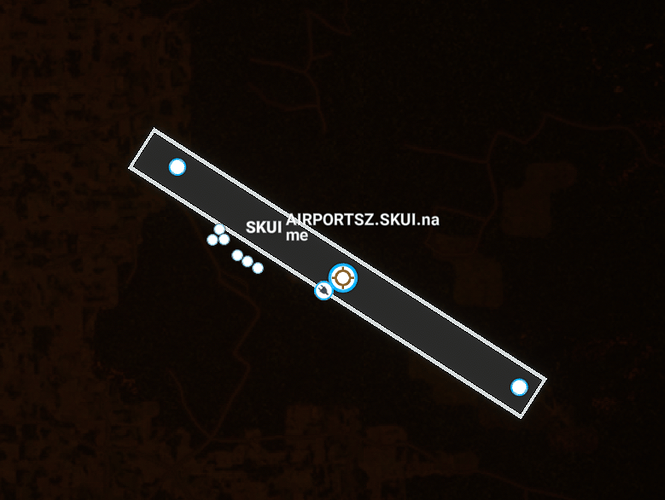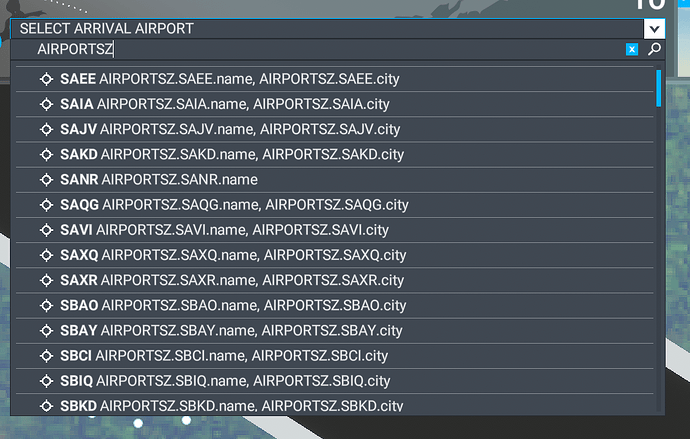We submitted a package for the marketplace and it was reported the name
showing incorrectly as shown in this picture. We are almost certain the name
was displayed correctly before the last Sim
Update.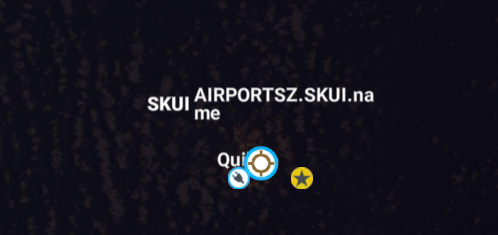 Since I have modified the
Since I have modified the
name and check all the fields. I even replaced an “ñ” for an “n” thinking that
was the issue but it did not fix it.
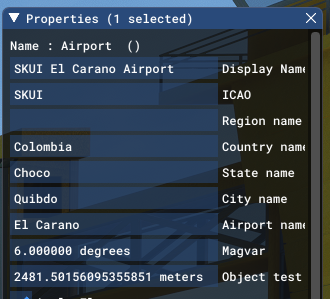
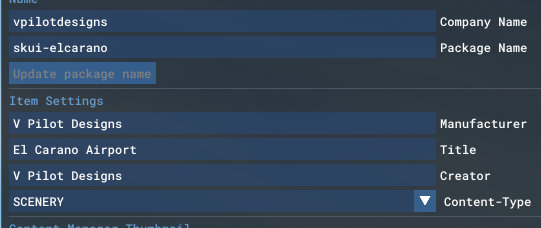
Has this happened to anyone here? *Please see comment for troubleshooting
update
After more troubleshooting, we found this is an issue in the simulator since
the last sim update. The name was shown correctly before then. What led us to
discover it was not a problem with our addon, was information from people who
use navigraph. This airport is missing by default in MSFS. Navigraph adds
missing airports (runways) to the sim and the name is also appearing
incorrectly for navigraph users. There is also a free version of this addon
available at flightsim.to. We downloaded it and
installed it (wiithout navigraph or our addon installed) and the name also was
shown incorrectly.
of the free addon. Also noticed, the name changes after selecting the airport
as a destination as shown in this video.
This airport isn’t missing in the default MSFS. Airport2Project finds it at:
fs-base-genericairports\scenery\0303\APX27290.bgl So that is part of the
problem… but ADE and LittleNavMap do not find this airport.
It could’ve been added in the last sim update. When we started the project
(before the update) it didn’t exist in the sim
Look at what I found. A good amount of missing airports have been added with
the same behavior, mostly in South America and one in Russia, all with the
same name issue.
Yep. Something is not completely right with these newer additions concerning
the airport names and cities.