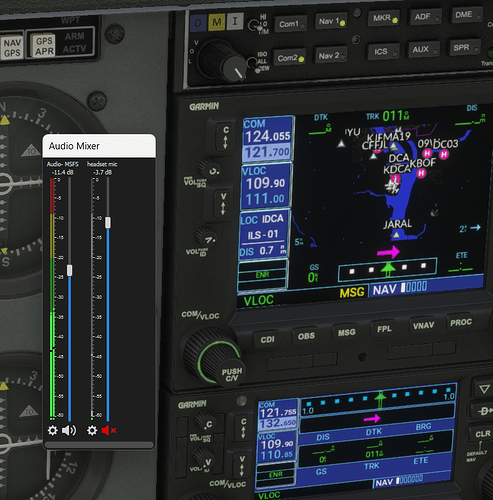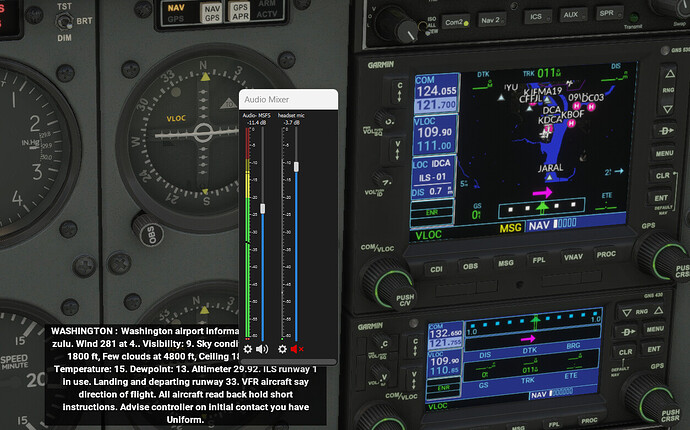Hello, I know this subject has been discussed in comments of some posts but
I’d like to raise it once again. Is there any plan to increase the max volume
of the NAV/ADF ? Thanks! Jsb
Hello @jsb We have no such plans at the moment. Is your aircraft matching the
these audio mixing recommandations? Audio Mixing Standards
(flightsimulator.com)
If so and you’re still unable to properly hear the NAV, a video showing the
Wwise loudness meter in your aircraft context with NAV enabled would be
helpful for me to review the issue with the sound team. Regards, Sylvain
Are the Nav Radio Sounds, actual audio files, or are the tones generated
programmatically ? The Nav radio audio tones have always been significantly
softer than the COM radio audio, requiring the COM radio volume to be set to
about 30%, for the two to sound to be at a matched level.
COM - NAV Audio level test Both COM & NAV radio volume knobs set to MAX (VU
Meter scale set to the same for both tests) NAV Radio (Morse Ident) -34dB
So there is a 21 dB difference
between COM radio & Nav radio Volumes which means that if one want to hear
them both at the same time (ie have equal volume levels), the COM radio has to
be set at about 1/3 that of the Nav radio. In RL, they typically have the same
Max Levels While setting the COM radio to 1/3 volume, and then turning up the
“RADIO” sound level to compensate, might appear to be a work around, then the
AI Pilot is at x3 that of the radios, and blows your ears off !! ========== On
the subject of Radio Audio, the introduction of Noise on the Nav radio, (and
COM radio) with increasing range, would be a welcomed addition. ie the level
of noise on the Nav radio, gives the pilot useful information about how far
away the radio source is – at the moment, the Nav radio is either 100% full
clear, or Silent