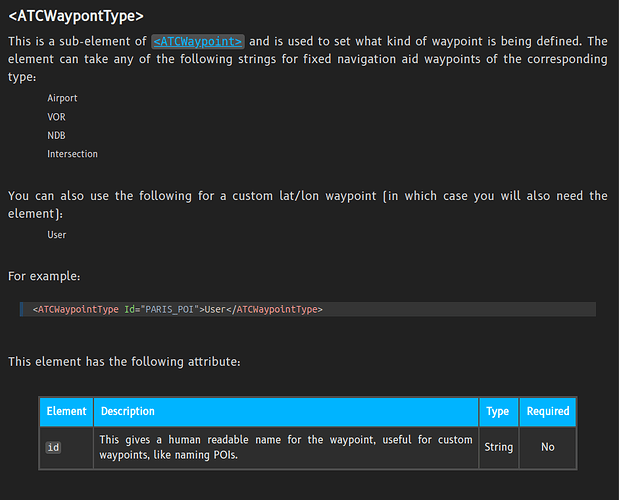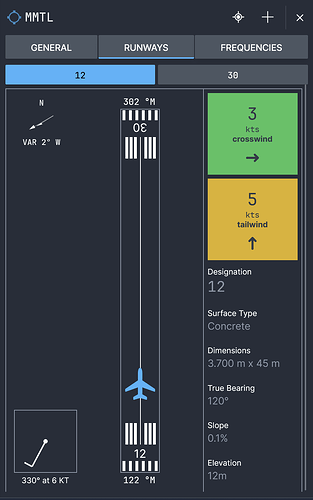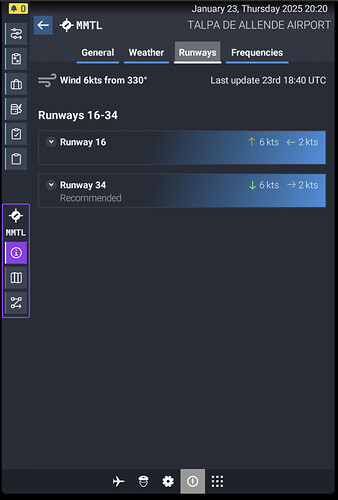Here you are:
An EFB using Cruiselevel FL exports as 100* FL*100 (spec is ft not ft/100)
An EFB using Cruiselevel FT exports as FT*100 (spec is ft not ft/100)
An EFB using Cruiselevel FT export and import will revert to FL not FT
An EFB using a GPS approach does not export GPS for GPS approach
An EFB using a VFR Pattern approach does export not complete and mostly wrong
Wrong FPType - should be VFR
Same wrong type is true for the WASM retrieved type
ApproachVisualPattern does not represent the selected approach
ApproachVisualPatternType is wrong
ApproachDetails is missing element
An EFB using a generic VOR e.g. VOR A approach does not export runway selected by the user
An EFB using a Bearing Distance Waypoint does not export this waypoint
An EFB Approach to a runway using a visual pattern does not export the specifically selected pattern
Details are missing in the ApproachVisualPattern element
Same for the Departure.
An EFB Approach to a runway using a visual pattern does not export the landing runway in ApproachDetails element
where other procedure exports include the Runway
An EFB does not import a PLN at all if using the ICAO WorldLocation element
An EFB does not maintain the imported Id Attribute of Waypoint Type anywhere
for some I have screeshots taken but not attached.
BTW I did not specifially test the EFB, the only intent was to get a variety of examples…
Would it be an idea for a test case to ask for:
- enter a flight plan A)
- export the plan as V1, verify the data against the GUI
- import the plan and verify the GUI agains the prev. GUI
- export the plan as V2 and compare V1 and V2 - must be identical else it’s a failed test case
Automated testcase: from repository import PLN, export PLN(V2), import PLN(V2), export PLN(V3) compare (all 3 must match else = failed)
Have a repository of plans covering seldom used scenarios (usually the often used ones have been checked by the dev and mostly work…)
And well - have a spec that is formal i.e. an XSD for XML everything else is considered as a rumor…
Sorry if beeing too bold it is meant to help - my 20+ years as SW project leader cannot hold back