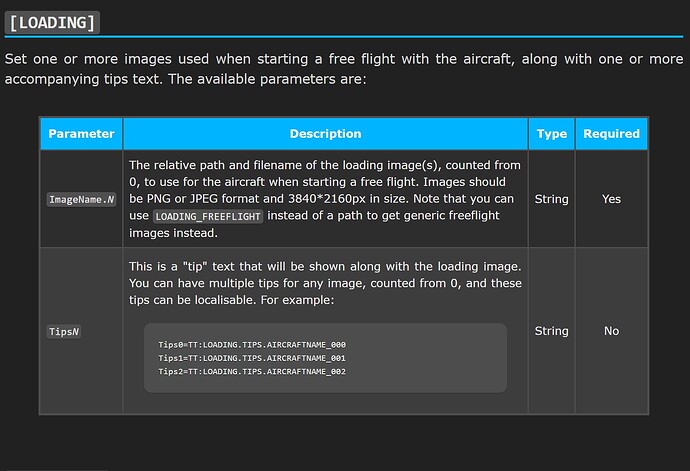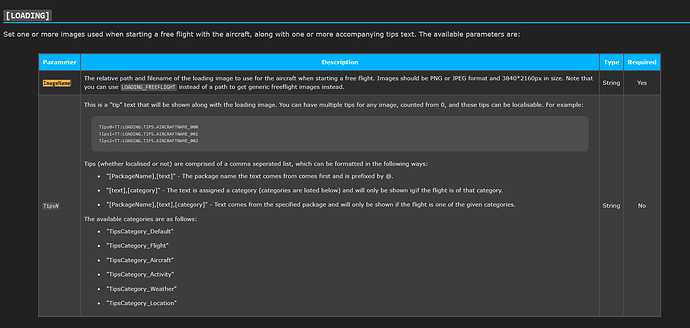Hello Team Asobo and Developers, MSFS has a new system where we can show
Images (JPG’s, PNG’s) that are custom that load up or show like wallpaper when
the plane is loading into a flight. But Some of us trying to get this to work,
cannot get it to work… I found what might be a bug. The Compiler re-writes
the Definition ‘plane’ XML which needs to list all exported items, extra’s, so
that they will export into the planes package. I did have success in getting
the images to export into the Package, but the images refuse to show in the
sim when loading a flight in that particular plane. Sample; How its entered in
the XML for the images to export;
SimObject
false
PackageSources\SimObjects\Airplanes\LHC_Bellanca_Super_Viking\
SimObjects\Airplanes\LHC_Bellanca_Super_Viking\
Manual\SV_300_Super_Viking_POH_V2.pdf
ImageName0.jpg
ImageName1.jpg
ImageName2.jpg
ImageName3.jpg
ImageName4.jpg
Then you have the Aircraft Config entries; LOAD section;
[LOADING]
ImageName.0 = "ImageName0.jpg"
ImageName.1 = "ImageName1.jpg"
ImageName.2 = "ImageName2.jpg"
ImageName.3 = "ImageName3.jpg"
ImageName.4 = "ImageName4.jpg"
Tips0 = "Maximum Cruise speed of the Bellanca Super Viking is 190 Knots at 75% Power"
When I ‘Build’ the package, it renames the files in the Definition to;
ImageName.0
ImageName.1
ImageName.2
ImageName.3
ImageName.4
I was able to get them exporting at one point last night, but couldnt get the
system (MSFS) to show these images on flight loading. Might be a bug. Looks
like a bug. And, any advice would be so gratefully welcomed. I and others
would love to get this working. Would make the sim experience better. This is
a cool feature. Also, this is from the SDK on how it is written;
Creations