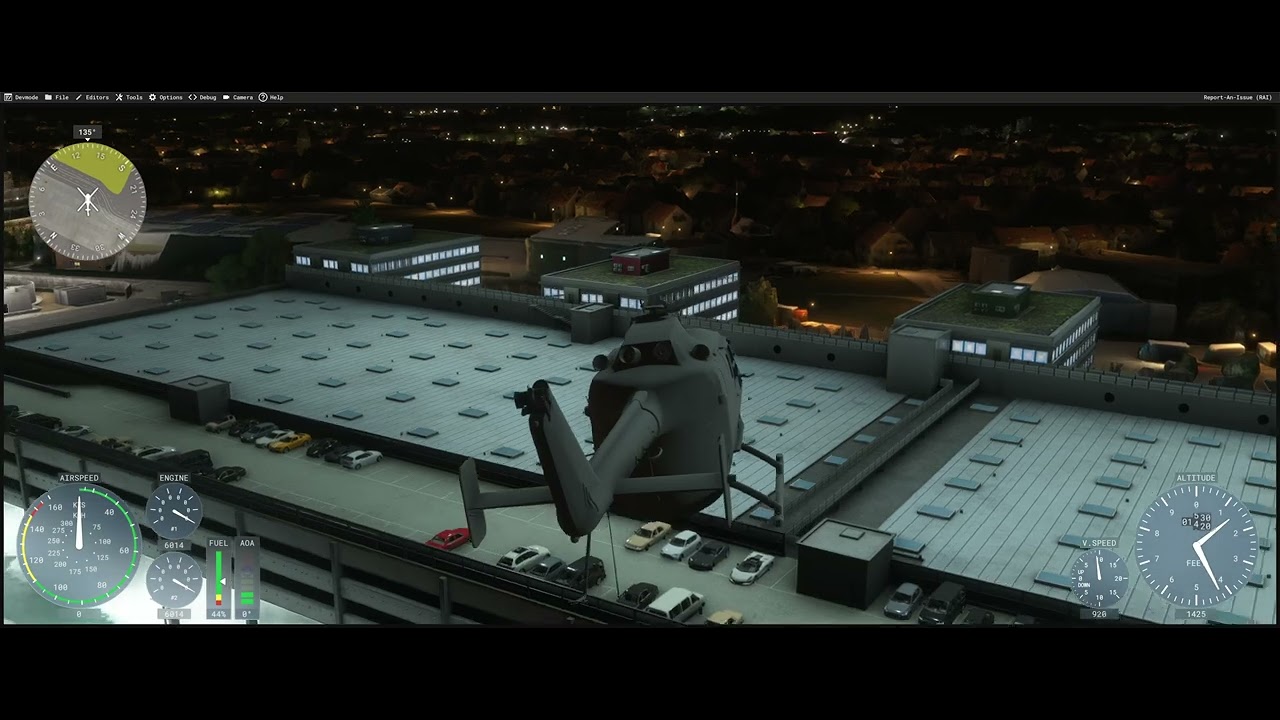Version: All
Frequency: Consistently
Severity: Medium
(Low - quality of life, workflow optimization, rare enough to not impact production, etc…
High - critical but workarounds are available, important feature not working as expected, frequent enough to impact production
Blocker - prevents from working on the project, prevents from releasing the product)
Marketplace package name: if applicable
Context: What package? When editing or mounted from Community? In main menu or in flight? etc…
Similar MSFS 2020 issue: insert url here if applicable
Bug description: With the new rendering of propellers and rotors I am experiencing visual artifacts. I am seeing them both in my own projects and standard helis as well. Due to the grey color of the standard heli rotors they are a bit less visible to the eye. That´s why I decided to demonstrate the issue on my own project because the tailrotor has a bright white and orange color.
Repro steps:
Attachments:
Private attachments: Send a PM to @PrivateContent with the link to this topic and the link to download your content