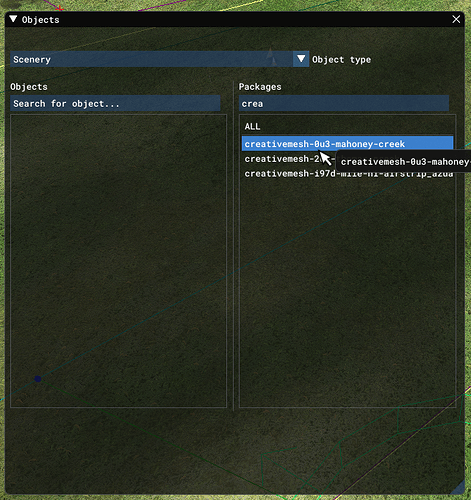Hey guys, since SU8 Beta we are not able to build our scenery package from the
ingame menu any more. Everytime i start the build process from the Inspector,
the simulator seems to crash and does not respond any more at the task
manager. Even when i wait more than a half an hour nothing happens. I also
recovered an older version of the project from our SVN without any success. Is
there a way to get more information why the sim seems to crash now nith SU8
Beta, or is there a solution for this problem?
Hello @BlackJack , Indeed this is not a normal behavior, Did you try to use
the fspackagetool.exe too ? Same issue ? Did you try to make a clean build of
the project ? (Build All) May I ask you your complete project folder ? See
[“3) Provide Private
Content”](https://devsupport.flightsimulator.com/articles/5483/how-to-report-
a-bug-or-crash.html) Regards, Boris
Also @BlackJack , When you have the freeze during the building process, can
you create a send us the dump file of the flighsimulator.exe process ? T
o generate a dump file for a process : 1. Open the “Windows Task Manager”
2. Select the “Processes” tab 3. Right click the process you wish to take a
dump of (FlightSimulator) 4. Select “Create Dump File” 5. A dialog box will
appear with the location of the saved dump You can upload the file using a
service like One Drive / Google Drive / WeTransfer. Don’t secure it with an
email request as we will be unable to provide one. Thanks, Regards, Boris
Hello Boris, with the packagetool.exe im able to build the scenery without any
issues. Build All also seems not to work ingame, no response from the
flightsimulator.exe
Hello @BlackJack We have been able to reproduce the problem and developers
will have a look. Thanks for reporting it. Regards, Sylvain
Hello @BlackJack , This issue has been fixed for the SU9, Regards, Boris
Hello Boris, thank you for the info, is there any workaround or do we have to
wait until SU9 bevor we can continue with the update for the scenery? Regards,
Sascha
You can use the
fspackagetool.exe
(Close you scenery / Build with fspackagetool.exe / Open your scenery again).
To build with the fspackagetool.exe you could for example have a shortcut of
it in your project root folder and then you’ll just need to drag and drop the
xml on the shortcut (or the exe)
Hello Boris, i tried to build the package with the actual SU9 beta build. The
Sim wont crash any more, but there seem to be another problem now. While the
build process is pretty fast, it seems the process wont pack the scenery
objects. Inside the editor im able to place my SimObjects but i cant find the
package for the scenery objects. The log doesnt show any errors regarding the
build process. Missing package at the scenery tab: