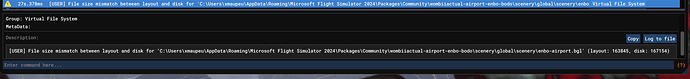Version: 1.0.72.0
Frequency: Consistently
Severity: High
(Low - quality of life, workflow optimization, rare enough to not impact production, etc…
High - critical but workarounds are available, important feature not working as expected, frequent enough to impact production
Blocker - prevents from working on the project, prevents from releasing the product)
Context: ENBO freeware that has been working in FS2020 for 4 years, placed in 2024 community folder.
Similar MSFS 2020 issue:
Bug description: In this older scenery, FS2024 is not loading the contents of the main enbo-airport.bgl file.
(This is an old scenery created before the SDK updates, and the bgl files are located in /scenery/global/scenery/, and rebuilding it to current standards may fix this, but I am posting for info about out-of-the-box compatibility)
**Repro steps:**Install package in community folder, look at ENBO in FS2020 and in FS2024
Attachments: wombiiactual-airport-enbo-bodo_1-14-notworking.zip - Google Drive
Private attachments: Send a PM to @PrivateContent with the link to this topic and the link to download your content