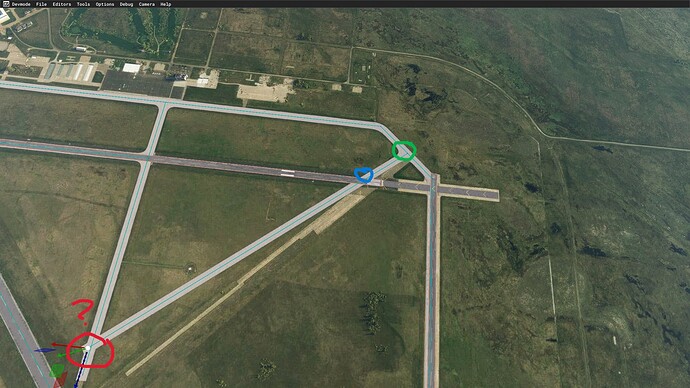Version: SU/AAU/WU XX - 1.XX.XX.X
Frequency: Consistently
Severity: Low
Context: When adding most objects to a scenery
Bug description: Whenever I’m adding objects to the scene I will ctrl+click to add a new point or instance, but for some reason it will insert itself about 300 meters southwest of where I clicked. In the attached image I highlighted the green taxiway point. Then I clicked on the blue circle to add the next point, but it ended up where the red circle is. This happens about 80% of the time no matter what object I’m trying to add to the scene.
Repro steps:
Attachments:
Private attachments: Send a PM to @PrivateContent with the link to this topic and the link to download your content