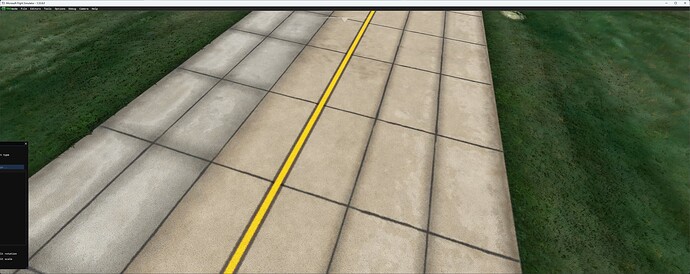So I am trying to created a concrete slab taxiway without goung through the hassle of making the lines via projected meshes. because the taxiway is curved I had to draw the taar cracks as a painted line. This worked out great, but now that I want to ad another line on top of it for the taxiline I am running into issues. The tar cracks sometimes draw above the taxilines and sometimes underneath it. No matter which line I draw first, it is completely random and the draw order changes everytime I add a new line or change the material of a line.
Is there something I am doing wrong or something I can do to counteract this behaviour? I attched pictures to further illustrate what I mean.
As you can see in this picture, the cracks are drwan above the taxiline, even thugh the taxiline was the last drawn line.
Now, if I remove the material of a completely unrelated line the taxiline draws on top which is what I want!
The problem is that, because this is so inconsisten, and the draw order changes with every new line I add, or with every material I change, it is impossible get the wanted result for my airport because the behaviour is completely random! Is this a known issue or, like I said, is there something I don’t know about?
Best,
Michael.