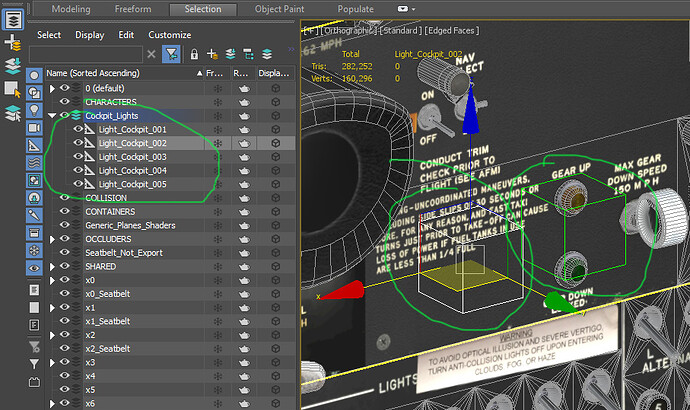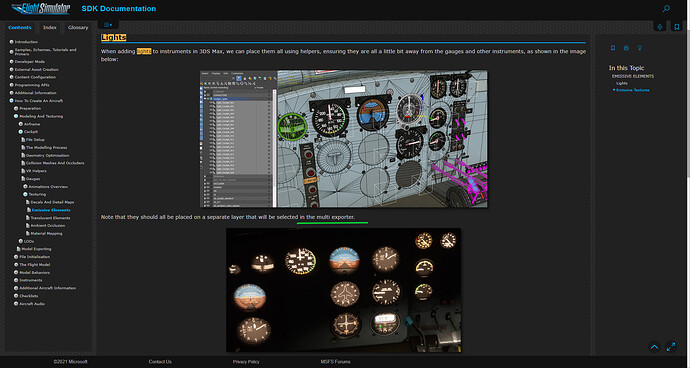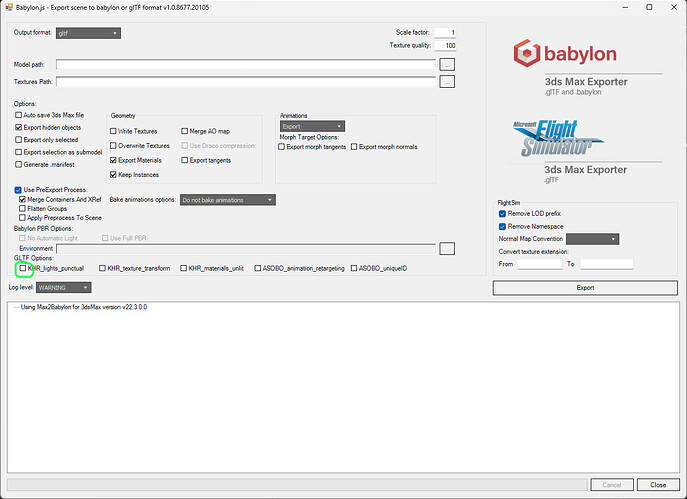Gentlemen
I’m trying to made panel light effect, using [LIGHTS] section in system.cfg like this
temporary I use #index:0 and #PotentiometerIndex:0 for testing
lightdef.20 = Type:4
#Index:0
#LocalPosition:-3.750000,-0.250000,0.940000
#LocalRotation:0.000000,-40.000000,0.000000
#EffectFile:LIGHT_ASOBO_Gauge
#PotentiometerIndex:0
when I make changes in other aircraft (change position or angle I can see the effect) but when I made the same in my project I can’t see this effect (all other effects like landing, taxi, nav, beacon lights work correctly)

for gauges I use
and it works pretty well with and I can control emission without problem .
also I tried this from SDK - but can’t understand how control it and looks like I don’t need system.cfg when using helpers to place them.
https://docs.flightsimulator.com/html/mergedProjects/How_To_Make_An_Aircraft/Contents/Modelling/Cockpit/Texturing/Emissive_Materials.htm
any ideas? Where I made mistake?
have you tried create an empty (in blender) or helper (in 3dsmax) to position the light node? I find it much easier to position lights using helpers than to try to do so in the lightdef. The other thing is that you’ll want me to make sure you have a circuit assigned for that 9it would look like this
circuit.# = Type:CIRCUIT_LIGHT_PANEL:#index followed by your connections and power
Yes, I tried helpers in 3dsmax as described here
https://docs.flightsimulator.com/html/mergedProjects/How_To_Make_An_Aircraft/Contents/Modelling/Cockpit/Texturing/Emissive_Materials.htm
I double checked that placed on a separate layer and axis orientation, like on the pic but I can’t see the result  SDK said that will be selected in the multi exporter - any specific check box? and I don’t know how control them - by using
SDK said that will be selected in the multi exporter - any specific check box? and I don’t know how control them - by using
and how control level on light.
I tried Emissive Elements and this way looks pretty nice but I don’t know why solution via [LIGHTS] doesn’t work.
if you’ve got helpers setup for placement, those helpers need to be listed in your light definitions. Can you share an example of one of your light definitions. Here’s what it should look like
lightdef.1 =
Type:4 (type should be set to 4 which is panel)
#Index:1 (indexes are used in case you have more than one circuit controlling sets of lights)
#EffectFile: (the name of the effect your using, I recommend you have your own here so you can more control over the appearance)
#PotentiometerIndex: (another index which is used to control the light intensity)
#Node: (this is the light node helper which you’d have positioned and oriented in your 3d model)
One important thing to note about using a node for position and orientation is that if you do this, you should make sure your effect isn’t also applying these!
Check the offset and rotation of your light effect and make sure it’s zero for all 3 axes
this is my helper configuration in 3dsmax
So if I need to connect my lightdef string for helper ‘Light_Cockpit_002’ should be like:
lightdef.2 = Type:4 (yes I got it in SDK)
#Index:0 (I use 0 for testing)
#LocalPosition:-3.750000,-0.250000,0.940000 (if I use helpers I don’t need coordinate here)
#LocalRotation:0.000000,-40.000000,0.000000
#EffectFile:LIGHT_ASOBO_Gauge
#Node: should write here ‘Light_Cockpit_002’? I thought #Node is useful if I want to made movable source of light.
#PotentiometerIndex:0
also I need to add code in _interior.xml like:
<DefaultTemplateParameters>
<POTENTIOMETER>6</POTENTIOMETER>
<FAILURE>(A:CIRCUIT ON:28, Bool)</FAILURE>
<NO_SIMVAR_LIGHT/>
<EMISSIVE_CODE>0.8</EMISSIVE_CODE>
</DefaultTemplateParameters>
<UseTemplate Name="ASOBO_LIGHTING_Instruments_Emissive_Template">
<NODE_ID>Light_Cockpit_002</NODE_ID>
</UseTemplate>
<UseTemplate Name="ASOBO_LIGHTING_Knob_Panel_Template">
<NODE_ID>LIGHTNING_KNOB_pilot_light_dimming</NODE_ID>
<ANIM_NAME>LIGHTNING_KNOB_pilot_light_dimming</ANIM_NAME>
<POTENTIOMETER>6</POTENTIOMETER>
<INIT_VALUE>100</INIT_VALUE>
<SIMVAR_INDEX>2</SIMVAR_INDEX>
</UseTemplate>
</Component>
By the way. I add <INIT_VALUE>100</INIT_VALUE> but initial light level of model after loading is 0’
And another question about ‘selected in multi exporter’
right here