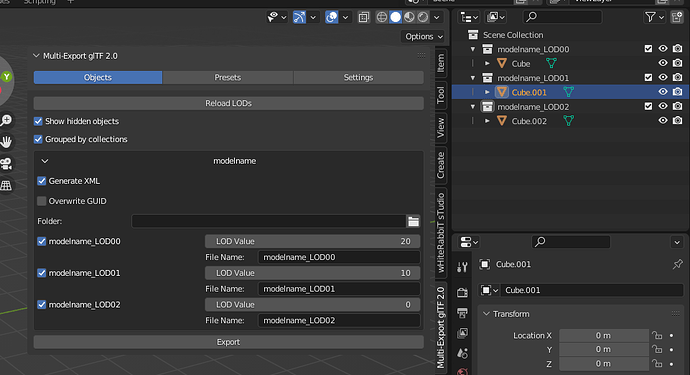window material that has a SDK sample-derived emission texture. I’m using
Blender with Blender2MSFS exporter from FSDeveloper. In my last scenery I
noticed that emission seems to be active even at day (see image) instead of
just at night. I see no option in material to activate day/night cycle, like I
see with lights. Would switching to Asobo blender exporter fix this? Does it
support exporting different LODs? There seem to be no manual on that, so not
sure if it’s ready enough to be replacing Blender2MSFS and a main tool. Still,
I don’t think I’m doing anything wrong, and I think previously the same
parallax material was working like it should - only emitting yellow-tinted
light at night. You can see it in the image - exterior hangar lights and other
night lights are off, but there is yellow tinted light on hangar windwos and
the white builfing ont he right, with some random dark windows - that’s the
night lighting pattern in parallax window material.
The Asobo exporter is great with LODs. I have not been able to export
day/night parallax with blender2msfs or the Asobo one (april 26 version)
Is there a documentation for the Asobo exporter, regarding how exporting LODs
work etc? I’m a bit apprehensive about switching to it as I see no
documentation at all, and no tutorials. Maybe you know about that?
I haven’t seen documentation on LOD exporting with that, but the easiest way
in my opinion is to set up your model with one collection for each LOD with
the naming _LOD0x and check the “grouped by collections” checkbox. That way
the multi-exporter automatically sorts them. The settings tab contains the
export settings like you’re used to. The preset tab can be used to set up
customized exports with specific collections if the auto LOD grouping doesn’t
work with your model setup or if you have multiple models in one file.
Cool, thanks.