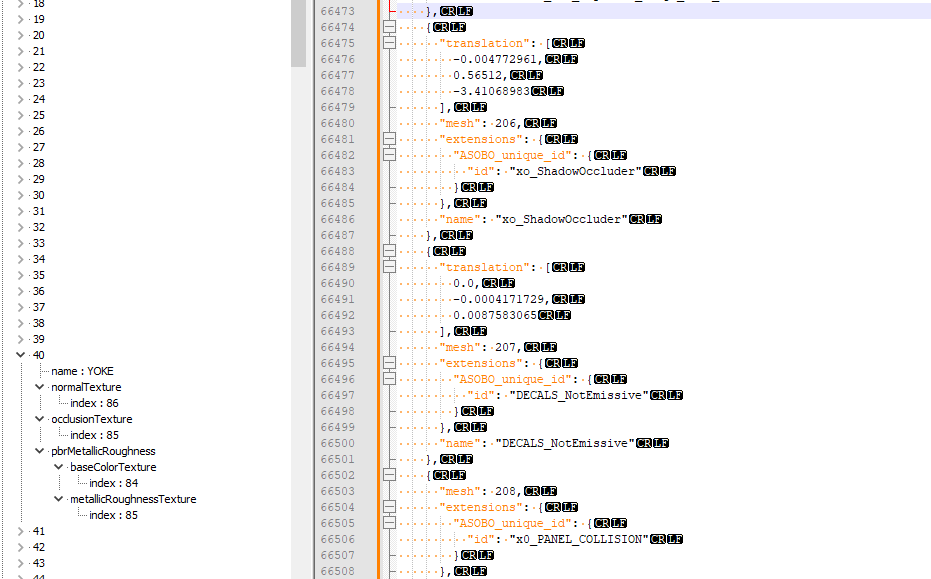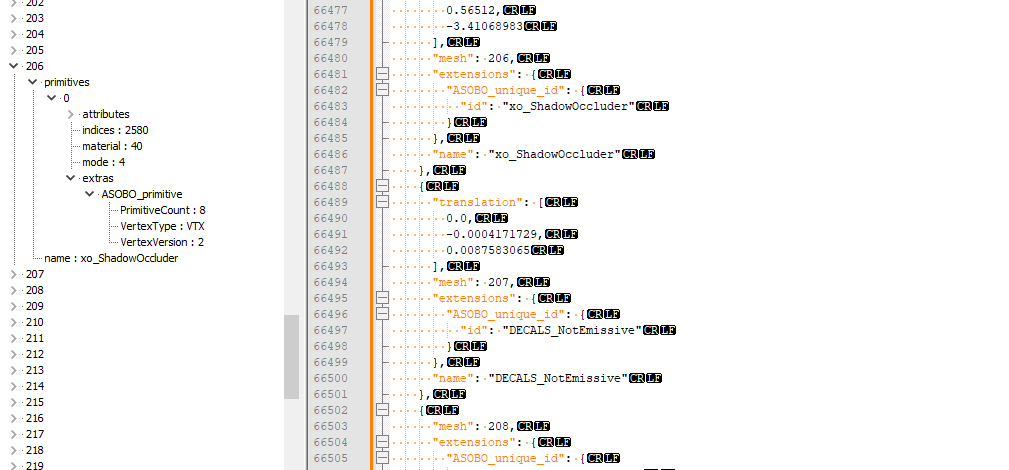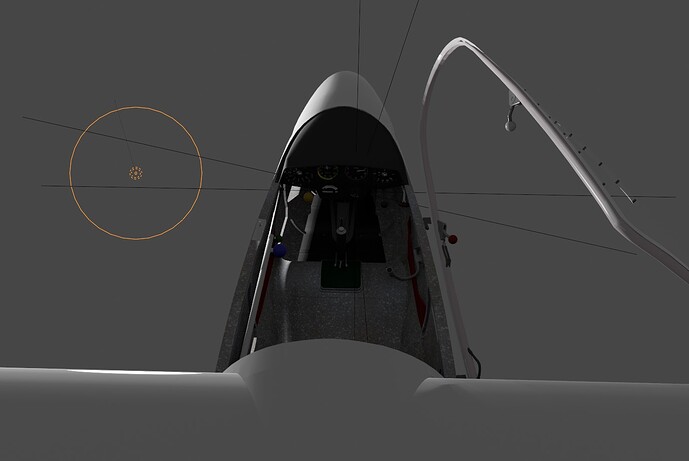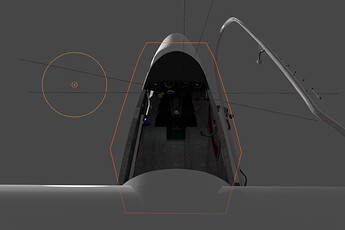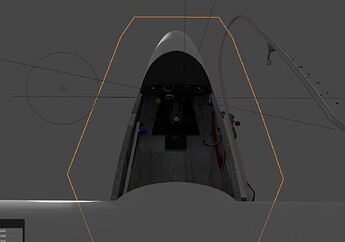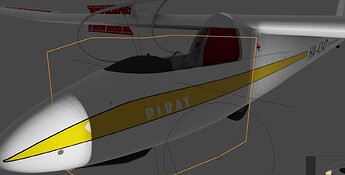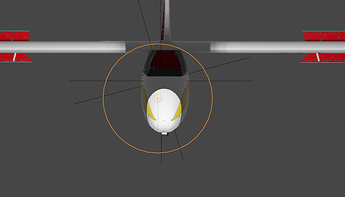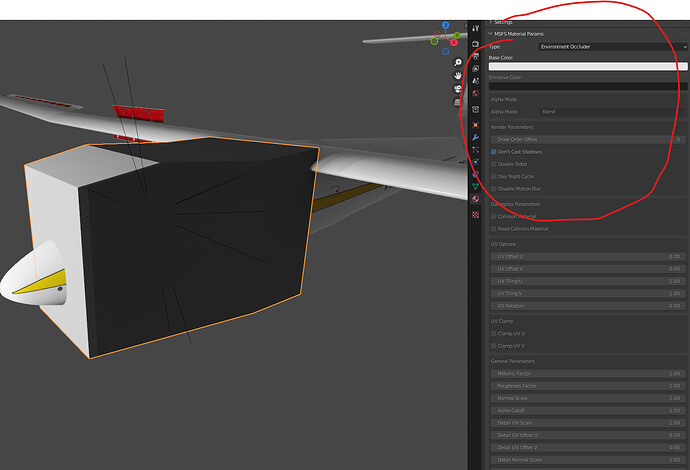I see there is a mesh that is name shadow occluder. What is it’s purpose, and how does it work. What material, and what properties are required to be set. Is this a new material?
Following…
Hello @DA40CGDFQ
If you are refering to cockpit meshes named this way, there is nothing specific to document here.
These are just normal meshes that are placed where users can’t see them and to prevent light bleeding in places it should not be with the current cockpit shadow maps limitations.
Regards,
Sylvain
Hi Sylvain,
But is there anything specific to their material to achieve the objective? or you guys just naming them this way and just putting a wall to prevent lights, etc. using a standard material?
I do the same, painted all black… just interested if there is a better way to do it, etc.
Thanks,
Raul
Nothing specific, it just needs to cast shadows (so the corresponding check box needs to be in the correct state)
Ah, Cast shadows. That’s a key. Thanks.
EDIT:
What about visibility? Otherwise there is this big umbrella over your aircraft.
I’m not sure how shadows will look if casted by a transparent object with the Standard material. You can test it.
Otherwise, just put these objects where they can’t be seen.
There is something not working for me- Looking at the 208 caravan it has a shadow occluder the material is yoke, but does NOT have cast shadow extension. What am I missing?
“where it can’t be seen” Wait, are you saying outside of say an environmental Ocludder then you can’t “see” the mesh?
imagine the space between the outer cabin skin of the cabin and the roof… 1 to 5mm gap for example… put a mesh inside (between… therefore hidden) with cast shadow… helps to kill the lights bleeds, etc. and complement the shadow camera ![]()
R.
AND you need to export it as Interior LOD00 only - otherwise you see it. Simple Duh!
You got it now!
Hello,
I have some light leaks inside of the cockpit
how it looks without any shadow occluders
With occluder set to cover cockpit (simple cube just for demnostration)
As you can see above when the cube is even bigger than the cockpit it doesnt change anything unless i scale it up
And so after scaling up the cube you can see that it works (also in game) but obviously it casts shadows on the outside (fuselage).
So i tried exporting this occluder only to Interior model and this works but still the size of the cube casts shadows on the wings when wieved from the cockpit (see below).
Do you have any ideas how to solve it?
I wanted to set the msfs material params to environment occluder (which i guess is the paramter from the title of this topic? as i couldnt find specifically "SHADOW occluder) but i cant change any of its paramteres while the box “dont cast shadow” is checked…
So Parameters of my occluder are (in msfs material params)
type: standard (instead of environment occluder)
alpha mode: mask
alpha cutoff: 1