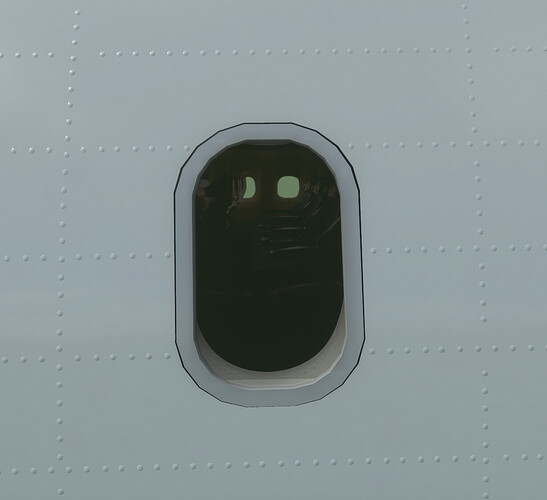So if you look closely you can see that a porthole material has a weird
shading issue - a small rectangle inside of it is visible and this effect
“squares” the window when looked from further away. It’s not as noticeable on
an Airbus window because that one is rounder but is still present. Any reason
why this happens? I’ve tried messing around with UV Channels but to no
avail
Porthole material simulates a interior. It is to be applied to the window, not
the frame. The frame should be a standard material in most cases.
No it shouldn’t. It’s set up exactly like it is in the Material Sample. The
issue is present on the default A320 NEO windows as well.
Hello @pyreegue You probably want to edit the textures so that it matches your
window shape and its UV mapping. This was not done on the A320 but is doable
nonetheless. Artists are writing a piece of documentation about this, we will
add it to our official documentation when it’s available. What I can tell is
that the albedo texture alpha level has some specific role here. It controls a
mix of transparency and how much depth you have. Here are our recommandations:
Glass = alpha between 0.8 and 1 Border = alpha between 0.5 and 0.75 Invisible
= alpha to 0 Regards, Sylvain