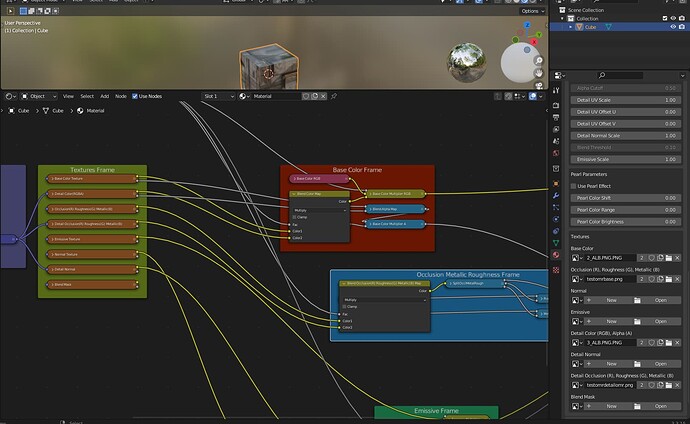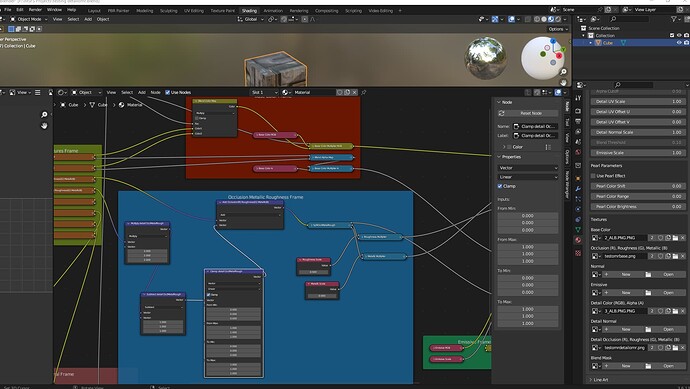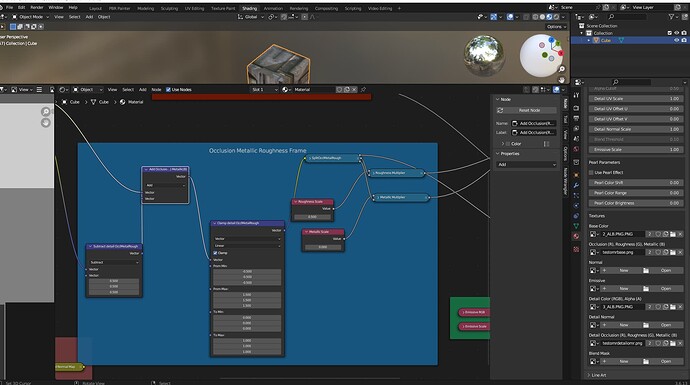Very interested in an answer to the other question on Detail ORM.
Decided not to hijack that thread. I would also like a bit more info on the
Detail Base color
the detail base color is interpreted as a linear texture ranging between 0 and 1 of which the channels are blended with the primary base color in a linear fashion. In this case, the detail base color textures are interpreted such that a value of 0.5 will produce no changes, values below 0.5 will darken the primary base color and values above will lighten it.
Detail ORM
The values will be added to the primary Occlusion(R), Roughness(G), Metallic(B) in a linear fashion: a value of 0.5 will produce no changes, values below 0.5 will decrease the primary values and values above 0.5 will increase them.
Are you adding subtracting 0.5, are biasing the values by 0.5, are they being clamped? Is it 100% decrease or increase as you go from 0.5 down to 0 or 0.5 up to 1.0.
Is 0.75 50% higher than 0.5? or 0.25 50% low than 0.5 values.
There seems to be a difference in the implementation of Detail Color and Detail ORM. Looking at the Blender.
Both are multiply nodes, but I feel the ORM one should be add?
EDIT: is it the Primary base Color - Or the Primary base Color texture. I assume texture in both Base color and ORM cases from the SDK docs.